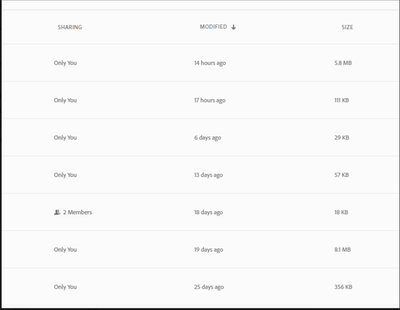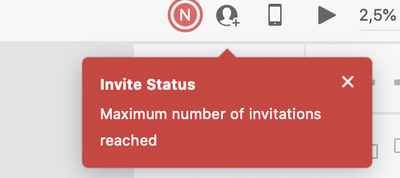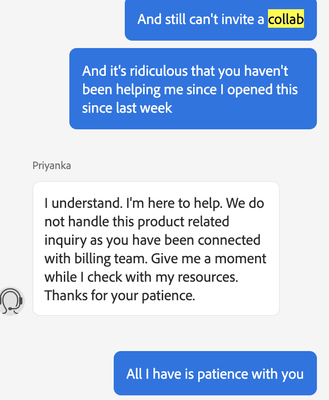Why can't I invite collaborator anymore????
Copy link to clipboard
Copied
Adobe congrats again. I choose your XD product more than a year ago relying on your free plan that allowed for inviting collaborators. Now you changed something, and I can't invite even one. The assets I made over months now can't be shared with even one person unless I pay monthly price. Figma and all others provide this feature for free and you DID as well and just like that you played us. No thank you, I am switching to Figma and paying a fee to convert it.
This is unreliable conduct of business.
You are saying I should be able to invite people: https://helpx.adobe.com/xd/kb/changes-to-xd-starter-plan.html Not only I can't, I remove old collabs now I can't put them back!!!
[abuse removed by moderator]
Copy link to clipboard
Copied
Hi there,
We're so sorry to hear about the trouble. Paid plans are designed for professional use where unlimited sharing and collaboration are required. The starter plan has been updated to better align with the needs of designers using Adobe XD for personal design and prototyping. Having said that, let me assure you, I'll share your feedback with the Engineering team.
For checking the active collaborators on the documents, please go to assets.adobe.com, then navigate to Files > Cloud Documents, and switch to list view in the upper right. Once you've switched to list view, there is a column that says "sharing," which will tell you how many people you've shared a document with.
Regards
Rishabh
Copy link to clipboard
Copied
Is everyone in support having problems with understanding?
Not only I can't, I remove old collabs now I can't put them back!!!
I already checked that, removed all collabs of old files and can't even invite them back. You remove the "abuse" I wrote, which was more critic than abuse, but you can't take it. Do share this with Engineering. Also check your posts here, other people having problem with sharing, don't tell me it's a problem on my side, or it's a plan problem! Coolio.
Copy link to clipboard
Copied
Continuation of: https://community.adobe.com/t5/adobe-xd/why-can-t-i-invite-collaborator-anymore/m-p/12159479#M52376
I couldn't invite collabs to a file, and I removed old collabs from ALL of my shared files (from https://assets.adobe.com/) and still can't share a file with a single collab AND not even reinvite the previously invited collabs 🙂 :salt:. Your plans say I can invite up to one person (https://helpx.adobe.com/xd/kb/changes-to-xd-starter-plan.html#sa_src=web-messaging), but I can't!!
I get this error:
Also I have to say again, your support is crap. They are incapable. Not their fault tho 🙂
Can you just help me share a single damn file with someone??
[Abuse removed by moderator]
Copy link to clipboard
Copied
I am so sorry for all the trouble, Najib. Please DM me your Adobe ID, your contact number, and a suitable time to call you. I'll arrange a call back for you from the support team to get this sorted out for you. To send the DM, please click on my name and then Send Message.
Copy link to clipboard
Copied
Dont worry just a few days later they cancelled the whole starter plan.