- Home
- After Effects
- Discussions
- Attach nulls to a line whereas both ends are movin...
- Attach nulls to a line whereas both ends are movin...
Copy link to clipboard
Copied
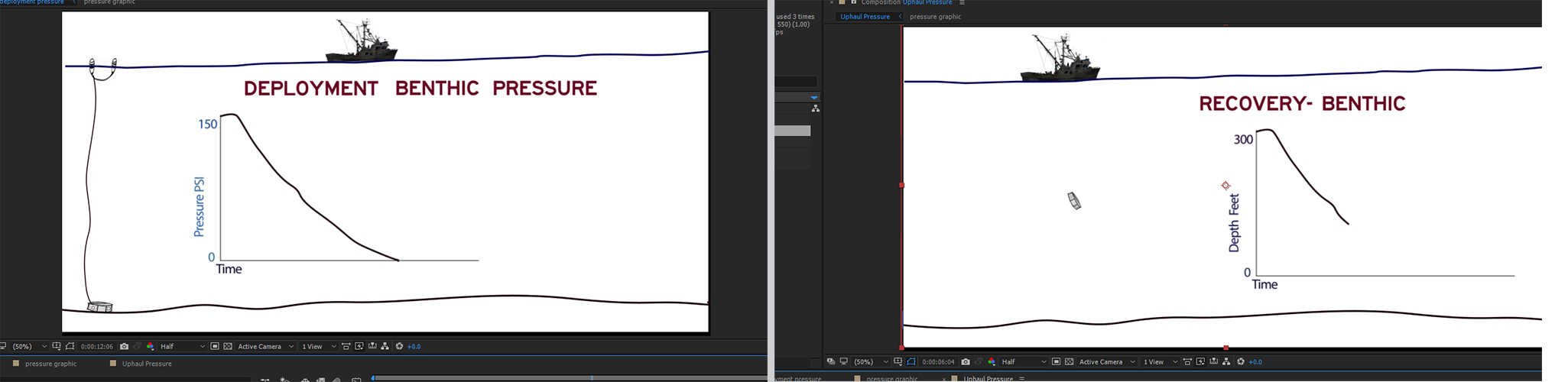
Thanks for reading. I am doing a simple 2D black and white animation where, as shown above the ship moves left to right as the box falls
to the seafloor and the pressure graph updates to reflect the pressure at the depth it is at a specific time. The panel on the left is simple, as the box falls straight down and I use trim paths to extend the line.
On the other panel when the box is recovered the ship is moving left to right, the box is being hauled in as the ship moves so it is moving up and following the left-right movement of the ship and the line is getting shorter to match the movement. I was wondering if there is a way to get the line attached to both the ship and the box without making the box and the line one component and hiding the line with a mask over the ship.
I looked up old posts and see similar questions but not much other than the beam effect as a proposed solution.
Thanks for any suggestions.
 1 Correct answer
1 Correct answer
I use a script called Connect Layers for this kinda thing. It's a good one to have in your toolbox. You can find it at AEscripts.
Copy link to clipboard
Copied
I use a script called Connect Layers for this kinda thing. It's a good one to have in your toolbox. You can find it at AEscripts.
Copy link to clipboard
Copied
Thanks, that was a very simple and easy fix!
Copy link to clipboard
Copied
As of CC 2018 you can always let some Nulls be created for moving a mask with a stroke around...
Mylenium
Copy link to clipboard
Copied
Thanks for the suggestion. I've been waiting for the screaming to die down and a point release to upgrade, I'll try that when I do.
