 Adobe Community
Adobe Community
- Home
- After Effects
- Discussions
- Re: Big problems with 2 GPUs in After Effects
- Re: Big problems with 2 GPUs in After Effects
Copy link to clipboard
Copied
Hello.
I started having some weird problems with After Effects after I upgraded my Workstation to 2 GPUs because of Cinema 4D. It's actually becoming unbearable to keep working.
The problem is that there is some strange issue with cache, seems like it doesn't erase the cache from 1 card and then I'm seeing old stuff in my comp even after purging everything. Literally, a layer keeps showing up even though it ended one second ago, and other things like that. I'm not sure if it shows up in the final render but it doesn't matter because I need to see properly what I'm working on to be able to finish something.
This started as soon as I put a second GPU on my PC, and I can't limit AE to use only one... I even tried disabling the cache stuff at all but it didn't make a difference.
Any help would be greatly appreciated. I'm attaching a screenshot that should make the issue quite clear.
Thanks a lot.
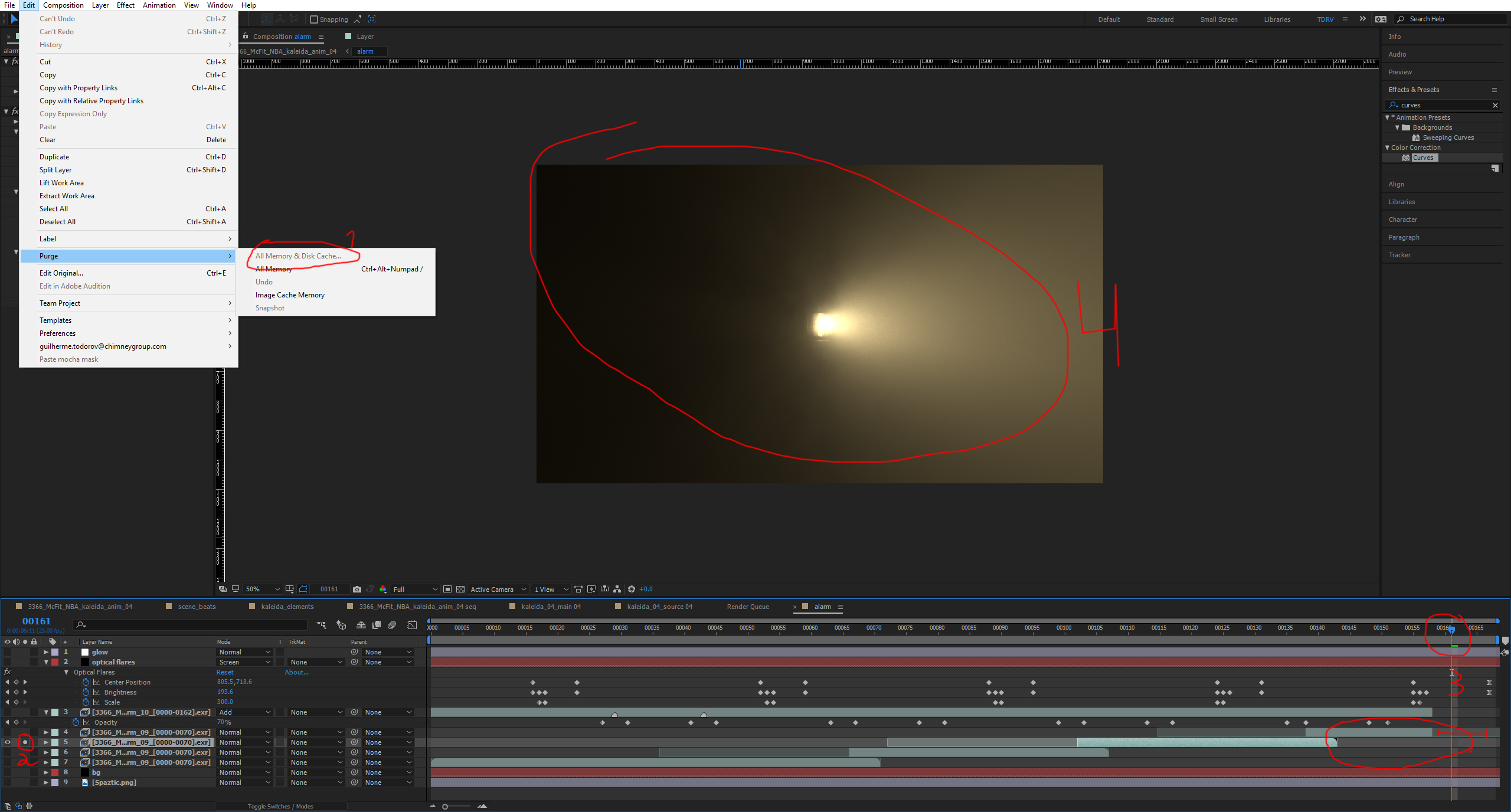
 1 Correct answer
1 Correct answer
Hey guys, thanks for the answers.
I upgraded to 2 GPUs because I'm using Redshift in Cinema 4D. It's not related to C4D's performance, just rendering power.
It's 2 nvidia 980s, the usual. It's a big cage assembled by the IT guys with proper cooling and I already have 2 monitors, each connected to a different card.
Honestly, I think the issue resolved itself. It might have been something related to slow Network caching or whatever, because I worked on other projects which were less dependent on imag
...Copy link to clipboard
Copied
Hi GuilhermeH,
after I upgraded my Workstation to 2 GPUs because of Cinema 4D. It's actually becoming unbearable to keep working.
Unless I am mistaken, a second GPU will not accelerate C4D operation, so that could be related to the issue you are having with After Effects. Does everything function normally with only 1 GPU? Let us know.
Thanks,
Kevin
Copy link to clipboard
Copied
AE really only uses one GPU. Two things to try, and one thing to consider. You can try telling AE to use the other GPU in the NVIDIA control panel to render Open CL (not sure this will really help) or you can try plugging your monitor into the other GPU to force AE to use that one instead (also not sure about how much this will help, and if it does it might demonstrate issues with the other GPU).
The thing to consider: How's airflow in your case with 2 GPU's? Is it possible that the extra heat from the second GPU is pushing your system over the edge and burning up the cards? I usually prefer to go water cooling or at least OEM hybrid cooling when doing multiple GPUs because the fan noise / cooling ratio with two cards gets real tricky -- even with great airflow. A second GPU will drastically increase temps in your box if it's not compensated for with great case airflow -- and if your two GPU's are air cooled + sandwiched right next to each other (with no space in between them) air cooling just got even trickier.
Copy link to clipboard
Copied
Wait. But if one is good then two has to logically be twice as good, right?
You using gaming cards or pro cards?
Or is what cards you're using not relevant?
Copy link to clipboard
Copied
Hey guys, thanks for the answers.
I upgraded to 2 GPUs because I'm using Redshift in Cinema 4D. It's not related to C4D's performance, just rendering power.
It's 2 nvidia 980s, the usual. It's a big cage assembled by the IT guys with proper cooling and I already have 2 monitors, each connected to a different card.
Honestly, I think the issue resolved itself. It might have been something related to slow Network caching or whatever, because I worked on other projects which were less dependent on image sequences from the network and I don't remember having this problem anymore (I mean, you never notice when you're less stressed ![]() ).
).
Copy link to clipboard
Copied
Glad to hear it, guilhermet. Glad it all worked out for you. Thanks for swinging back by to let us know.
Kevin
Copy link to clipboard
Copied
Hello,
I also have a major issue with the multi GPU system and After Effects.
After Effect loads or initialize project very slow at the start. it's somewhat better after the initial start which lags a few minutes, but still, there are some glitches, lags, or even crashes.
Tried to limit AE to use only one GPU via Nvidia control panel and windows 11 display/graphics settings but no luck.
The only solution for me is to disable 3 of 4 GPUs in the device manager and after that AE is flawless and fast.
So, for now, that is the only solution, when rendering in C4D/Redshift I need to enable all GPUs and when using AE, I need to disable 3 GPUs. A bit painful process but only this works for me.
Copy link to clipboard
Copied
I can confirm that mixing GTX and RTX GPUs cosing the AE issues. Removing GTX GPU from the system resolves all issues.
