FAQ: Why isn't the anchor point centered in shape layers?

Copy link to clipboard
Copied
[UPDATE: In After Effects CC (12.1) and later, you can center the anchor point within the visible content of a layer. ]
Short answer
Because in shape layers you can have two distinct kinds of anchor points - the anchor point in the main transform properties, as in any other layer type, and also an anchor point in the specific transform properties for each shape. When you create shapes by dragging with the shape tools, it's the anchor point for the shape group that will be centered. If you want to animate the whole layer from the main transform properties, you may need to shift the anchor point so it matches the visual center of your content.

Long answer
Shape layers are a unique type of content in After Effects.
In fact, they introduce a bit of the object/group hierarchy model in Adobe Illustrator, rather than follow the typical layer model in After Effects.
In other words, while you can definitely use them to quickly create a vector shape and then animate that shape as any other layer in After Effects, you also get the ability to create, edit and animate multiple shapes (each with its' own set of visual appearances) nested in a single shape layer.
This allows all kinds of cool animation opportunities, but it also means that a shape layer is not your typical After Effects layer.
So, when you create a shape by dragging with the shape tool, there actually is an anchor point that is perfectly centered - that's the anchor point in the transform property group for that shape group. If you double click a shape, you'll see a bounding box. This a visual representation of the transform properties for the shape group, and the anchor point specific to this group will default to the middle of that bounding box.

However, the main anchor point for the whole shape layer may not be centered relative to the shape content. This is normal behavior - Note that if After Effects tried to center the layer anchor point relative to the first shape group you create, it would be immediately wrong when you add more shape groups to the layer. Or when you animate shape groups around.
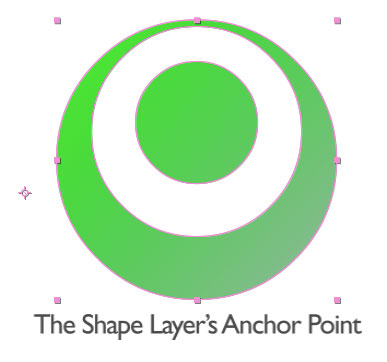
Now, as many other things in After Effects, shape layers are designed to let you go as deep as you want. Ideally, you may want to try animating the transform properties for each shape group, since there's when things get really powerful. However, if you want to consider shape layers as a one shape per layer entity and animate in that way, you can of course do that. Bear in mind that you may need to center the anchor point yourself relative to the visual center of the content. If you don't do this, the shape layer's content will be offset from motion paths, or behave in a different way from what you may expect when animating scale or rotation.
To do this, make sure you're not selecting a nested shape group but the shape layer itself, then you can do the following:
- Use the Pan Behind tool as with any other layer (this may not give what you want if you do it after creating a motion path, since it will modify position values).
- Drag the hot text for the Anchor Point property in the Timeline panel, as if it was a slider. You can then re-thread the content relative to the motion path. You can also achieve this by Option- (Mac OS) or Alt- (Windows) dragging with the Pan Behind tool.
For more information on shape layers, see Drawing, painting and paths in After Effects Help.
Have something to add?