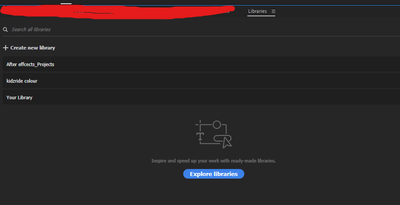Adobe Community
Adobe Community
Copy link to clipboard
Copied
I can't find a way to get SVG images into my composition. EPS is just drag and drop but SVG... I can't through any route.
I must be missing something.
 1 Correct answer
1 Correct answer
Wow. SVG not supported in 2016's Ae CC... Pretty crazy.
Thanks for the info though.
Copy link to clipboard
Copied
2021 lol
Copy link to clipboard
Copied
2022
Copy link to clipboard
Copied
xD 6years now of this thread and still nothing 🙂
Just switch to DR - its free and can use svg files and is more useable in case of creating animations an editing videos
Copy link to clipboard
Copied
2023.
Copy link to clipboard
Copied
2023
Copy link to clipboard
Copied
You CAN get svgs into AE - you simply import an AI file into the project, drag said AI file into the timeline with your other active layers, right click and hit create -> create shapes from vector layer and boom...you have svgs in AE. Then you would wana delete all the AI files and leave the newly generated shape files. THing to note - you rly wanna clean up your AI file before doing this aka every path should be on its own layer, you dont want that milion path per layer crap when doing this lol
Copy link to clipboard
Copied
Did you meant to say "You CAN get AI files into AE"? Because what you just described was a work around using another program. AE still cant import SVGs.. and the big problem here is the inability to import Animated SVGs. AI obviously cant do that either.
Copy link to clipboard
Copied
Yes that is what he / she / it is telling you to do. But i do not want to use AI nor other Adobe Produkts to import every single SVG file into After Effects.
So its 2022 and Adobe did nothing against it! Every Adobe Product has different Hotkeys, different workflows and it dosnt feel great anymore to work with adobe Cloud.
So i left this tool. This Big Company lost the race.
I Switched over to davinci resolve.
Since then i never ever ever had any problems adobe gave me with theyr products...
No Freezes anymore on havy Bulky videofiles. I have 64GB RAM and a 3070 - and even there i have to reopem Premiere pro as a cutter more then 10 times during my work with premiere pro before.
Also Davinci resolve natevly support SVG and also Flac and all this stuff that wasnt supported by adobe.
And ... its effing FREE! I do not want ever again blow money out of the window for such a tool compilation like this. The only usable Tool for my experiance was Photoshop But now there i use the old version you was able to buy without this cloud monthly payment stuff.
@adobe: Sry Adobe! You think you can rest on your laurels.... but you will lose more loyal costumer to other Application because there are more then enough good and free alternatives out there for a more modern and reliable workflow.
PS. I still cant believe ths thread is still getting comments and they did nothing about it.
Bye i am out!
Copy link to clipboard
Copied
I'm with you Bro, the rebellion is on!
Copy link to clipboard
Copied
Absolutely true! People still try to defend Adobe by finding all sorts of reasons why basic features couldnt be implimented or bugs fixed... and try to rationalize the rediculouseness of a competition to get bugs fixed by getting likes on the bugs that the most people want fixed. This is a multi billion dollar company (net worth 158.99B) that just buys up more companies for billions as they please.. and these people want to tell me that they cant affort to fix bugs or pay developers to better even their best performing products? AE is practically unusable without relying on plugins other people build out of the desperateness that Adobe wont put these features, the different programs are less compatible with each other than 3rd party programs (like AI+AE vs AI+C4D) and as you said dont even share common shortcuts or workflows, etc.
Since its not gonna change, competition that actually knows what they are doing like Davinci, Runway, Cavalry and others will inevitably take over.
Copy link to clipboard
Copied
yep totaly true words. I still tryed to create some videos of Adobe a while ago because i had a lot of presets... and i had to restart multiple times because the video renderer just crashed over and over again (or something else) because it wasnt able to handle a high end Video with lot of bitrates well... I loaded everything up in davinci and not even a single framedrop in preview or or stutter or delay...
I have a decent PC spec and its necessary for my work as freelancer video cutter - I Have to relay on the software I use... its not my part to tell my customers what format they have should recordet or on what codec and bitrate...
in Fact think about it... if i would tell them "sorry, i cant create your videos faster because they are to good for my software, you should think about using old codecs and less bitrate..." I would lose those customer immediately.
Its a shame 🙂 Adobe was the best video edition software from 2012-2018.. then they lost the race
Copy link to clipboard
Copied
Easiest way! open libraries in AE drag into libraries and now you can drag and drop
Copy link to clipboard
Copied
f you are talking about CC Libraries, what if you are not connected to the internet? I have to travel often, and I do not have access to the internet all the time! In this case, the Libraries window simply tells me that I have to be logged in to use it.
Therefore, AE still does not support it natively. I will test it out when I am back at home and see if the imported data persists even after going offline, or if the imported data is unavailable because I have to log on 🙂
Copy link to clipboard
Copied
Libraries inside AE, are possibly the same as what your saying though, let me know how it goes, im curious
Copy link to clipboard
Copied
You can drag SVG into Library and it works but you can't drag it directly into Projects or Timeline. It just doesn't make sense why SVG is left out like this. It's one of the most popular vector file formats out there.
-
- 1
- 2