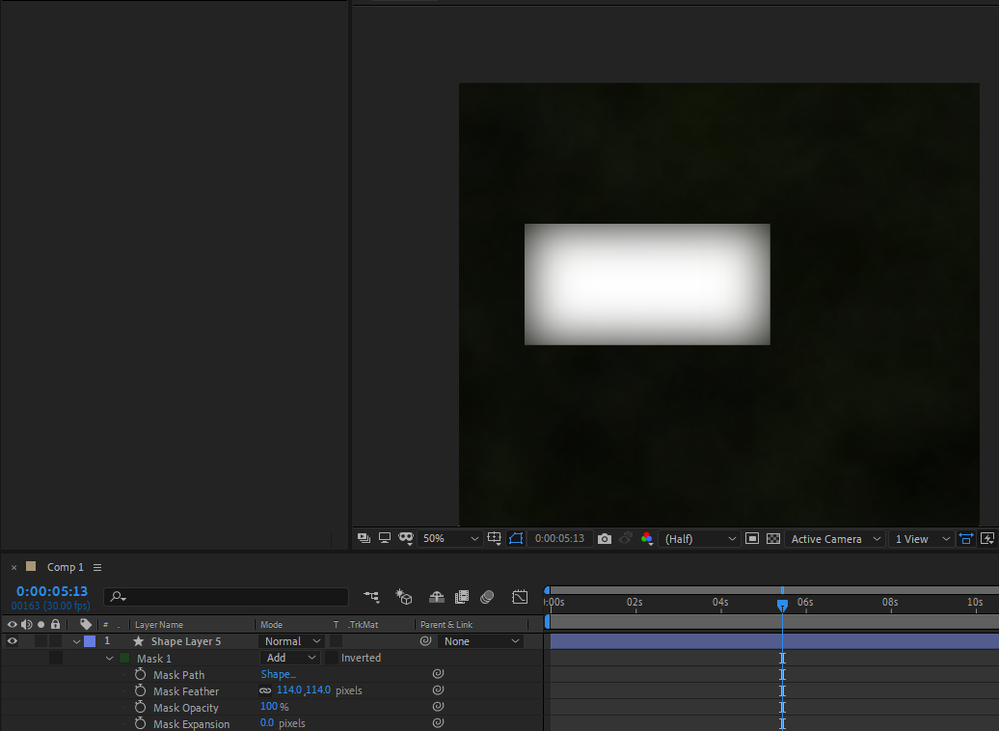Adobe Community
Adobe Community
- Home
- After Effects
- Discussions
- Re: Masks won't feather, they just form hard edges
- Re: Masks won't feather, they just form hard edges
Copy link to clipboard
Copied
Help!
I've been working on a project with 6K anamorphic Red footage (3792x3160) and have been extensively using masks with little issue.
Now, suddenly, the masks aren't feathering anymore. When I increase the feather, it just expands a hard edge. Yet when I open the masked layer in the layer panel, it looks properly feathered, but remains an expanded hard edge in the composition. This is applying to both Footage and solids/graphics.
Below are some screenshots of how the feathered masks look in the composition.
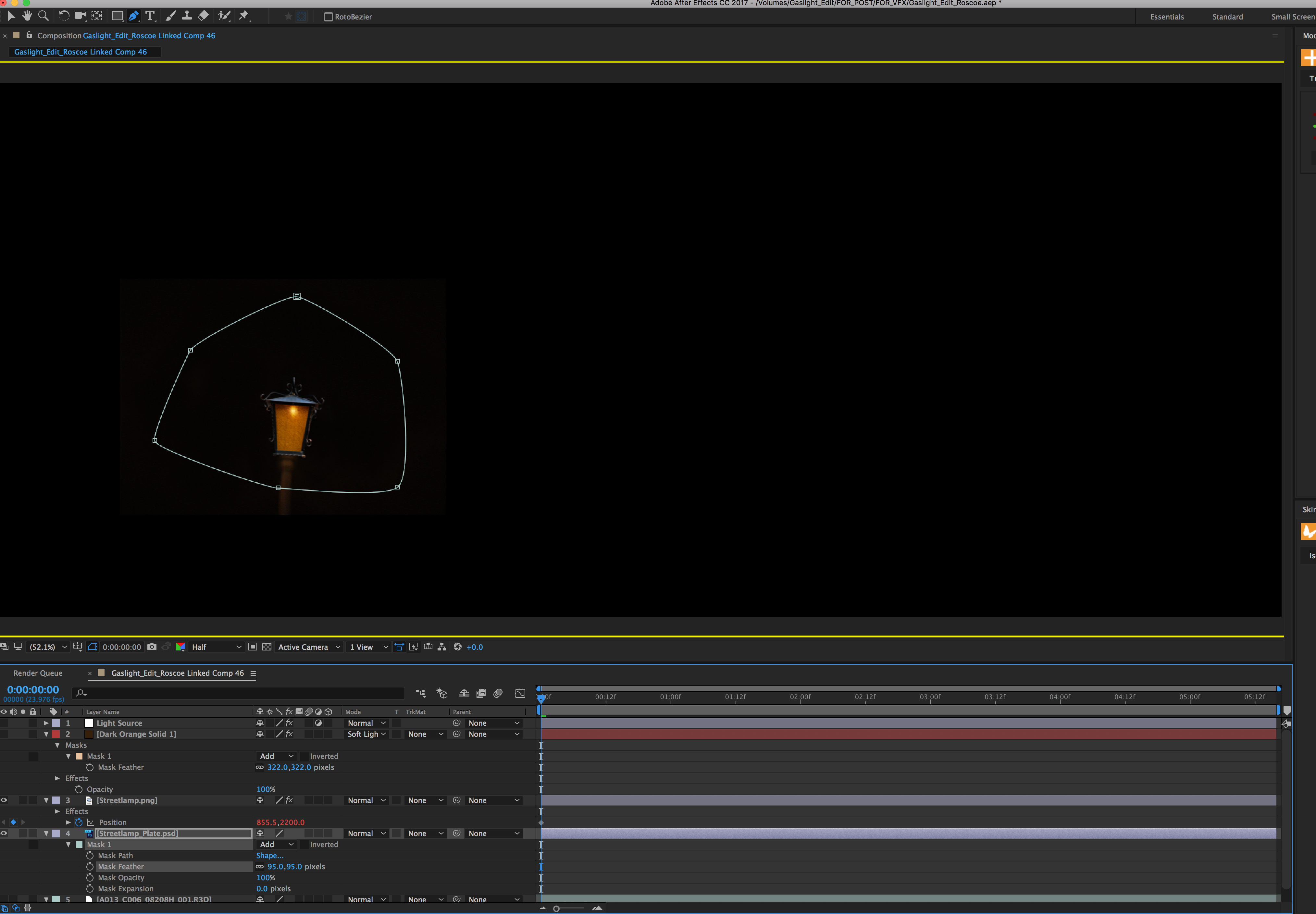
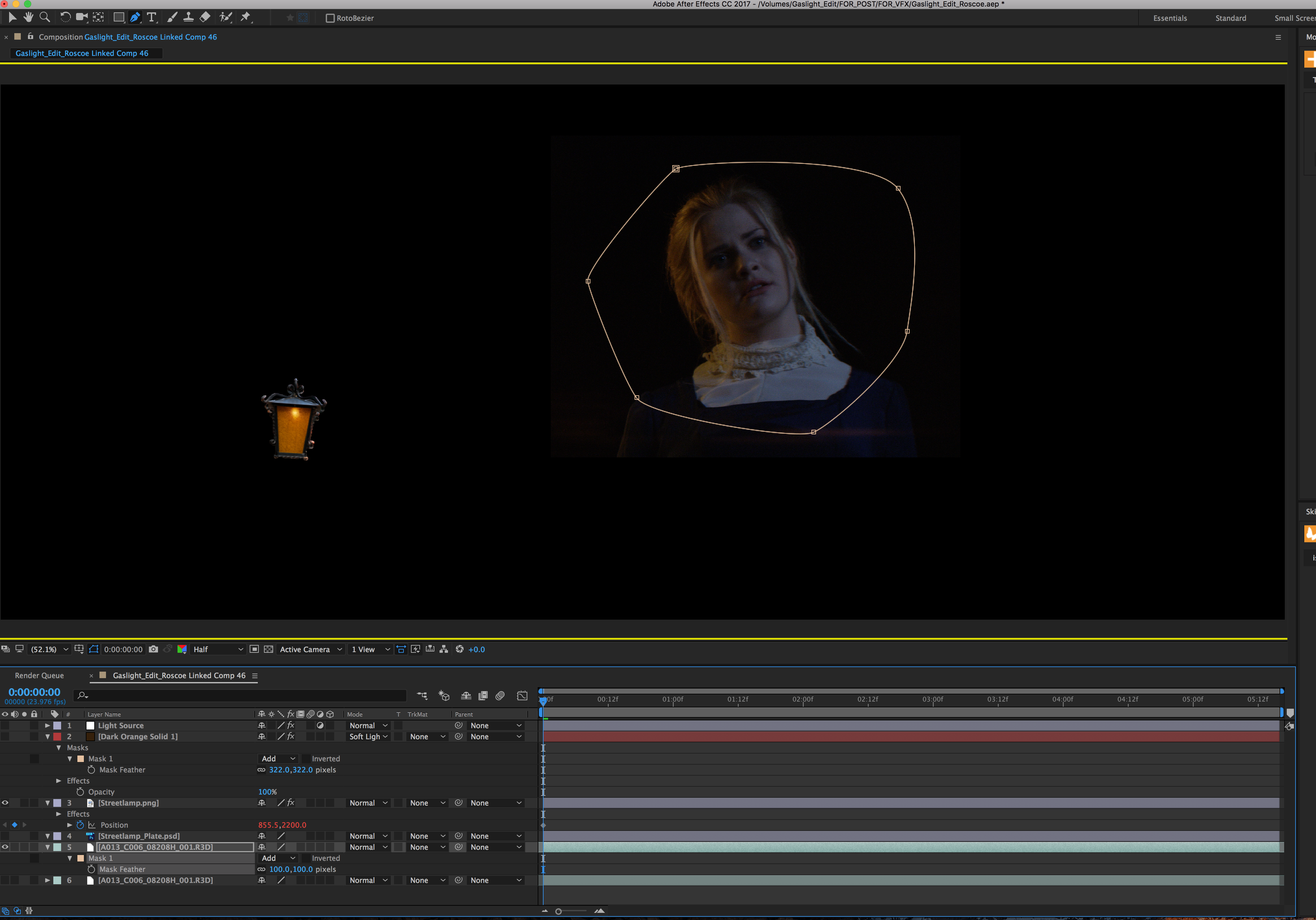
And below is how it looks in the layer panel (and how it's supposed to be in the composition).
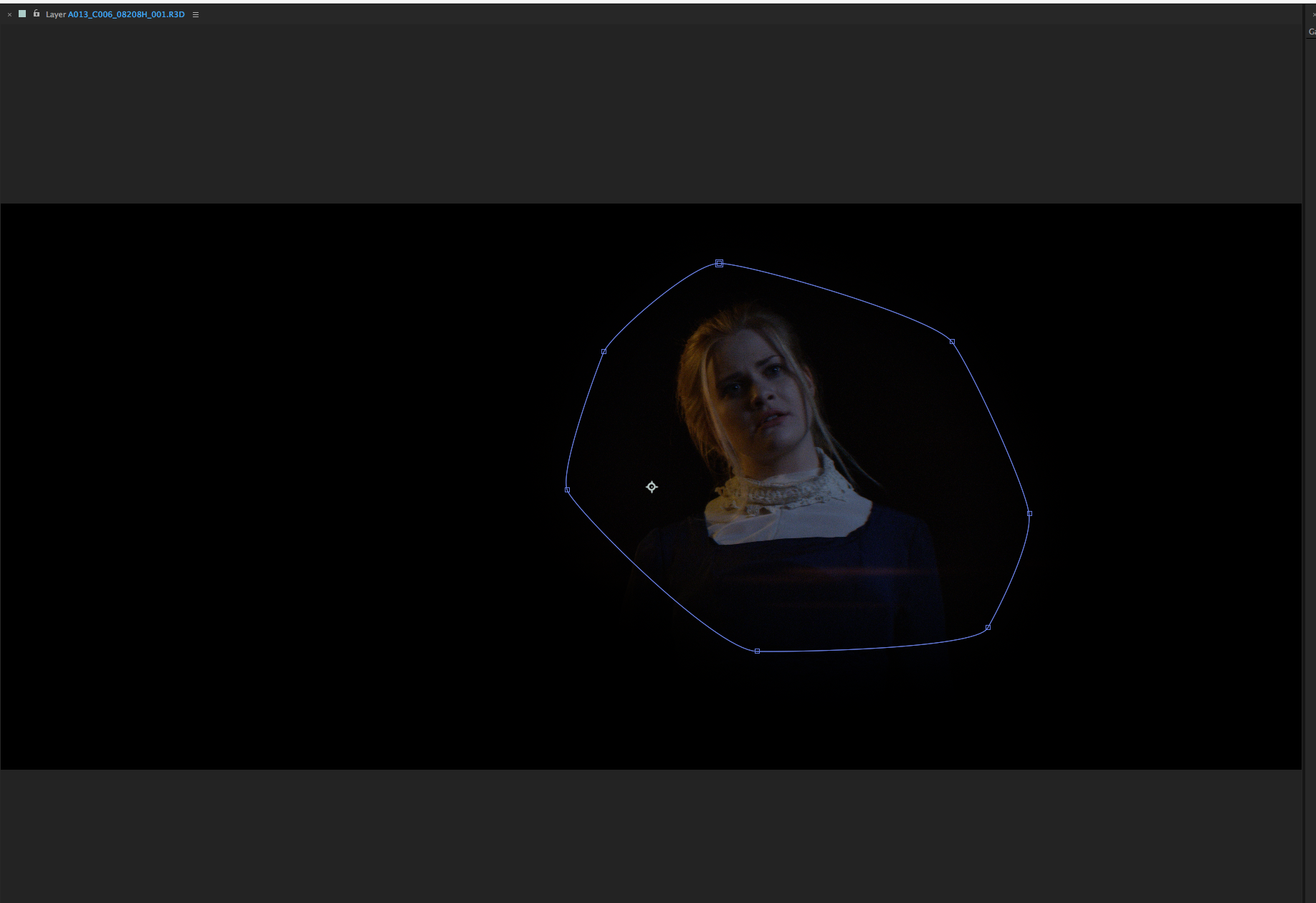
 1 Correct answer
1 Correct answer
the yellow outline in your composition is the indication to which channel you are viewing. change your composition channels view to the default RGB and not RGB Straight

this is how it looks when you are viewing the default RGB view.

Copy link to clipboard
Copied
the yellow outline in your composition is the indication to which channel you are viewing. change your composition channels view to the default RGB and not RGB Straight

this is how it looks when you are viewing the default RGB view.
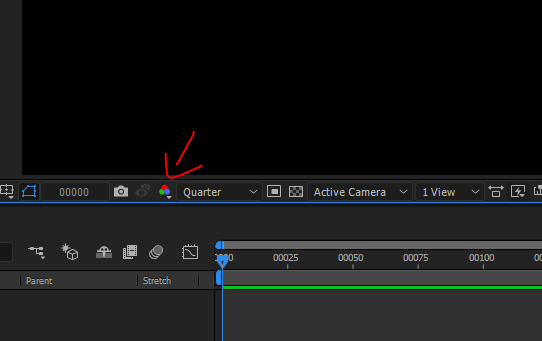
Copy link to clipboard
Copied
Perfect, thanks!
Copy link to clipboard
Copied
Didn't work for me. I have never had a problem with this before until attempting an important tutorial. I masked a solid and made a narrow horizontal mask. When I set the feather as indicated, it brings in a hard edge with a very slight feather. A 25 minute tutorial has turned into 4 hours so far and I'm not even a quarter done yet.
Copy link to clipboard
Copied
I think i have the exactsame problem. For me it does this: