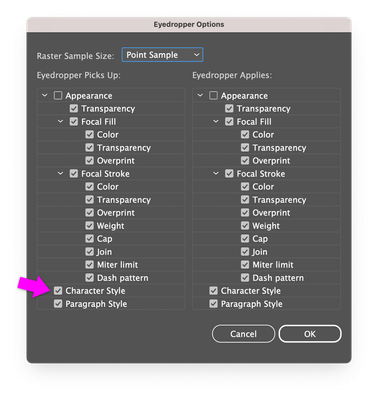Adobe Community
Adobe Community
- Home
- After Effects
- Discussions
- Re: Set Currently Selected Font to Text layer
- Re: Set Currently Selected Font to Text layer
Set Currently Selected Font to Text layer
Copy link to clipboard
Copied
In After effects in the Character Panel, if I have a font selected e.g. Roboto Regular and with my cursor I select a text layer, which has a different font let's say Arial Regular, There is no way to apply the currently set font to that layer. I have to switch the font to let's say Roboto Medium and back to Regular to apply the currently selected font.
Copy link to clipboard
Copied
Hey defaultm40sgrscaioi,
Thank you for sharing this feedback. For clarification, you want to select the font in character properties first and then select the layer to apply the font. Is that correct? If so, that might be inconvenient for some users since they may unintentionally change fonts, given that you won't get the option to preview the properties of the text layer before changing the font. But that's just my opinion. You can share this feature request on UserVoice to let the developers know.
Thanks,
Ishan
Copy link to clipboard
Copied
Hi, Ishan Y!
I mean you have a font selected and then when you click on another text layer, in the Character panel options you could have "set current font". So it wouldn't be automatic, that would be hell :D.
Thanks for the UserVoice suggestion, I will try it.
Copy link to clipboard
Copied
interesting idea
Copy link to clipboard
Copied
If you're interested I created the ask for this feature:
https://adobe-video.uservoice.com/forums/911311-after-effects/suggestions/45662053-add-a-set-text-la...
Copy link to clipboard
Copied
The workflow requires that you first select the Text Layer. Then you go to the Character Panel to go through the font list. Then you select the font weight.
If there is an improvement to be had, it has to do with combining the Font Weight list together with its Font. So, we get one Font + Font Weight(s) in a single list. But this may be an issue with a user having to navigate through a fon't weight-list to get to the next font. However, we may allow fow a modifier key to skip font weights. Hence, if we are at Font ABC which has 6 weights and we want to directly jump to the next font with the down arrow key, we can add SHIFT to the down arrow and this skips going through each typeface/weight for font ABC and gets us straight to font DEF. Sense make?
Copy link to clipboard
Copied
Hey, I understand but consider when you create say 3 text layers with the font you want - "Roboto Regular". And then you want to change another existing text layer to that same font. You have the font you want already selected, but you need to click back and forth in the font library to set the font you already had selected. This gets annoying in localization - which is the industry I'm in. If there was an option let's say "Set Current Font", you wouldn't need to switch back and forth.
As for the other thing, I believe that's already possible, when I start typing "Roboto R.." it automatically suggests "Roboto Regular"
Copy link to clipboard
Copied
I'd like to see this take the form of matching Adobe Illustrator's "Eyedropper picks up Character Style" behavior. In Illustrator, we select a Text Object or Text Objects in the Illustrator document and then click another Text Object with the Eyedropper Tool, transferring the Character Panel options to the selected Text Objects. So, in After Effects, we'd select a Text Layer or Text Layers and then use the Eyedropper Tool to pick up the Character Panel options from the next Text Layer that we click on.