0
Smooth my wiggle!
Enthusiast
,
/t5/after-effects-discussions/smooth-my-wiggle/td-p/1678172
Feb 03, 2009
Feb 03, 2009
Copy link to clipboard
Copied
Hey all!
I am wiggling a Null position as an emitter for Particular. However, the resulting wiggle is pretty jaggy.
I found Dan's smoothing function:
temp = thisComp.layer("Null 11").transform.position.smooth(1);
[temp[0], temp[1]]
But it only make my streaks smaller, not smoother. They are just as angular as before.
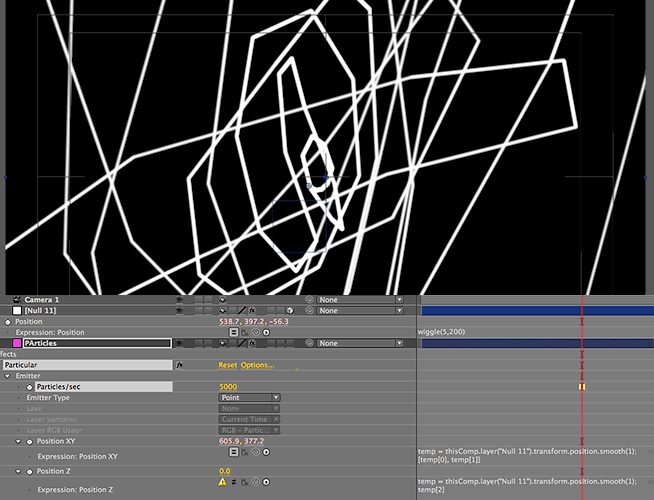
I am wiggling a Null position as an emitter for Particular. However, the resulting wiggle is pretty jaggy.
I found Dan's smoothing function:
temp = thisComp.layer("Null 11").transform.position.smooth(1);
[temp[0], temp[1]]
But it only make my streaks smaller, not smoother. They are just as angular as before.
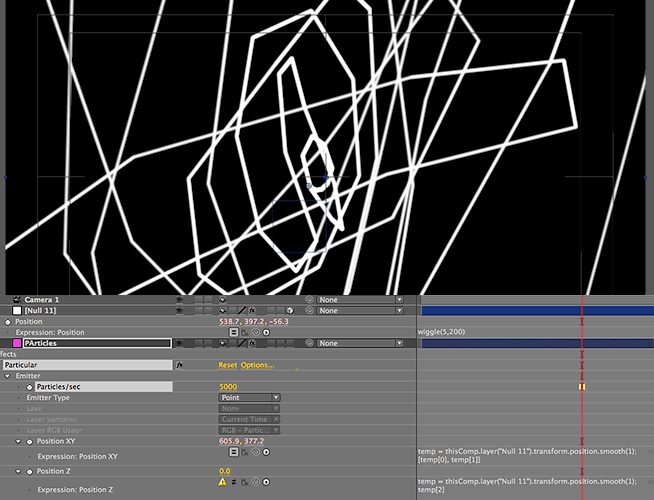
TOPICS
Expressions
Community guidelines
Be kind and respectful, give credit to the original source of content, and search for duplicates before posting.
Learn more
Advocate
,
/t5/after-effects-discussions/smooth-my-wiggle/m-p/1678173#M300
Feb 03, 2009
Feb 03, 2009
Copy link to clipboard
Copied
The problem isn't with wiggle() per se, it's that the wiggle is getting sampled too infrequently to give you a result that is representative of the motion of the emitter. The emitter's position is being evaluated on every frame, but the emitter is moving so much between the frames that a lot of information about the motion path simply never gets sampled.
The only way to get that information onscreen is to reduce the frequence of the wiggle. This will necessarily make your particle animation run slower (you'll also need to increase the lifespan of your particles in inverse proportion to compensate). Then you'll have to nest your particle layer and the emitter null (plus any other layers on which Particular depends) and use time remapping to speed up the animation proportionally.
Also, you might already know this, but Particular allows you to use a light as an emitter control without having to muck around with expressions to tie it to Particular's emitter properties.
The only way to get that information onscreen is to reduce the frequence of the wiggle. This will necessarily make your particle animation run slower (you'll also need to increase the lifespan of your particles in inverse proportion to compensate). Then you'll have to nest your particle layer and the emitter null (plus any other layers on which Particular depends) and use time remapping to speed up the animation proportionally.
Also, you might already know this, but Particular allows you to use a light as an emitter control without having to muck around with expressions to tie it to Particular's emitter properties.
Community guidelines
Be kind and respectful, give credit to the original source of content, and search for duplicates before posting.
Learn more
Enthusiast
,
/t5/after-effects-discussions/smooth-my-wiggle/m-p/1678174#M301
May 22, 2009
May 22, 2009
Copy link to clipboard
Copied
You could also try increasing the frame rate of the particular comp to 99 fps, then drop this into another comp with your desired frame rate.
Community guidelines
Be kind and respectful, give credit to the original source of content, and search for duplicates before posting.
Learn more
Navarro Parker
AUTHOR
Enthusiast
,
/t5/after-effects-discussions/smooth-my-wiggle/m-p/1678175#M302
May 24, 2009
May 24, 2009
Copy link to clipboard
Copied
Good suggestion! I'll try it!
Community guidelines
Be kind and respectful, give credit to the original source of content, and search for duplicates before posting.
Learn more
Community Beginner
,
/t5/after-effects-discussions/smooth-my-wiggle/m-p/1678176#M303
Nov 28, 2009
Nov 28, 2009
Copy link to clipboard
Copied
You can also try:
seedRandom(time*5);
wiggle(0,100);
Community guidelines
Be kind and respectful, give credit to the original source of content, and search for duplicates before posting.
Learn more

/t5/after-effects-discussions/smooth-my-wiggle/m-p/1678177#M304
Nov 29, 2009
Nov 29, 2009
Copy link to clipboard
Copied
hi
if you have V2 of particular just turn on Position Subframe>10xSmooth that's all 😉
Community guidelines
Be kind and respectful, give credit to the original source of content, and search for duplicates before posting.
Learn more
Community Beginner
,
/t5/after-effects-discussions/smooth-my-wiggle/m-p/12042822#M171112
May 17, 2021
May 17, 2021
Copy link to clipboard
Copied
Assiste essa aulta no tempo que deixei o link https://youtu.be/XR0wlcNK19Q?t=407
Community guidelines
Be kind and respectful, give credit to the original source of content, and search for duplicates before posting.
Learn more
New Here
,
LATEST
/t5/after-effects-discussions/smooth-my-wiggle/m-p/13712328#M227295
Apr 08, 2023
Apr 08, 2023
Copy link to clipboard
Copied
3 wiggle expression tips — after effects expression tutorial
Community guidelines
Be kind and respectful, give credit to the original source of content, and search for duplicates before posting.
Learn more