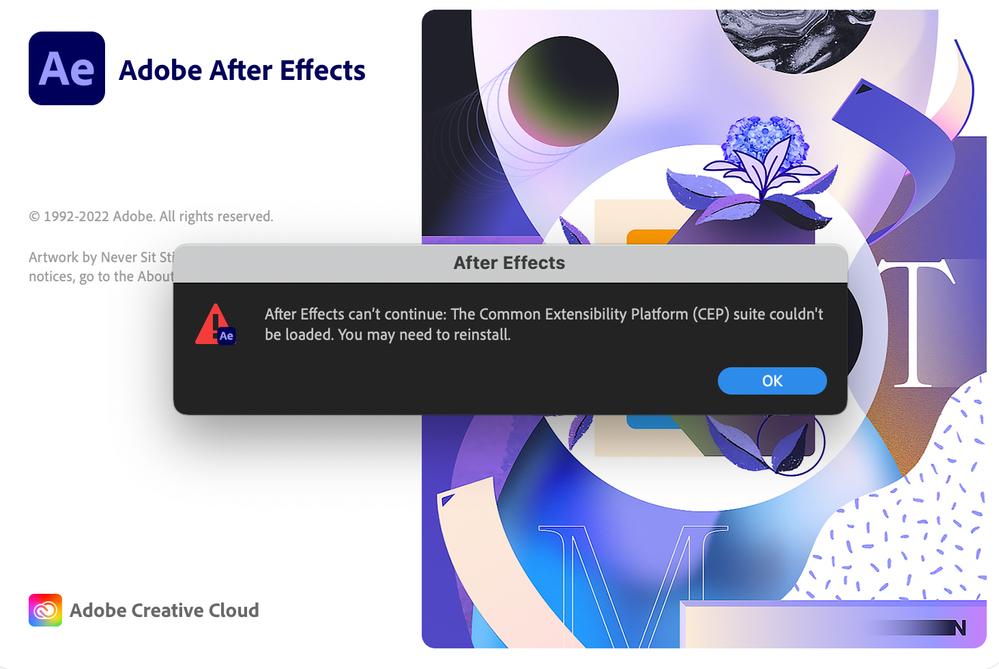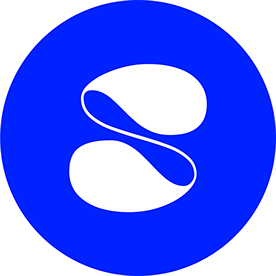Copy link to clipboard
Copied
Does anyone know how to resolve this? I uninstalled and reinstalled and getting the same error. After Effects can’t continue: The Common Extensibility Platform (CEP) suite couldn't be loaded. You may need to reinstall. After Effects can’t continue: unexpected failure during application startup. I'm running (Mac) Yosemite 10.10.5, using After Effects CC 2015 v.13.6.1. Any help is appreciated!
 2 Correct answers
2 Correct answers
I was experiencing the exact same issues you described. No amount of uninstall, reinstall, update, or even the CC cleaner tool was able to fix.
The solution? For me, after ensuring that AE was running with full administrator rights in Windows 10 (right click > run as administrator) it opens up just fine for me.
I had the same problem on a mac running After Effects CC 15.0.1.
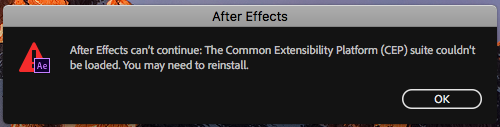
The issue turned out to be faulty permissions on the "Adobe" folder inside the user "Documents" folder. I changed the folder permissions to be "Read & Write" for all (be sure to "apply to enclosed items") and the problem was fixed. Permissions should be as follows:
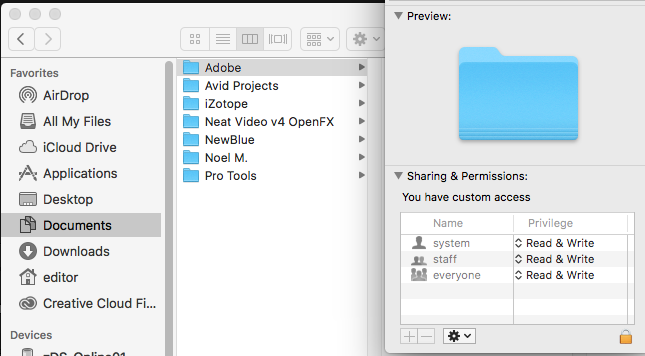
Copy link to clipboard
Copied
Same problem here after installing latest update for AE CC 2015 on a Windows 10 PC. Uninstall/reinstall has not resolved the issue.
Copy link to clipboard
Copied
Uninstall, run the CC Cleaner tool from Adobe, restart your machine, reinstall. See if that helps.
Copy link to clipboard
Copied
Before running the CC Cleaner Tool (below are the options the tool offers on my machine) do I have to uninstall all of my CC Cloud Apps? The only App I am having the CEP problem with is CC After Effects 2015 and I don't want to uninstall/reinstall all of my Apps unless I have no other option.
Choose from one of the following options to clean up :
1. All
2. Adobe Flash Player 10.2
3. Creative Cloud 2015, Creative Cloud 2014, Creative Cloud & CS6 Products
4. Creative Cloud 2015 only
5. Creative Cloud 2014 only
6. Creative Cloud only
7. CS 6 only
8. CS5-CS5.5-CS6
9. CS5-CS5.5
10. CS3, CS4
11. Adobe Id credentials
12. Fix Host File
13. Quit
Choice 😆
Copy link to clipboard
Copied
Still does not work. I've tried uninstalling it and reinstalling it multiple times.
Copy link to clipboard
Copied
allow it in windows ransomeware protection
Copy link to clipboard
Copied
Very smart, Thank you.
Copy link to clipboard
Copied
This + running as admin worked for me
Copy link to clipboard
Copied
I was experiencing the exact same issues you described. No amount of uninstall, reinstall, update, or even the CC cleaner tool was able to fix.
The solution? For me, after ensuring that AE was running with full administrator rights in Windows 10 (right click > run as administrator) it opens up just fine for me.
Copy link to clipboard
Copied
Thanks That fixed it
Copy link to clipboard
Copied
@OChrisJonesO:
This unfortunately does NOT work in OSX. Same issue here since a few days. Yesterday, when starting AE with Command-Option-Shift keys pressed, I was able to work with it again, but this morning after boot-up: dead, same issue. Any help is much appreciated!
Copy link to clipboard
Copied
thebeltrdam wrote:
Yesterday, when starting AE with Command-Option-Shift keys pressed, I was able to work with it again, but this morning after boot-up: dead, same issue. Any help is much appreciated!
What, exact, version of AE are you trying to use? (Full version number down to the last decimal, please.)
What happens if you try to use a different version?
What, exact, version of MacOS are you using?
Copy link to clipboard
Copied
Unfortunately, because AE wont startup, I can only give you AE CC 2015.3 version number 13.8
I am not willing to switch to an older version, because this one worked until recently.
OSX 10.11.5 with NVIDIA GeForce GTX 780 3072MB and 28 GB 800 MHz DDR2 FB-DIMM RAM.
Copy link to clipboard
Copied
Try checking into the solutions on this page.
Copy link to clipboard
Copied
Thanks a lot! This works. ![]()
Copy link to clipboard
Copied
Hey PAK, i'm having the same problem. Did you ever resolve the issue?
Copy link to clipboard
Copied
Has anyone figured out how to fix it for the mac version? I'm struggling with this too. I've tried reinstalling and restarting but none of that works.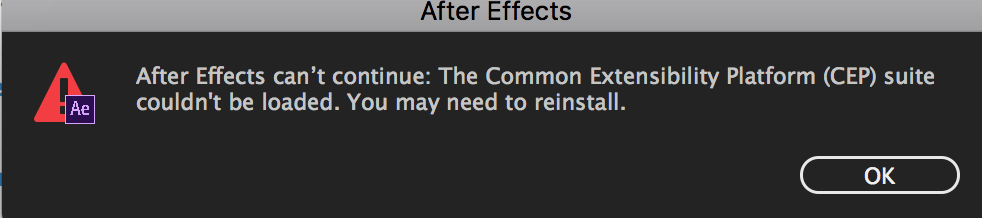
Copy link to clipboard
Copied
I had the same problem on a mac running After Effects CC 15.0.1.
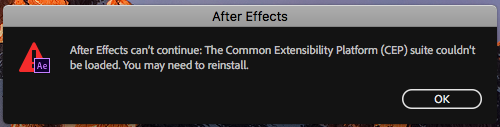
The issue turned out to be faulty permissions on the "Adobe" folder inside the user "Documents" folder. I changed the folder permissions to be "Read & Write" for all (be sure to "apply to enclosed items") and the problem was fixed. Permissions should be as follows:
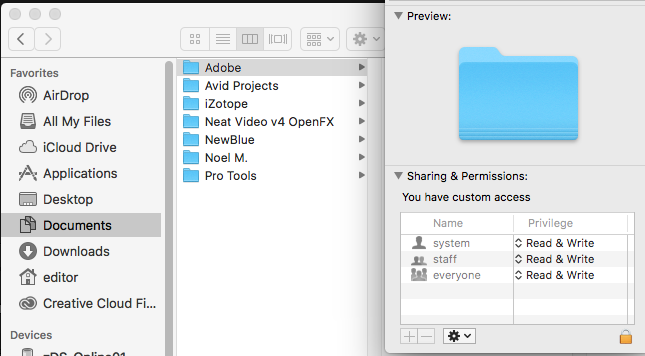
Copy link to clipboard
Copied
I can't find the sharing and permissions file ![]()
Copy link to clipboard
Copied
MUCHIIIIIIIIIIIISIMAS GRACIAS POR TU APORTE ![]()
![]()
![]()
![]()
![]()
![]()
Copy link to clipboard
Copied
This worked for me when I was getting the CEP message. Thanks!
Copy link to clipboard
Copied
Holy Crap! This fixed it for me and AE 2020. I can't believe this was the issue!!!
Copy link to clipboard
Copied
Worked for me too, Thanks.
Copy link to clipboard
Copied
Hi there,
I followed the Document Read & Write method and it did not work for me 😞 Also tried uninstalling and reinstalling CC. Not working at all.
I'm on AE 2022 version 22.5.
Please help! Thanks a bunch!
Copy link to clipboard
Copied
hola! pudiste solucionarlo?