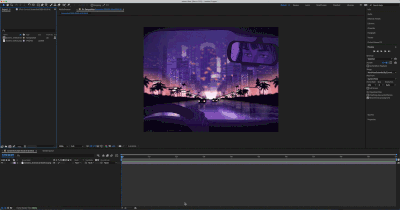We need more options for the zoom factors - jumping from 100% directly to 200% is too much of a zoom.
Please add either much smaller increments or the option to manually type in the zoom factor!
Dragging other work areas to adjust the composition preview size as a workaround doesn't work for me either.
Gif shows the situation when working on a 5k 27" iMac (and zooming both via mouse wheel and the menu)