AIR application mobile and desktop automation using Appium

Copy link to clipboard
Copied
Hi Team,
I am currently working with an AIR application (using flex SDK 4.11/ AS3/ Air Runtime 3.9). I am trying to automate this AIR application both for mobile devices and desktop.
I have used ID and NAME for the components that are in our application, but unable to use it to recognize, when I try to automate.
I'm using Appium in Win 7 machine to automate the apk file and QTP in Win 7 machine to automate the desktop application. I have included a sample app that contains a text box and two command buttons. When the first button(submit) is clicked, it takes us to the next page. When we click on the next button(logout), it takes to the first page.
When I used uiautomator that comes with Appium(for apk) and QTP (for desktop), both these tools were unable to recognize neither the text box nor the buttons used. I contacted Appium regarding this issue and they told that there is no issue on their side. The source output (also visible via uiautomatorviewer) shows there's no resource ids or content descriptions. The link for the Appium forum is,
https://groups.google.com/forum/#!topic/appium-discuss/23RiXJOtLIU
I would like to know is there anything that has to be altered or included in the code, so that these tools can recognize the elements that are used in the application.
I have attached the sample application's source code(drop box link), AIR file(drop box link) and the supporting screenshots(taken using uiautomator and QTP). Please help us fix this issue.
Dropbox link for the source code and AIR file:
https://dl.dropboxusercontent.com/u/48291599/AutoTest.zip
https://dl.dropboxusercontent.com/u/48291599/AutoTest.air
Your suggestions would be of great help to us in proceeding further.
Thanks in advance
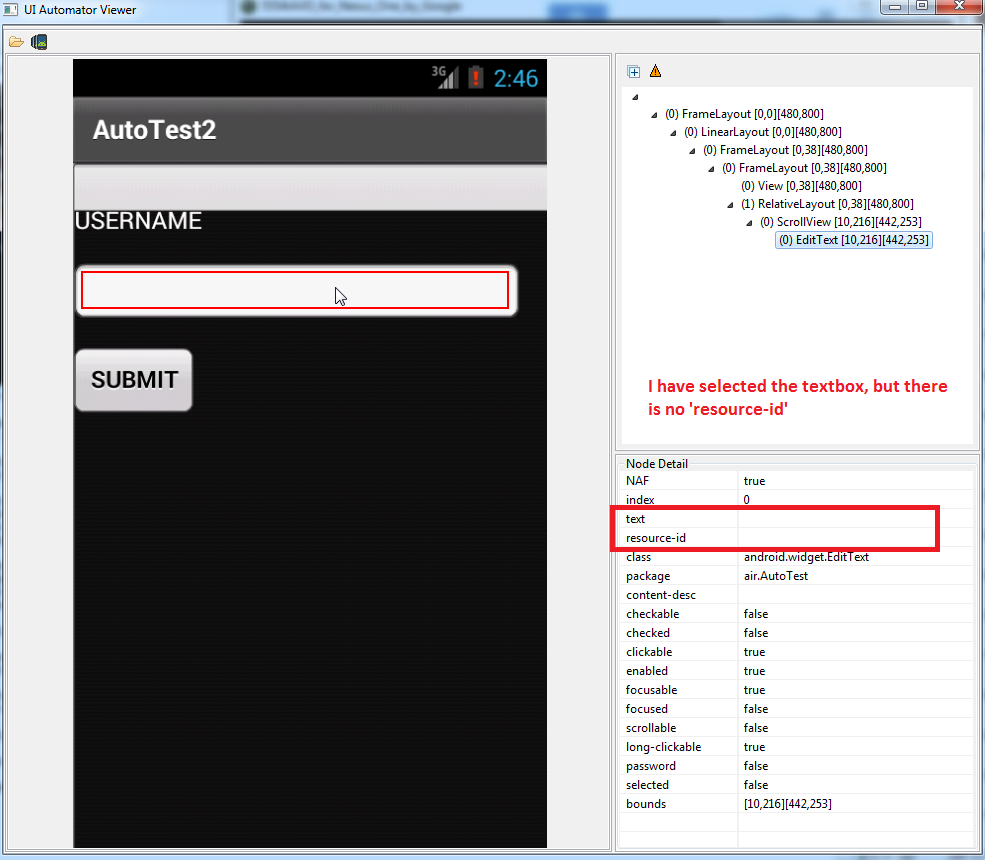
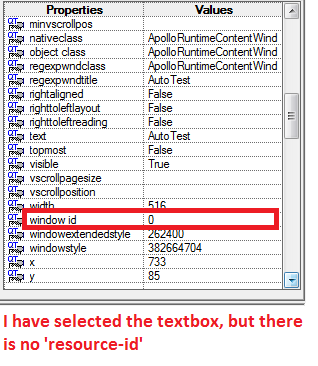
Copy link to clipboard
Copied
Could any one from Adobe AIR team response to above issue, it would be good to know whether the accessibiltity support is available for mobile applications build on Adobe AIR, without having accessibility support it would be no-use by screen reader tools like JAWS (for mobile) and not possible by mobile test automation tools like appium etc., We know that Adobe Flex for Web application has the support for accessibiity, but would like to know support for Adobe AIR mobile apps (iOS, Android)