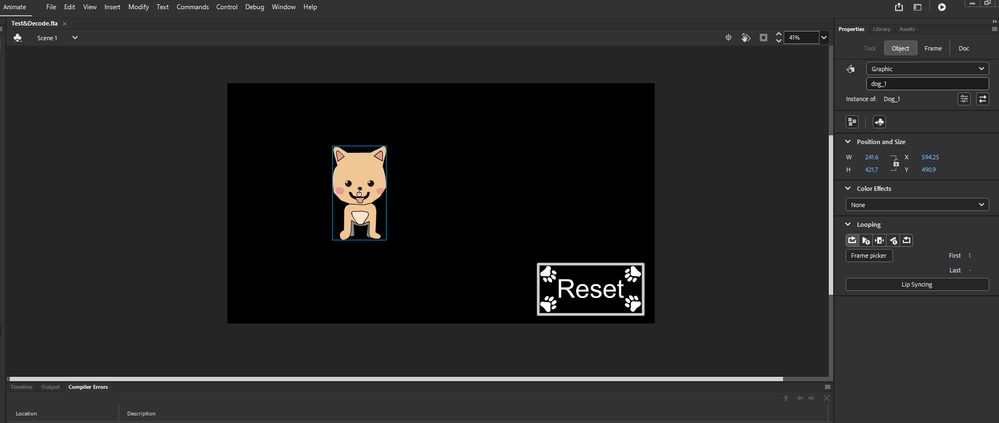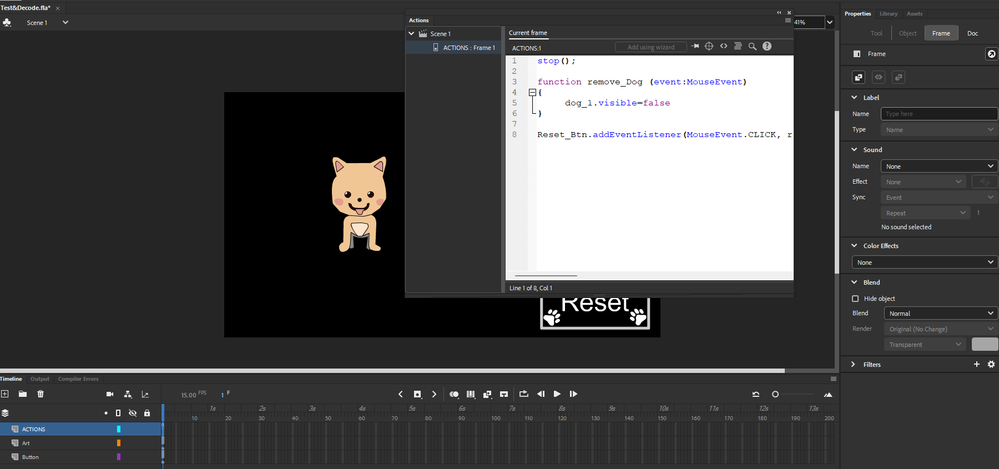Adobe Community
Adobe Community
- Home
- Animate
- Discussions
- Re: (Error 1120) Access of undefined property
- Re: (Error 1120) Access of undefined property
Copy link to clipboard
Copied
Hi all, I'm fairly new to ActionScripting but I have been working on my project mainly graphics and until now needed to start the coding but I have ran into a error that I can't figure out the solution to I have been looking at other posts about the same error but everything that was said won't work for me. I have the correct instance name set, the symbol is on the right frame, tried turning off Advanced Layers, and I still can't figure out a solution so if I can get help on this I'd greatly appreciate it thanks.
 1 Correct answer
1 Correct answer
Thanks.
dog_1 is a Graphic instance. In AS3 documents, instances of this type of symbol cannot be referenced directly like this. You'll need to convert it or change its behavior to MovieClip.
Copy link to clipboard
Copied
Hi.
Is it possible that dog_1 is actually the symbol name and not the instance name?
If that's not the case, do you mind sharing a screenshot with this dog instance selected and the Properties panel visible?
Regards,
JC
Copy link to clipboard
Copied
Hey thanks for reply but dog_1 is the instance name.
Copy link to clipboard
Copied
Thanks.
dog_1 is a Graphic instance. In AS3 documents, instances of this type of symbol cannot be referenced directly like this. You'll need to convert it or change its behavior to MovieClip.
Copy link to clipboard
Copied
Yeah this worked! Thank you for the help I was stuck on this for a few hours yesterday and I can't believe it was as simple as that. Now I know for my future self.
Copy link to clipboard
Copied
Great! You're welcome!
Copy link to clipboard
Copied
yep, no other possibility than there's nothing in the properties panel instance name or there's typo there.
Copy link to clipboard
Copied
Thanks for the reply but I checked the spelling and the instance name on stage and in the code are the same.
Copy link to clipboard
Copied
is that ss from same frame as your code?
Copy link to clipboard
Copied
Yeah it's on the same frame.
Copy link to clipboard
Copied
Here is the screenshot of it.