Copy link to clipboard
Copied
Hello
Please, someone help!
I have been trying to edit the text of a flash template and when i publish it, i cant see the Ñ and the accents
i have been looking for a solution and i have found over the internet:
system.useCodepage = true;
But that does not work, i still cant see that symbols when the file is published.
this is a dynamic generated text from code inside the fla. i am using cs5.
here is the code i have in the template:
var menu_label:Array = new Array("BIENVENIDO", "DISEÑO GRAFICO",
"DISEÑO WEB", "PORTAFOLIO",
"PUBLICIDAD ON-LINE", "IDENTIDAD CORPORATIVA",
"REGISTRO DE DOMINIOS", "CONTACTO",
"ALOJAMIENTO WEB" );
var total:Number = menu_label.length;
var i:Number = 0;
var page:Number;
var main_menu:MovieClip = new MovieClip();
stage.addChild(main_menu);
for( i = 0; i < total; i++ )
{
var btn = new flashmo_button();
btn.name = "flashmo_btn" + i;
btn.scaleX = btn.scaleY = btn.alpha = 0;
btn.item_no = i;
btn.flashmo_bg_color.gotoAndStop( i + 1 );
btn.flashmo_click_area.addEventListener( Event.ENTER_FRAME, btn_enter );
btn.flashmo_click_area.addEventListener( MouseEvent.ROLL_OVER, btn_over );
btn.flashmo_click_area.addEventListener( MouseEvent.ROLL_OUT, btn_out );
btn.flashmo_click_area.addEventListener( MouseEvent.CLICK, btn_click );
var each_substring:Array = menu_label.split("|");
btn.flashmo_button_label.fm_label.text = each_substring[0];
btn.item_url = each_substring[1];
btn.flashmo_button_number.fm_number.text = ".0" + ( i + 1 );
main_menu.addChild(btn);
}
function btn_over(e:MouseEvent):void
{
e.target.parent.over = true;
}
function btn_out(e:MouseEvent):void
{
e.target.parent.over = false;
}
function btn_click(e:MouseEvent):void
{
var mc = e.target.parent;
if( mc.item_url != undefined )
navigateToURL( new URLRequest( mc.item_url ), "_parent" );
else
change_page(mc.item_no);
}
function btn_enter(e:Event):void
{
var mc = e.target.parent;
if( mc.over == true )
mc.nextFrame();
else
mc.prevFrame();
}
function change_page(no:Number):void
{
page = no + 1;
play();
}
/*
var default_volume:Number = 0.60; // 0.00 to 1.00
var bg_music:Sound = new flashmo_music();
var music_channel:SoundChannel = bg_music.play(0, 10000);
var music_volume:SoundTransform = new SoundTransform();
music_volume.volume = default_volume;
music_channel.soundTransform = music_volume;
sound_control.stop();
sound_control.addEventListener( MouseEvent.CLICK, play_pause );
function play_pause(e:MouseEvent):void
{
music_volume.volume = default_volume;
if( e.target.currentFrame == 1 )
music_volume.volume = 0;
music_channel.soundTransform = music_volume;
e.target.play();
}
 1 Correct answer
1 Correct answer
Have you embedded the fonts?
You can do it following these steps (I'm using Flash CS4):
Select the textfield (I think is the fm_label).
In the textfield properties, character, you choose "Character Embedding...".
There, you can choose "Basic Latin" for example.
Then, add the characters you need that aren't in "Basic Latin". For example, ñ.
The image below shows what I said.

Copy link to clipboard
Copied
Have you embedded the fonts?
You can do it following these steps (I'm using Flash CS4):
Select the textfield (I think is the fm_label).
In the textfield properties, character, you choose "Character Embedding...".
There, you can choose "Basic Latin" for example.
Then, add the characters you need that aren't in "Basic Latin". For example, ñ.
The image below shows what I said.
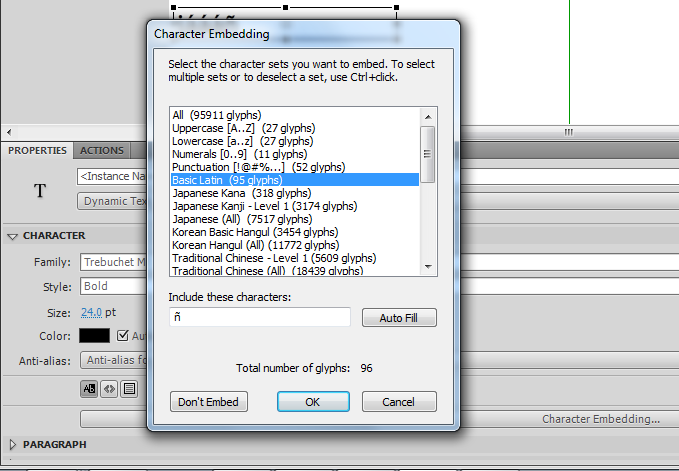
Copy link to clipboard
Copied
Hey Rah!
Thanks a lot for that. It worked pretty fine. I just added those characters to Latin.
![]() s
s
Thanks!