 Adobe Community
Adobe Community
- Home
- Bridge
- Discussions
- Re: Adobe Output Module for Bridge CC 2018
- Re: Adobe Output Module for Bridge CC 2018
Adobe Output Module for Bridge CC 2018
Copy link to clipboard
Copied
hi! i am using the Adobe Output Module for Bridge CC 2018
when i am creating the contact sheet, the pictures on the contact sheet are darker then the original image. that is the same issue with all formats (nef, dng, jpg, psd) all defined as sRGB color profile . any idea why the images are darker. and how can i fix it?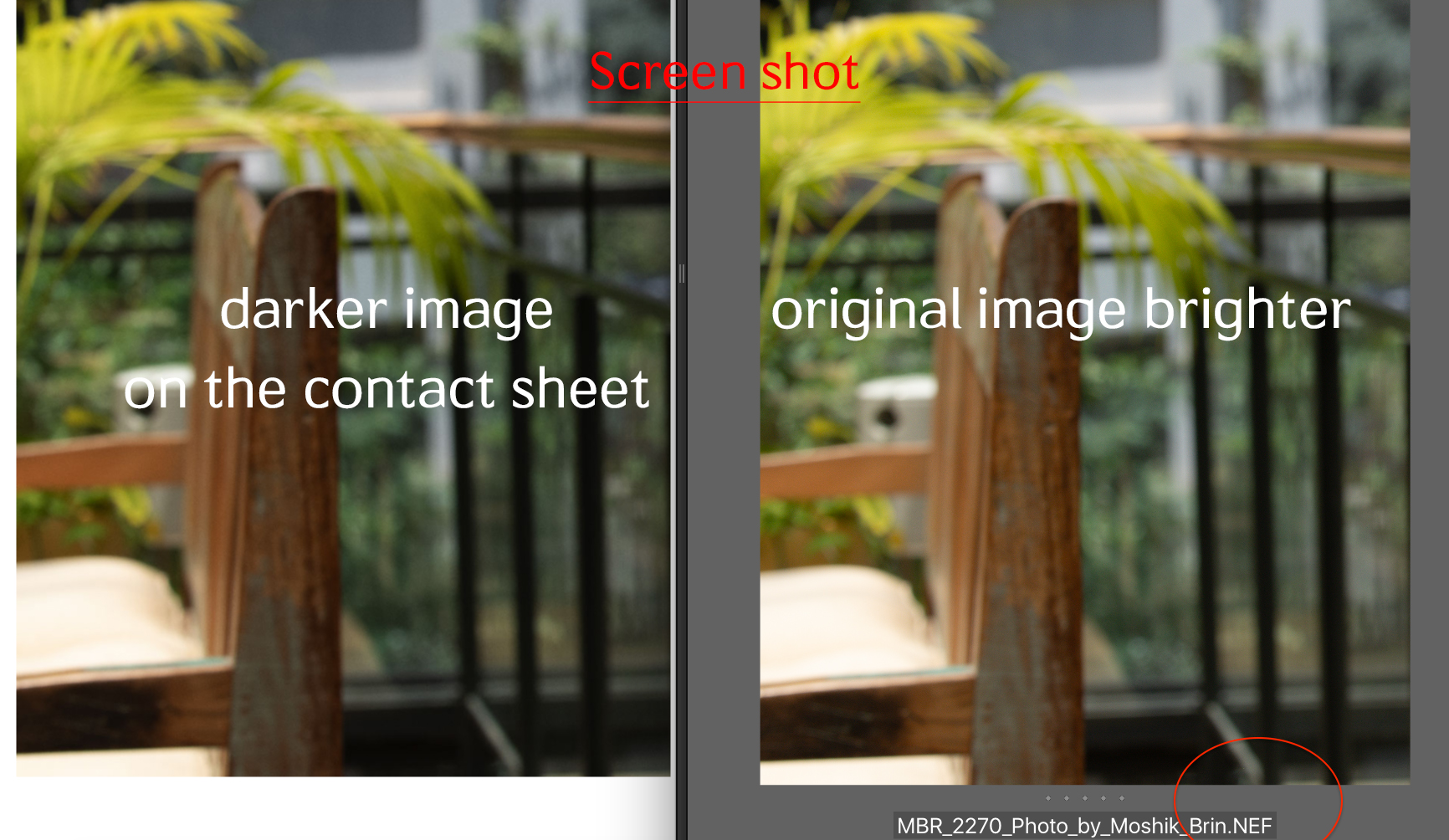
Copy link to clipboard
Copied
Having this same problem- on the contact sheet, images look darker and have higher saturation. My stopgap solution is making contact sheets in photoshop and throwing a curve and hue/sat on to correct before exporting the pdf, but this is tedious.
ADOBE, the rest of this is addressed to you: PLEASE FIX! I can't explain to non tech-savvy clients that it just looks bad on the contact sheet and that their real files are fine. Need this to just work like it used to...
Tried multiple image formats (RAW, TIFF, JPEG) as sources for the contact sheet.
Tried with and without "Preserve Embedded Color Profile" checked in the output preferences; checked was the better of the two, but both look wrong.
Tried in photoshop using Contact Sheet II and sRGB, Adobe1998, and working RGB color profiles.
bridge cc version 8.1.0.383
photoshop cc version 19.1.6
2017 imac running High Sierra version 10.13.6
Copy link to clipboard
Copied
I did some testing and show a VERY slight color shift with both sRGB and aRGB JPEG files. I'm filing a bug but I don't see a huge change. The L*A*B values in Photoshop are WAY different which is expected.
For example, Blue shifts from #0000FF to #0000FE and middle grey from #818181 to #808080 (measured onscreen.)
This wouldn't likely be enough to be visible unless you have pretty sharp eyes.
Copy link to clipboard
Copied
I am having the exact same problem. Checking Preserve Embedded Profile helps but it is still darker when i open my psd and put it next to the pdf in acrobat. I just updated recently. It used to work fine and look exactly the same in 2017...
Copy link to clipboard
Copied
I just used image processor to process my psds to jpegs... Then I made a pdf with Acrobat using "Combine Files into a single PDF"
Color and contrast looks perfect... The formatting is not as good as the Bridge... I like the automation for file names and margins.
Copy link to clipboard
Copied
Great - if you have Acrobat (Pro)...
Copy link to clipboard
Copied
Having the same issue. I can’t seem to find a work around and don’t have the time to export jpgs of each and every shoot to create a contact sheet that Bridge is supposed to do. This has not happened in previous versions of Bridge. you always seem to fix one thing but break 15 others in the process.
Copy link to clipboard
Copied
Copy link to clipboard
Copied
I only tried Acrobat Pro to see if the color and contrast looked the same, which it did. The functionality of Acrobat is geared towards documents and sucks for making image pdfs. I just made 10 different pdfs from the Bridge 2018 with every range of settings possible... Including syncing my CC color settings under the edit menu in Bridge. The PDF always looks darker than the original (Adobe RGB) and sometimes (with SRGB) it has way oversaturated colors. I use the Bridge Output module daily... Looks like I have to downgrade to 2017.
Adobe please fix this.
Copy link to clipboard
Copied
I just downloaded Bridge CC 2017 and it works perfectly. You can install older versions in the Creative Cloud app.
Hopefully they will fix it soon.
Copy link to clipboard
Copied
You can have multiple versions of bridge installed.
Copy link to clipboard
Copied
I everyone here using color management software to calibrate their monitors?
Does not include Lumigraphics in the poll. LOL
Copy link to clipboard
Copied
there is no connection to monitor calibration. the PDF file is simply showing the images darker than the originals. ACR edit and crop are not appeared either. its the same monitor, same software different brightness. same no practical solution
(and no! contact shit script from PS is not a solution! neither downgrading the workflow with Bridge 2017![]() )
)
i dont understand why jbm007 you have closed this issue as solved as its not.
Sheena KaulAmy_WongWoojintheblair Lumigraphics Toughmedia
Copy link to clipboard
Copied
All I can tell you is that a bug has been filed with Adobe. I have tested with older versions and cannot reproduce it myself on either Windows or Mac. So I can't really help because it isn't happening for me.
Copy link to clipboard
Copied
Thanks Lumigraphics!
I will go over this once or twice more. Reinstall everything, again.
It seems that this is a problem for some but not all users.
28. nov. 2018 kl. 22:28 skrev Lumigraphics <forums_noreply@adobe.com>:
Adobe Output Module for Bridge CC 2018
created by Lumigraphics <https://forums.adobe.com/people/Lumigraphics> in Bridge - View the full discussion <https://forums.adobe.com/message/10780175#10780175>
All I can tell you is that a bug has been filed with Adobe. I have tested with older versions and cannot reproduce it myself on either Windows or Mac. So I can't really help because it isn't happening for me.
If the reply above answers your question, please take a moment to mark this answer as correct by visiting: https://forums.adobe.com/message/10780175#10780175 and clicking ‘Correct’ below the answer
Replies to this message go to everyone subscribed to this thread, not directly to the person who posted the message. To post a reply, either reply to this email or visit the message page:
Please note that the Adobe Forums do not accept email attachments. If you want to embed an image in your message please visit the thread in the forum and click the camera icon: https://forums.adobe.com/message/10780175#10780175
To unsubscribe from this thread, please visit the message page at , click "Following" at the top right, & "Stop Following"
Start a new discussion in Bridge by email <mailto:discussions-community-bridge@adobe-v8.hosted.jivesoftware.com> or at Adobe Community <https://forums.adobe.com/choose-container.jspa?contentType=1&containerType=14&container=4703>
For more information about maintaining your forum email notifications please go to https://forums.adobe.com/thread/1516624 <https://forums.adobe.com/thread/1516624>.
This email was sent by Adobe Community because you are a registered user.
You may unsubscribe <https://forums.adobe.com/unsubscribe.jspa?email=post%40sbraathen.no&token=bde96b5f9c2c9fb7db7ce34938d23a38d982ba770069a378fafb08fb73a0c8cd> instantly from Adobe Community, or adjust email frequency in your email preferences <https://forums.adobe.com/user-preferences!input.jspa>
Copy link to clipboard
Copied
I found if you convert your files to sRGB the pdf color will be correct!
Copy link to clipboard
Copied
My photos have an embedded color profile (sRGB) and the colors in the PDF will definetely not appear correct but much too oversaturated and reddish, sorry.
Copy link to clipboard
Copied
I'm having the same issue in Bridge CC 2019. The output module over saturates the images to the point that I cannot use it. After checking color space in PS and bridge, re-checking "used embedded profile" and restarting, there is no change. My monitor is calibrated. Finally pulled up CS6 and ran the contact sheet with out any issues and sent to my client. Help Please!
Copy link to clipboard
Copied
I just want to use the original CONTACT SHEET PLUGIN, not learn more time consuming longer ways to end up at a dead end PDF I don't want instead of a .jpg. I want to simply choose how many images in a row or a column. I want control over each image in layers for exposure. I want to flatten and produce a jpg as the contact sheet plug in did and then press print for a quick colour accurate proof. I'm getting increasingly frustrated with Adobe and will look at Elements and check other competition to Adobe who seem to care little about creating delays and downtime in their customers workflows. This morning I would happily go back to an older version of PS I just need to simply contact sheet and print a jpg proof!
Copy link to clipboard
Copied
Update: Having pre-selected the images I wanted for my contact sheet in Bridge. I went to PS 2019 under File is Automate and there was the Contact Sheet II plugin
Copy link to clipboard
Copied
Yes, but if you have like 20-30 pictures or more you end up with very much manual work. And not one contact sheet with all pictures in one document.
Sveinung
27. nov. 2018 kl. 03:01 skrev jbm007 <forums_noreply@adobe.com>:
Adobe Output Module for Bridge CC 2018
jbm007 marked simondo9's reply on Adobe Output Module for Bridge CC 2018 as helpful. View the full reply
Marked as helpful:
Update: Having pre-selected the images I wanted for my contact sheet in Bridge. I went to PS 2019 under File is Automate and there was the Contact Sheet II plugin
Following Adobe Output Module for Bridge CC 2018 in these streams: Inbox
This email was sent by Adobe Community because you are a registered user.
You may unsubscribe instantly from Adobe Community, or adjust email frequency in your email preferences
Copy link to clipboard
Copied
The bug definitely started between versions 8.0.1 and 8.1.0. We have both installed in the office and the PDF output from version 8.0.1 looks accurate and the PDF output from 8.1.0 is too dark. I have tried changing all the settings suggested above in 8.1.0 but I still can't get it to match 8.0.1. The dark output doesn't look like incorrect profiling. It actually looks like a gamma adjustment of 0.9. Very strange.
Copy link to clipboard
Copied
I'm having the same issue using Bridge 9.0.1 on macOS Mojave 10.14. Thumbnails are oversaturated. Come on Adobe, please fix this!
Copy link to clipboard
Copied
This should have been addressed by, or at least replied to by Adobe by now! They know of this, surely.
Having the same issue in OSX High Sierra. Both inn 8 and no change in the latest 9...
It just suddenly apeared a few months ago (Maybe it was in the 8.1.0. upgrade )
Can´t find archive with version 8.0.1 to install, so I can get correct looking contact sheet.
AAAAARGH!!!!!!!!
Copy link to clipboard
Copied
Not sure if this will help but I have the same issue with the over contrasted and over saturated contact sheet images from the Output module. However, I changed to creating the contact sheets from TIFF files and it seems to work much better maintaining images as they are and not changing the contrast / saturation. I also just did a quick test converting a JPEG to a TIFF and that seemed to work too.
Copy link to clipboard
Copied
Thank you for your kind and quick response!
I just tried your tip, with same result as before with jpegs.
I hope Adobe will find a fix soon to this.
Best regards
Sveinung
