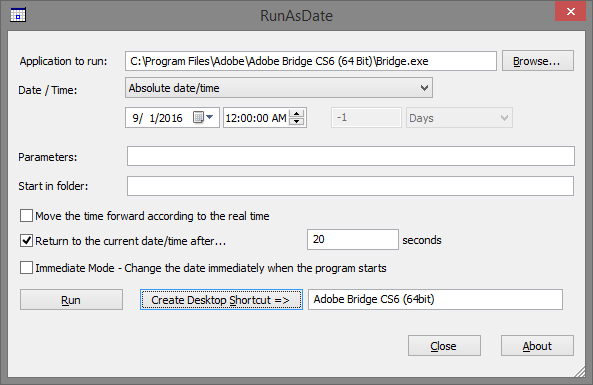Copy link to clipboard
Copied
I'm forced to use Bridge CS6 since Adobe removed to function from CC. It's been working as expected until this morning. In the panel view, all my presets have disappeared and I can't make new ones as all the panel options are shaded out. If I right-click on an image and try to export, my presets are there but nothing happens when I choose one. Its happened on 2 separate installations so isn't isolated problem. I've restarted the software and PC and tried resetting the to factory default with ctl- alt on restart.
If anyone can suggest a fix would be great, but please dont waste your time suggesting Image processor or raw save as an alternative. Nether help work flow and stop me using Photoshop while they are processing and arntfit for purpose. Lightroom is also unusable because of the way we work.
I know its an old version but the feature is gold dust to me and saves hours per day.
 1 Correct answer
1 Correct answer
Hi All,
Sorry for the inconvenience caused.
Please click the link below for KB document for re-enabling the services in Export panel of Adobe Bridge CS6.
Export panel not working in Bridge CS6
Thanks,
Deepak Gupta
Copy link to clipboard
Copied
Same here .. Just disappeared . That export option saves me boat loads of time . As a photo journalist having multiple export presets that you can drag and drop then send to a desired location is Gold !!!!!! Please help someone ??

Copy link to clipboard
Copied
hi. i have the same problem, did you get any answer ?
Copy link to clipboard
Copied
Not yet. I contacted support and they told me to post here. But no answer yet. Im not sure how they have been able to turn off a feature by remote when one of my installations isn’t connected to the creative cloud. A timed event maybe?
Copy link to clipboard
Copied
Today suddenly I can't export anything to hard drive on Bridge CS6.When I click export to hard drive the export progress panel doesn't appear. But if I attempt to close Bridge a message says "export in progress". But the queue is empty and nothing is being exported (I see the queue only if I click on the export panel option "progress").
One interesting thing is that when I open the Adobe Bridge the Export panel, on the left, is blue and then it returns to the normal color.
I changed the registry to US English
Reinstalled the program without any updates
Installed a different language.
Installed CS5.
Nothing helps.
Copy link to clipboard
Copied
This happened to me yesterday as well. I sure hope Support will figure out a solution.

Copy link to clipboard
Copied
hi. i have the same problem, did you get any answer ?
Copy link to clipboard
Copied
It seems to be date related, likely an expired certificate. If the date is backed to a date prior to Oct 30 2017 the functionality is restored.
Copy link to clipboard
Copied
Thanks for the back-dating work around! It sucks that it was programmed to expire on November 1, 2017 though. The export panel is so so much faster and more-useful than anything else I've found.
I wonder if there's a way to get Bridge CS6 to ignore security certificates/signatures? There must be so that extension developers can test their plug-ins before releasing, right?
Copy link to clipboard
Copied
The same thing happened to me, yesterday 10.31.17.
Export to dialogue box just disappeared.
Using Adobe Photoshop/Bridge 6//Windows Enterprise).
Other batch processing works fine, such as batch renaming.
Hope this gets resolved soon!
Copy link to clipboard
Copied
Hi all,
the same goes for the 5.5 version of the program and I just spent the whole afternoon and tried all kind of things until I found this thread. Its too new to be found by google.
I am wondering about this kind of product obsolescense and hope its been fixed.
Workaround:
1) Set a date before 30th of October 2017. Start Bridge. Set the date back to the current date. It works until you close Bridge.
2) Use Tools/Photoshop/Image processor. Of course this is a different approach and much slower.
Best Regards
Joerg
Copy link to clipboard
Copied
Where do you set the date back - on the computer or in the application?
Copy link to clipboard
Copied
Hi, on the conputer just back dating, start Bridge, readjust to current date to keep your files consistent. /Joerg
Copy link to clipboard
Copied
To add: The function of Minibridge in Photoshop (here 5.1) is affected as well. BR Joerg
Copy link to clipboard
Copied
Seems the presets in the export panel don't work when you reset the date to the current date after launch of Bridge. ![]() So you need to keep an old date to make it work again.
So you need to keep an old date to make it work again.
That's not acceptable and needs a fix.
BR
Joerg
Copy link to clipboard
Copied
Incredible! It really works when we change the present date of the system!

Copy link to clipboard
Copied
yes, Incredible! It really works when we change the present date of the system!
but i agree with Marsupilami24:
That's not acceptable and needs a fix.
Copy link to clipboard
Copied
As we have had no offical reply here I phoned the tech support again. All they can suggest is to post again?? Apologies for the spam in advance, but this is on Adobe's recommendation. I've also tweet to @Photoshop on twitter too. I'm knew to this forum , but does anyone know the moderators names that can be tagged? and why have all the replys been maked as correct answer?
Copy link to clipboard
Copied
the same with CS5. And it also works changing the computers' date prior to 30th of october. Without the Export option Bridge is completely useless for me. I was downloading the newest Bridge Version and couldn't find an export option neither. If they don't fix this I'll change to Capture One.... A very strange attitude and a pitty.
Copy link to clipboard
Copied
Okay this is a rather disconcerting issue. Verifying the same problem on all 6 of our desktops, each with their own single license versions. Rolling back the local time fixes the issue.
It sounds as if either they planned for a feature to expire or built in limitations without realizing it because they didn't think 10/31/17 would ever happen.
I'd expect Adobe to claim it was an unforeseen bug, but it they want to say it was intentional, then I would have to declare shenanigans. It would be akin to selling a lemon (selling a used car that you know will fail). That is not legal in most states and in this state there is legal recourse available. The product was sold with the reasonable expectation - regardless of the 40' long small print EULA - that the current capability of previous version would not deprecate or decrease. If they intended for functionality to expire, they did so underhandedly.
I'd like to give the benefit of the doubt to my beloved Adobe providers and assume no shenanigans were intended and something went wrong. That'd be great. A nice AOM or whatever to fix me up and back to business as usual.
If no such update is forthcoming, I'd like to see someone provide the instructions to locate the file that is reading the date and simply adjust it to some distant and impossible future date, like 11/1/18. ![]()
Good luck to everyone in finding workarounds and here's hoping we don't suffer overmuch on this one!
Copy link to clipboard
Copied
AbhishekSeth12 Can you comment on this please. 4 Days and no word from Adobe.
Copy link to clipboard
Copied
Same problem here!! I have tried uninstalling my entire CS6 Production Suite and reinstalling. Did not help.
I have a LOT of work to do for clients. I have thousands of images to process for deadlines and this is not acceptable!!
Apparently Bridge CC doesn't even have an export panel??
In my Bridge CS6 I've created handy export presets that do all of my batch resizing and metadata adjustments. I know how to make Photoshop Actions, but I don't know how to automatically resize an image to a set dimension on its LONGEST SIDE, like I can in Bridge. This is REALLY frustrating as it is 6:30am and I've been up all night trying to get this to work.
Copy link to clipboard
Copied
Greetings colleagues.
I found a solution to this problem.
It helped change the date -/-/16 on the computer and reboot the bridge. Everything is working.
You need to detail every time you restart the computer.
I will be glad if it helps you
All good luck
Copy link to clipboard
Copied
Another solution is to use RunAsDate from Nirsoft, its a free utility and works for me with Windows 10.
Copy link to clipboard
Copied
RunAsDate seems to be working great! Thanks @SuperMerlin! Basically you extract the contents of the ZIP file you download to a folder on your hard drive (I'd put it in Program Files), then double click the EXE file, choose the application to run, set the data, and turn on returning the date to current time. There's a "Create Desktop Shortcut" that makes it all a one-click process the next time you want to launch Bridge. After you create the desktop shortcut, you can pin that to your start menu and/or taskbar by right clicking it. Here are the settings I used: