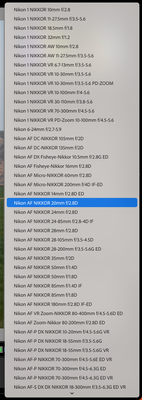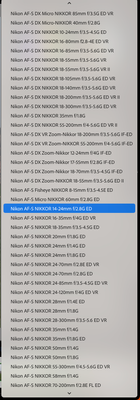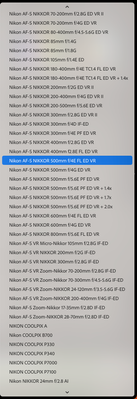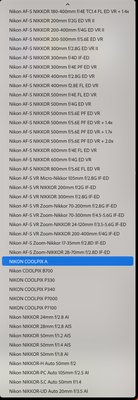Dear Adobe Support
Use Case & Setup
I own a Nikon Z 7 II with a kit lens, the Nikkor Z f/4 24-70mm, which I use a lot when travelling. Typically, I would shoot a lot of images at 70mm and build panoramas, which is why I need vignetting to be eliminated completely, as the bright, respectively dark vignetting on the original pictures can otherwise be seen in the final resulting panorama.
The problem
It seems like there is no way currently to automatically correct the lens profile to remove vignetting using the NIKKOR Z f/4 24-70mm kit lens.
The process
I typically import my images in .NEF and first convert the to .dng (with lossy compression). I assume this step has no impact but I'm mentioning it here for completeness.
I have seen similar posts on this forum but they don't seem to answer exactly this question. More on this later.
Here is what I see, to give you an example:


After importing and without profile corrections enabled, you can clearly see vignetting just by looking at the image. It becomes even more striking when combining the four pictures shown to a panorama and applying, just for the sake of demonstration, some (exaggerated) dehazing and histogram stretching:


This of course is not pretty and is meant to be only a demonstration. It looks to me like the dark parts are results of vignetting when stitching together the panorama.
When I apply "auto" profile corrections, it will again use the "built-in" lens profile, which is equal to unticking the box:


(this is something else I don't understand with Lightroom, why is no way to remove the built-in, even when lens profile corrections are unticked? But this is a side question)
This results in the exact same panorama (I synced all edits to make sure the images are comparable).


I looked at manually finding my lens but it does not appear to be there (in fact, I see no Z lenses in my dropdown at all):
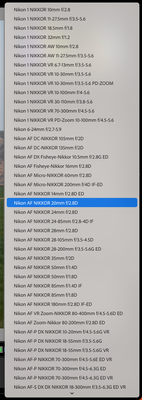

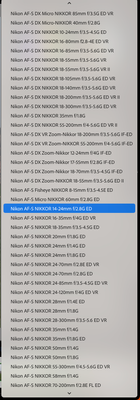

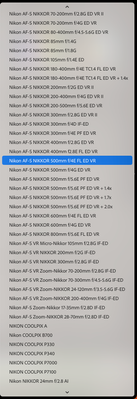

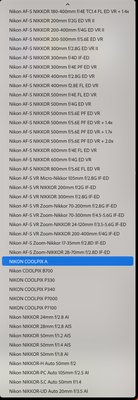

Now, I can try to manually remove the vignetting by doing something like this:
- Select a "more or less similar" lens from the available models in the dropdowns shown above, such as the "Nikon AF-S NIKKOR 24-70mm f/2.8E ED-VR" and apply some manual adjustments to make the vignetting in one image appear to disappear (by looking at it only)
- Sync the edits to all photos which will go into the panorama
- Generate a panorama merge preview (with auto settings to stretch the contrasts) to see if the vignetting seems about gone.
- Repeat steps 1-3 until the outcome of step 3 seems satisfying
You can imagine that somebody with a camera which aims to be "for perfectionists" (from Nikon's website) will not be happy with such a process and the outcome is not optimal by any means.


This is about the best I could get using the method above, it still looks like some dull water-damaged print.
I would really hope that Adobe collaborates with Nikon to address this issue.
In the remaining steps, I want to demonstrate that the same steps would produce satisfying outcomes if done based on images taken with another lens for which there is a correctly functioning lens profile, such as the NIKKOR Z 14-24mm f/2.8 which I also own.


First of all: there seems to be a lens profile (see right bar) corresponding to my exact lens.
If I merge the three pictures and apply aggressive contrast enhancement, I can see no signs of the lens profile not being applied to the original images.


Thank you in advance for any help and happy to provide further clarifications if needed.
Kind regards,
Cyril Wendl