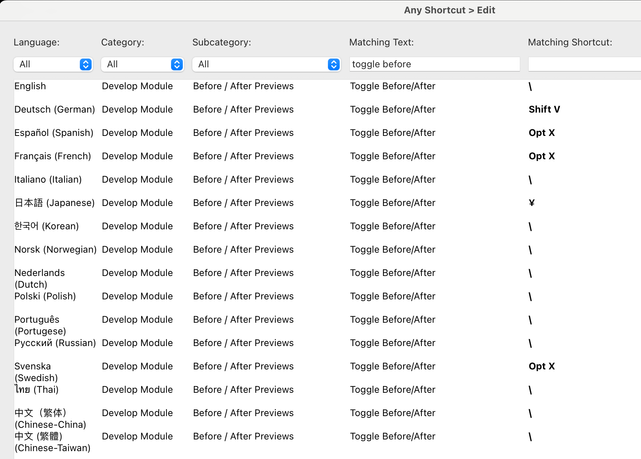Adobe Community
Adobe Community
- Home
- Lightroom Classic
- Discussions
- P: Backslash (view original photo) button does no...
- P: Backslash (view original photo) button does no...
P: Backslash (view original photo) button does not work on a Hungarian keyboard.
Copy link to clipboard
Copied
Hi,
I use Lightroom Classic with a Hungarian keyboard and I would like to be able to see the original state of the photos. I can do this with the Y key, but the \ key doesn't work (on my Hungarian keyboard it's the AltGr + Q key). I have read many articles and many forum posts about this error. It seems that this is a common error with national character keyboards (I have read about such a problem with e.g. German and Dutch keyboards as well). In a couple of places, I came across such a evasive solution proposal that a configuration file must be created under Lightroom and the new hotkey can be entered in one line. I tried this too (maybe wrongly), but it didn't help either. I have the latest version of everything on my machine. I use Widows 11 in Hungarian, with a Hungarian keyboard. Maybe it would be worth combining the related forum posts, or if there is a workaround that works in all languages, then make it public. Of course, it would be best if Lightroom handled keyboards correctly, regardless of language. Dear Adobe colleagues! Can anyone confirm that Adobe is addressing this issue?
Best regards,
Péter
 1 Pinned Reply
1 Pinned Reply
Create ticket to investigate and updated status
This is not a bug as Lightroom does not support Hungarian.
Copy link to clipboard
Copied
"but the \ key doesn't work (on my Hungarian keyboard it's the AltGr + Q key)"
1. Are you running LR in English?
2. Are you running Mac OS in Hungarian or English?
3. Which keyboard layout is shown in the Mac Input menu? See step 1 of this article for how to access the Input menu:
https://support.apple.com/guide/mac-help/use-the-keyboard-viewer-on-mac-mchlp1015/mac
In my Mac OS 14.2.1, when I use the Hungarian keyboard viewer with the ANSI or ISO layouts, Opt/Alt ü produces a \. When I use the Hungarian QWERTY keyboard viewer, it's Opt/Alt ű. In LR running in English, using those key combinations toggles the before/after view in Develop.
Copy link to clipboard
Copied
My apologies, for some reason I concluded you were on Mac, but your post clearly shows you on Windows. I'll investigate Windows later today.
Copy link to clipboard
Copied
I see the same misbehavior in my LR 13.1 / Windows 11 when Hungarian is selected as the input language and using the On-Screen Keyboard app. Typing "AltGr q" enters a \ when the input focus is in a LR text field (e.g. Caption), but it is ignored as the shortcut for Toggle Before/After in Develop.
Perhaps the cause of this bug is that LR is seeing the key combination AltGr q (analagous to, say, Ctrl A), not "\".
LR defines the shortcut as something other than \ in many of its supported languages, probably for the same reason that it doesn't work in Hungarian:
You could use the Any Shortcut plugin to change the assigned shortcut to something else.
Copy link to clipboard
Copied
@Rikk Flohr: Photography, please consider moving to Bugs. I am able to reproduce the misbehavior (see my previous post).
Copy link to clipboard
Copied
Create ticket to investigate and updated status
This is not a bug as Lightroom does not support Hungarian.