Applying Denoise to a photo and its virtual copy fails with the error, "Failed to import the enhanced photo". To reproduce on LR 12.3 / Mac OS 13.3:
1. In LR, make a new folder and move a raw file into it.
2. Create a virtual copy of the raw.
3. Select the raw and the virtual copy and do Photo > Enhance > Denoise (doesn't matter whether Create Stack is checked).
4. Observe the error "Failed to import the enhanced photo":
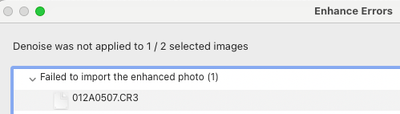

5. Select the newly added DNG and observe that Copy Name is blank, indicating it was created from the original raw, not the VC.
6. Select the virtual copy only and do Denoise, observing that it succeeds.