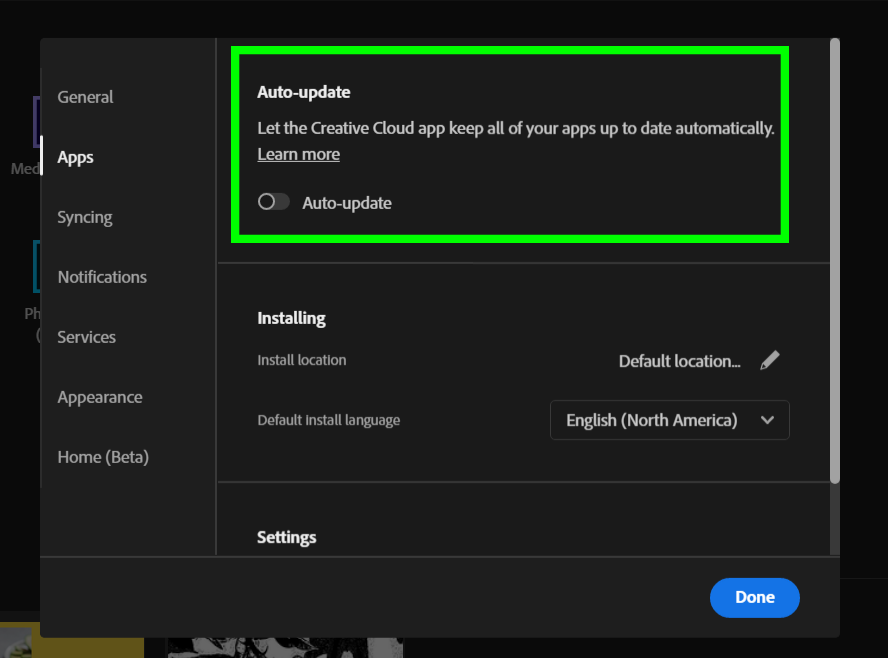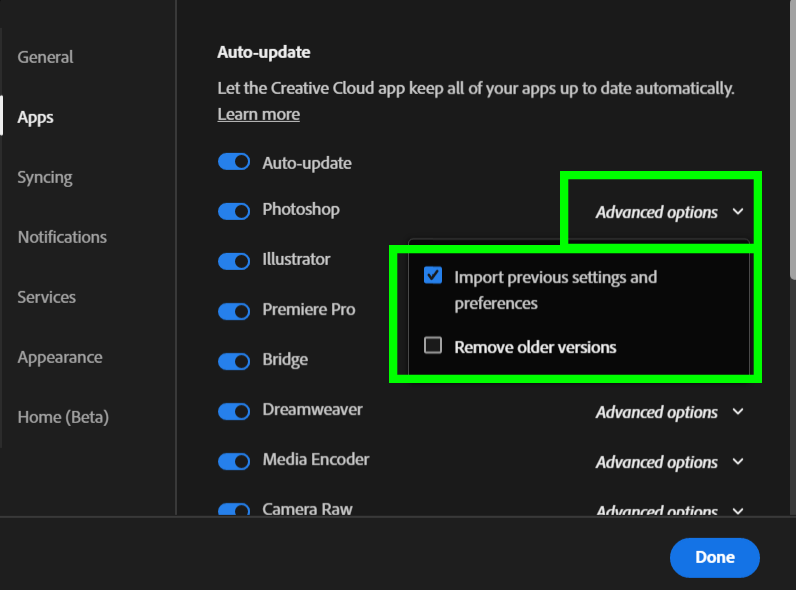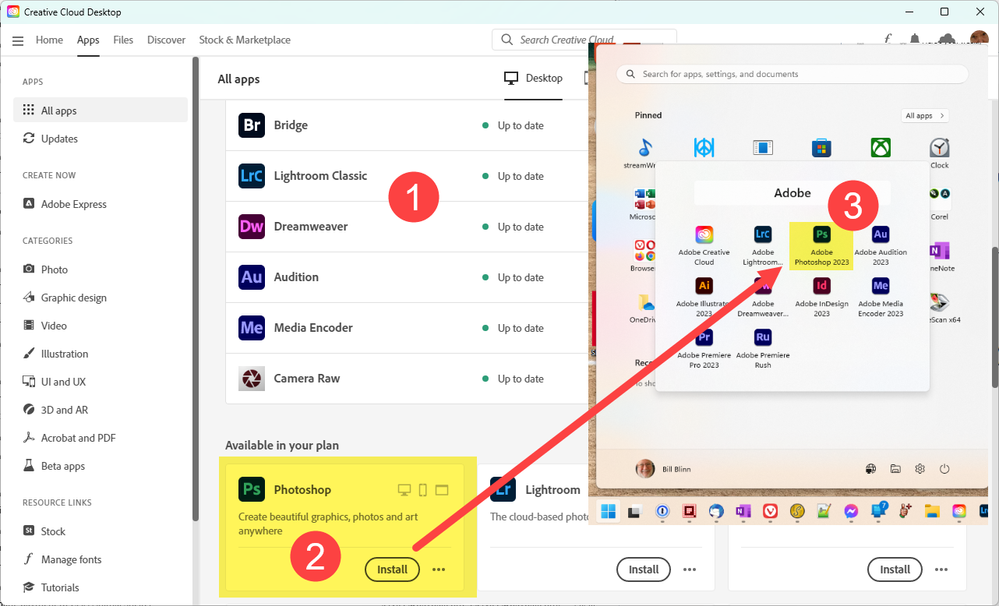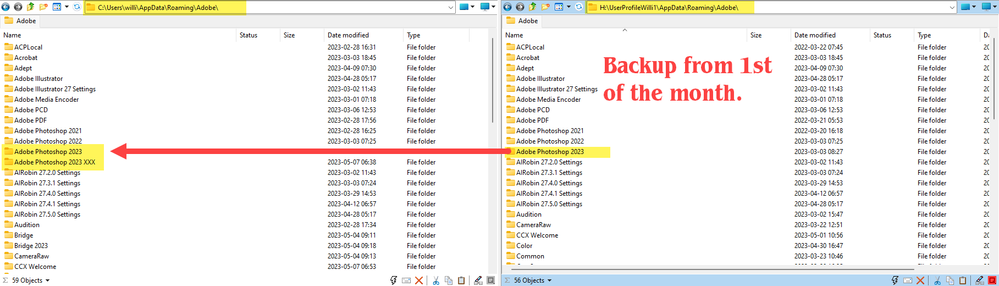P: PS uninstalled itself — plus presets lost
Copy link to clipboard
Copied
When woke my imac this morning (OS 12.6.5) I found Photoshop uninstalled. I'm the only user and my bill is all paid up. My other Adobe software remains intact. It just wasn't there!
I went to the CC home page and it said my other apps were up to date and that I could install PS, as though I never had before. So I did, no problem installing.
HOWEVER, 20 years worth of presets, brushes, macros and actions are all gone. That was a LOT of usability/productivity to have taken away without warning. Is there an easy retreival?
What gives?
 1 Pinned Reply
1 Pinned Reply
Hi everyone. Wanted to let you know the team is working on this and will update when there is a fix.
Explore related tutorials & articles
Copy link to clipboard
Copied
Title should read PS UNinstalled itself.
Copy link to clipboard
Copied
Copy link to clipboard
Copied
@lostamerica sorry to hear this. What was the version you were on before this happened?
We can see your account is current and there should not be any issues there. As @jane-e asked, do you have any backups, it would be possible to pull your preference files from that in case you do.
Copy link to clipboard
Copied
Thank you. Yes I do.
Copy link to clipboard
Copied
Thanks, the latest one. It was up to date.
Copy link to clipboard
Copied
Excellent, thank you for the update @lostamerica
https://helpx.adobe.com/photoshop/kb/preference-file-names-locations-photoshop.html
Copy link to clipboard
Copied
Thank you both. Yes, I had thought of the Time Machine fix. It seems cumbersome and wondered if there could be an easier way. I am also curious/concerned about there being some conflict with those old presets being the reason it decided to uninstall on it's own? Is this a thing, or an isolated case? Is it becasue I'm still on OS 12?
Copy link to clipboard
Copied
Open Creative Cloud Desktop.
Click your Avatar (top right corner) and select Preferences.
Are you receiving automatic updates (see screenshots)? If yes, I suggest turning that option off for now.
Depending on your Advanced Settings, auto updates can remove old versions from your system. I have deliberately turned that option off.
I prefer to keep old versions until I DECIDE to uninstall them.
See this help article for more details.
Copy link to clipboard
Copied
I have deadlines to meet and this isn't helping. I installed the latest versions of the CC apps and all of my photoshop custom brushes: gone. All of my Illustrator workspaces: gone. This is not OK. PLease help or let me know which of the multiple previous versions will bring back all of my customization.
Again this is NOT ok. I'm all about new ideas and changes, but IMPROVE what is already there. Don't make the things we already know and love disappear into thin air. Most of us have work to do. The BEST updates are the ones we do not notice, or the ones that make things we already like run even smoother.
Sorry for my frustration. I expect this kind of thing from Microsoft, but not usually from Adobe.
Copy link to clipboard
Copied
Hi, sorry to hear that.
To make sure, do you have both remove old versions checked AND import preferences from earlier version unchecked in the Creative Cloud desktop app?
It could explain what you are experiencing, and I think those are not the default settings.
You should have received prompts with questions about these.
Copy link to clipboard
Copied
First @lostamerica how much free HD space do you have? What could have happened is PS tried to install new software and failed due to limited HD space so it couldn't install the new version.
@Robert29708492hcdt Have you tried going into Photoshop and Illustrator and migrating presets from previous versions?
https://helpx.adobe.com/photoshop/using/preset-migration.html
They may not be gone, just not loaded in your new version.
Copy link to clipboard
Copied
Until recently, Creative Cloud showed Photoshop as installed. Now it's not in the (1) installed list, but in the (2) "available" list even though it's (3) installed and runs properly. This is merely an annoyance because Photoshop starts and runs normally, but it would be helpful if it also appeared in the installed list.
Thus far I have tried the following:
- Reboot computer.
- Sign out of CC and sign back in.
- With CC selected, press Ctrl-Alt-R
No change.
This is a Win11Pro computer with 64GB of RAM. I am reluctant to tell CC to install the app because it's already present, but I don't want to miss updates.
Help? Thanks!
Copy link to clipboard
Copied
Hey everyone,
We are wondering if everyone on this thread is able to reinstall Ps and if it works as expected, are you all able to get to this place?
Copy link to clipboard
Copied
Not me Cory. I figured since no one coud answer if my ancient presets were the root cause for the program to remove itself so rather than risk it deleting itself again I've grudgingly started over from scratch like a new user. Sounds like I wasn't the only one. It seems Adobe has made a lot of long term users unhappy.
Copy link to clipboard
Copied
I reinstalled Photoshop this morning. My workspaces, typefaces, and history are all gone.
Unhappy.
Fortunately, I maintain a twice-monthly local backup of my AppData/Roaming directory. I did the following:
- Renamed C:\Users\willi\AppData\Roaming\Adobe\Adobe Photoshop 2023 as Adobe Photoshop 2023 XXX.
- Copied H:\UserProfileWilli1\AppData\Roaming\Adobe\Adobe Photoshop 2023 to C:\Users\willi\AppData\Roaming\Adobe\.
This restored workspaces and history, but not font Favorites. And I seem to have lost some typefaces.
Not ideal, but not a total disaster.
This problem, however, has returned: favorite fonts LIST repeatedly disappears (the typefaces are present).
Copy link to clipboard
Copied
I have the Photo Plan. It really wasn't an update. I'm not sure if the Mac OS update 13.3.1 or 13.3.1 (a) casued this. Prettty sure it was 13.3.1 (a). When I opened the CC app PS was no longer listed in the Installed window list. It was in the Available in your plan list with the install button. I could still open 24.4 but it was not listed in the Installed list.
I logged out and logged back in again and it didn't help. I decided to press the install which it did. It installed 24.4.1 but it was like a new install. I opened in the Welcome screen, my workspaces and actions were gone. This happened on both my iMac and Macboook Air. Fortunalty I don't use PS much these days so I created a basib workspace for my needs.
Copy link to clipboard
Copied
I see the same thing. Photoshop is installed on my system and works fine. Lightroom can launch Photodhop just fine too. Everything seems to be in order. But if I look at the version it's version 24.4.0 and the CC App reports that Photoshop is not installed... I have not try to install it yet because of a slow internet connection while being on the road, but it looks like the same problem: the CC App sees Photoshop 24.4.1 as a new install rather than an update.
Copy link to clipboard
Copied
Thnaks for confirming Johan.
Copy link to clipboard
Copied
Thanks I meant. Can't figure out why edit button doesn't do anything. It just flashses.
Copy link to clipboard
Copied
Hello everyone,
I have, for the past 4 days, encountered a problem where I cannot find the photoshop 2023 version and the icon of the app is a visible generic windows type of icon in my Creative cloud . I've tried to completely uninstall and reinstall the cloud and it didn't change anything. I also lost all of the presets (of course). What it does when I click on that icon is open ps 2022 where I cannot open pdf or PSD files that I have created in either ps 2023 or illustrator 2023. Does anyone have experience with this or any advice?
Thanks a billion.
Mara
Copy link to clipboard
Copied
Hi Mara,
we are sorry for your difficulties. To investigate your query, could you please let us know the versions of the Creative Cloud desktop application installed on your PC along with Illustrator or Photoshop? We could try the below steps as well:
reset the cc desktop app by making sure it's in the foreground, then press:
Win: Ctrl + Alt + R
Mac: Cmd + Opt + R
if that fails, repair per https://helpx.adobe.com/download-install/kb/creative-cloud-install-stuck.html
if that fails, uninstall using the correct uninstaller from https://helpx.adobe.com/creative-cloud/help/uninstall-creative-cloud-desktop-app.html#sa_src=web-mes... and then reinstall using*
if that fails, do a clean cc install carefully following each applicable step:
uninstall every cc app including preferences per https://helpx.adobe.com/creative-cloud/help/uninstall-remove-app.html
then uninstall the cc desktop app, again using the correct uninstaller per https://helpx.adobe.com/creative-cloud/help/uninstall-creative-cloud-desktop-app.html#sa_src=web-mes...
clean your computer of cc files per http://www.adobe.com/support/contact/cscleanertool.html
check for, and if available, update your os
if windows are your os, repair all ms visual C++ versions that can be repaired (use Google if you don't know how to do this)
if windows are your os update your ms visual C++ if it can be updated (use Google if you don't know how to do this)
restart your computer (don't skip this)
reinstall the cc desktop app using the "alternative download links" at the bottom of the page at https://helpx.adobe.com/download-install/kb/creative-cloud-desktop-app-download.html
use the desktop app to install your cc programs/trials
NOTE: Win 11 users who have trouble with the latest Win 10 installers often succeed with the older 10 installers.
Please let us know if it helps. Also, make sure you sign in to the correct Adobe ID (account) through which you have a subscription.
Regards,
Neelam
Copy link to clipboard
Copied
Hi Neelan,
Thank you for getting back to me.
I have repaired and reinstalled the Creative Cloud and so far no changes.
I'll try all of your suggestions and see how it goes.
To answer your question Creative Cloud version is the latest the PS is 2022 that I can see, what I am looking for is my 2023 PS with all the presets. No, where to be found the PS 2023 I used it just a few days ago to finish the work so i am confused.
I will let you know how it goes.
Thank you once more!
Mara
Copy link to clipboard
Copied
did you search for photoshop, https://support.microsoft.com/en-us/windows/find-all-your-apps-and-programs-cadb9c4b-459d-dfcb-2964-....
Copy link to clipboard
Copied
Hi @kglad I certainly did find it and yet it opens the 2022 version that I have uninstalled.