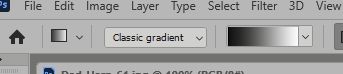Can't draw Gradients in quick mask mode in new desktop app (May 2023)
Copy link to clipboard
Copied
In the new photoshop (May 2023) desktop app, in quick mask mode, drawing a gradient just ads a new gradient in the layers panel. How do I get a gradient on the quick mask channel?
In the new app, On a Mac, open an image in photoshop, hit Q to go into quick selection mode, hit G to activate gradient tool and drag out a gradient. It just draws a new gradient on a new layer. It should draw a red gradient overlay that turns into a selection when you hit Q again to exit quick mask mode.
Explore related tutorials & articles
Copy link to clipboard
Copied
In the Option bar for the Gradient tool, choose Classic Gradient from the drop-down:
Copy link to clipboard
Copied
Hello @JacquesCapeTown thank you for bringing this to our attention. I'd like to understand a bit more of the steps in your workflow. Could you let me know what is it that you are trying to achieve and the steps taken?
If you can share a screen capture of your image and layers it would be very helpful.
Thanks! Claudia
Copy link to clipboard
Copied
Hi Claudia. Historically, if i wanted to make a graduated selection (say, downwards across an image of a beach sunset to smoothly brighten the dark beach while leaving the sky mostly untouched) I would hit Q to go into Quick Mask mode, hit G to activate the Gradient tool and drag out a top to bottom gradient. This would usually draw a red gradient overlay that turns into a selection when you hit Q again to exit Quick Mask mode. I'd then click on Brightness Contrast Adjustment Layer (or some other adjustment) in the Layer panel and it would be added with the selection clipped on as a graduated mask. Super quick and simple. In the new app version there is a new gradient tool that has control nobs. But it is set to be the default, with no indication that the classic gradient tool is still there tucked away in an obscure drop down. So, when you use this new Gradient tool in the manner described above, it behaves completely differently to how one would expect it to behave. Instead of it rendering as a red gradient overlay in the Channels panel, it pops in as a Gradient Fill layer in the layers panel. This is a cause of frustration because you are in the Quick Mask mode and are expecting a gradient selection to be created. But this does not happen. In fact something compleatly unrelated happens: Photoshop gives you a gradient in the Layers panel which is totally useless for the task. The annoyance is compounded when you don't know that the classic tool is still there, just hidden away. The point is is that the new Gradient tool, as far as i can tell, just has control nobs. Why can this new tool not behave in the same way when you are in Quick Mask mode as the classic Gradient tool. Thanks, JK.
Copy link to clipboard
Copied
Thank you for the detailed explanation! I shared this with my team and we'll start working on it. I'll keep you posted.
Copy link to clipboard
Copied
Thank God I found this post – it drove my crazy until now when I found that obscure drop down! I use exactly the same method to create a gradient selection – very quick and useful!
Copy link to clipboard
Copied
Thanks for the tip Semaphoric!
Adobe: The control nobs are cool, but disabling the gradient tool in quick mask unless selecting an option is not. In my mind, that's the gradient tool's raison d'etre.
Copy link to clipboard
Copied
Same, where did this functionality go? The only place I ever draw a gradient is on a mask. I can't tell, is there a fix for this?
Copy link to clipboard
Copied
Any updates on this?
Copy link to clipboard
Copied
Yes Adobe added the ability for the Gradient Tool to be used in Quick Mask Mode and Layer Masks without the need for the user to switch to Classic gradient in one of the photoshop 2023 (ps 24.x) updates.
Copy link to clipboard
Copied
Hurra!