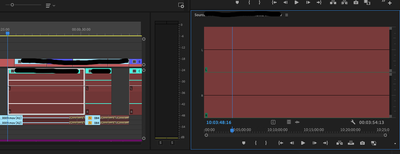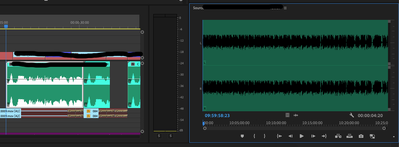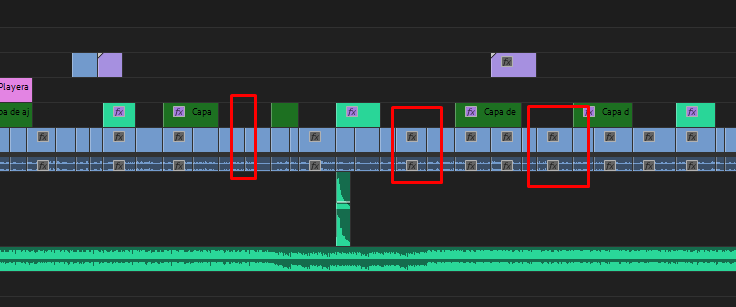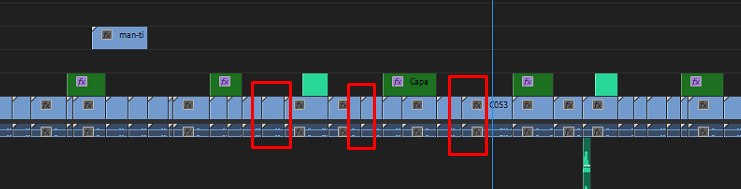Copy link to clipboard
Copied
As the title says, whenever i use text-editing in a project, i cant change any files, or move the project folder, or work on any other computer, as any changes in the original files location reset every clip in the text-edited secuence to the begining of the original file, making the project useless. Also, the transcription changes, so the clips are still linked to the text, only that the previous edition has been lost.
 1 Correct answer
1 Correct answer
This issue has been fixed in public beta as of 23.6.0 build 02 released Thursday, May 25th. I posted the details in this known issue doc but will put the instructions here as well. If you get the media relinking dialog in 23.4 and you have previously used transcription, close and do not save the project. Make a backup of your project file just to be safe. Use public beta to fix your project.
- Download Premiere Pro beta version 23.6.0 build 02 or later
- Open in beta, reconnect the media, and en
 1 Pinned Reply
1 Pinned Reply
I made an official Known Issue post over here: Known issue: Text-Based Editing - clips reset to first frame after relink in 23.4. I'll post updates over there.
Copy link to clipboard
Copied
Copy link to clipboard
Copied
Having used the text based editing approach on My Windows laptop I opened the same project on my Mac and found that the clips do not start and end at the same edit points as on windows. Instead of starting at the in point from the Windows version they start at the beginning of the clip, which means that the timeline edit is useless.
Premiere Pro 23.4.0 Build 56 on both Mac and Windows
Mac Ventura 13.3.1
Windows 11 Pro 22H2 OS Build 22621170
Copy link to clipboard
Copied
This appears to be related to the relinking process. See these threads for two workarounds:
Do either of them work for you?
The first link is a bug report, like yours, that you should upvote - click the box in the top left by the original post.
Stan
Copy link to clipboard
Copied
Thanks for answering. Yes, the XML method works but it introduces a complication in the workflow i have with the other editors at work, so as long as the problem with text-based editing is not fixed i cant use the function, despite that fact, i really like the update and it benefits my editing. Hope it gets fixed soon.
Copy link to clipboard
Copied
Thanks for the response. Here's hoping!
Stan
Copy link to clipboard
Copied
Thanks for the links, which I will check out in more detail. I must admit I don't understand the whole export xml and then import again. I'm also not sure that the problem described in the post is the same as mine. In my case both laptops are working off the identical files but come up with different results. I'll try the xml method but I don't think it is a very practical workaround in my situation.
Copy link to clipboard
Copied
Peter,
Benjamin's response was from this thread:
lol.
I see, you are not needing to relink anything. Interesting.
Stan
Copy link to clipboard
Copied
I just became aware of this issue and I acknowledge that it's a very serious problem. I can reproduce it on my end as well. We are investigating this issue and trying to find a fix and a workaround. I'll keep the thread updated on what we learn.
Copy link to clipboard
Copied
I recently started using the text-based editing feature. When I opened the project on another computer all the in points on every clip are set to the beginning ub the sequence. I have tested this on Macbook Pro and a Mac Studio. Somewhere along the way it appears to have lost timecode information for the edit points made in the text-based workflow. I can see the sequence, but source clips link to the beginning of every clip. Has anyone encountered this or found a solution? I have various timelines that are unusable right now.
Thanks!
Copy link to clipboard
Copied
Upvote this bug report:
Stan
Copy link to clipboard
Copied
@Francis-Crossman glad you're able to see it as well. please keep all of us in the loop. This is reslly wrecking things for the last couple of weeks.
im curious if ticking the preserve transcripts box now has anything to do with it? I haven't tested the idea yet but I think that's the only new change to the media browser/relink dialogue that pops up when media is disconnected.
Copy link to clipboard
Copied
Hi,
I've been sent a project from a remote editor - we are both using the same version of Premiere Pro 23.3.0
When I relink the sequences, all the media relinks fine, except from WAV audio files that have been auto-transcribed within Premiere Pro.
Edit as it appears offline. Source monitor to the right has been match framed to the audio clip at this edit point, which has an in-point of 10:03:48:16
File relinked - in point is now 09:59:58:23 which is the start of the audio file.
You can see all the other edits that use this WAV file are the same - all starting from the beginning of the wav file.
I've never had this issue before. The only thing that I can think of that is different is that the remote editor has used auto transcribe on those wav files within the sequence. I would also note that the transcription has also not carried across to my project.
The only fix we have is to export that audio channel as an EDL - re-import the EDL and relink. The relinking of the EDL works perfectly and the audio edits all have the correct in point.
Copy link to clipboard
Copied
@BetaTesting editor - unfortunately, the state of the "preserve transcripts" option in the relink dialog doesn't change the behavior here. It's not a solution.
Copy link to clipboard
Copied
Here is today's update on this issue. Our engineers have found two bugs responsible for this behavior. Clips containing source transcription are being read with the wrong duration during the relink process which causes the source clips and edits to get reconnected incorrectly. They have a fix that we are testing internally and will roll out to beta as quickly as possible in the next couple of days. Once we do that, the beta app will be the secret weapon to fix this issue. You can open the project in beta, relink, save, and open in 23.4 and all will be well. Obviously, we plan to release an official release version with this fix ASAP. I'll update this thread when the beta version containing the fix is available.
Copy link to clipboard
Copied
I have been working in this way for many years and this is the first time it has happened.
My way of working is to edit on a pc with the proxies and then pass it on to another pc to relink the original raws and then export, so that another person is in charge of reviewing my work and leaving it exporting.
Question is that this weekend it began to happen to me that when relinking the projects, each cut made in the file within the sequence, readjusts its position at the beginning in the following way
this is the finished work
Y así al pasarlo al otro pc
Please I need an urgent solution, thank you.
Copy link to clipboard
Copied
Perhaps the project was relinked to the wrong folder, but it had similar filenames Cam001, Cam002, Cam003, etc. All those clips in the relinked are starting at the very heads of the clips.
Copy link to clipboard
Copied
Thanks for answering, obviously the files are in another folder, but they are the correct ones, that's not the problem, it's more specific, I repeat, I've been working with the same methodology for years
Copy link to clipboard
Copied
There are several factors that can cause this.
Sometimes, this happens when the proxies are created with a different frame rate than the originals. Sometimes, with auto relink, some files might have the same name and Premiere links to the wrong files.
Reveal C053 in explorer (or finder) from both projects and compare the files.
Copy link to clipboard
Copied
thanks for your answer, unfortunately that is not the problem, they are exactly the same files, and it only happens when I create projects from my premiere, if I create it on another pc it doesn't happen.
Any information that can clarify to find a solution I am willing to give it, but I don't know exactly what else to clarify
Copy link to clipboard
Copied
Can you send me a project with only one timeline and one clip from your PC? Also share the proxy and the raw of the clip in question. Let's try to troubleshoot this thing.
Copy link to clipboard
Copied
Of course, look, I'm sharing the project in question, because with simple cuts I don't think it happens, I can't find from what point it happens but I leave the project here for you to see
https://mab.to/t/GrFlLtE0gQI/us2
Copy link to clipboard
Copied
If you link those files, what I mentioned above should happen, even if I unlink the file and link the same file again on my PC, the same thing happens, it is very, very strange
Copy link to clipboard
Copied
Ok, so I'm not really sure what's wrong with your project. I was able to replicate the same error you're talking about. The only way that it linked correctly is when I exported the timeline as XML, I put the xml and the video files in the same folder, then I imported the XML, and it worked correctly.
Here's the project with the video track linked correctly, I'm not sure it would help since the same error can happen again.
In short: Export as XML > Put the XML and videos in same location > Import XML, that should do it.
Copy link to clipboard
Copied
I checked there and if the file you sent me was also linked correctly, could you tell me what you did with a little more detail? because I think I didn't understand, and is there a way to do that from my original edit?