FUJI GFX 100S RAF lossless compressed unreadable
Copy link to clipboard
Copied
Hi guys,
Recently shot with FUJI GFX 100S with the usual option of lossless compression in 14bit (worked before withe the GFX 100 and the .RAF files cannot be read/ previewed in bridge let alone opened in photoshop through Camera Raw (yes everything is up to date)
Any thoughts or successfull work arounds would be greatly appreciated!
Copy link to clipboard
Copied
That's an entirely new camera model.
When a new camera model is released, the ACR team has to buy a camera off the shelf, shoot test images, reverse-engineer the files and build profiles for it.
They get nothing from the camera manufacturers, who all see Adobe as competition. In a better world, the manufacturers would support the universal, openly documented DNG format, and you'd get ACR support from day one.
Support is added in ACR updates as they come, usually around 4 times a year.
Copy link to clipboard
Copied
One year later and this is still an issue. I ended up playing around with Capture One and it previewed/opened my GFX 100S files flawlessly.
Copy link to clipboard
Copied
Not sure what benefit resurrecting a nearly two year old post is, but this is currently the conditions:
https://helpx.adobe.com/camera-raw/kb/camera-raw-plug-supported-cameras.html
https://helpx.adobe.com/camera-raw/using/fujifilm-hdr-raf-support.html
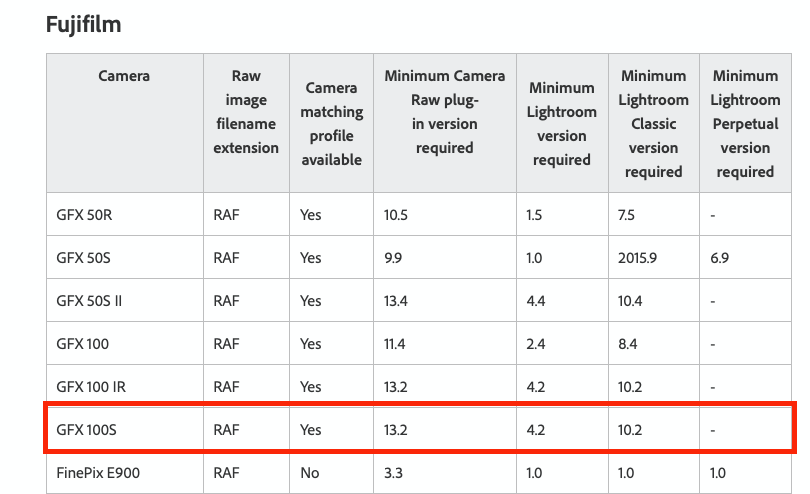
Copy link to clipboard
Copied
Weird. I'm fully up-to-date and experiencing issues here.
Copy link to clipboard
Copied
Has anyone found a fix for this??? All my software is up to date, and firmware.
Copy link to clipboard
Copied
What do you mean by fix? Do you have ACR version 13.2 or higher, where the GFX100S is supported?