Copy link to clipboard
Copied
For a complete overview of camera support in Photoshop and Lightroom, visit the following article:
Why doesn't my version of Photoshop or Lightroom support my camera?
- Make sure your version of Photoshop or Lightroom is updated for the latest camera support.
- If you own an older version of Photoshop or Lightroom, Adobe provides backward compatibility for the latest cameras through the FREE Adobe DNG Converter.
Note: ETAs for specific cameras are not available.
 1 Correct answer
1 Correct answer
No one can say (except for some Adobe employees, who are not allowed to say). You should check the list here each time Adobe updates the Lighroom Classic software.
Copy link to clipboard
Copied
Hi,
We're sorry that you're not able to import the images from your Canon EOS R5 C into Lightroom. Since this is a new camera, it is currently not supported.
For more info on Camera support, please check: https://helpx.adobe.com/camera-raw/kb/why-is-my-camera-not-supported.html
To check out the list of supported cameras & the minimum software version required for it, please check: https://helpx.adobe.com/camera-raw/kb/camera-raw-plug-supported-cameras.html
Regards,
Nikunj
Copy link to clipboard
Copied
Important cameras like this will always be supported in due time, but Adobe does not announce such things in advance (as illustrated by the rather useless answer from Nikunj).
Copy link to clipboard
Copied
>Does Canon and Adobe work together to get files compatible before releasing the camera raw file?
To answer this part of your question, it seems Adobe only gets its hands on new cameras from the major brands when they are released. Then they have to go out and buy a bunch of copies and shoot a whole lot of reference charts and generate new profiles for the new camera. Only then can they be incorporated in a release that first has to go through beta testing and such. So three months after release before you see support is not atypical. Once in a while they clearly get the new camera before release and then you see suppot almost immediately. It is clealy not a priority for the camera makers to help third party raw conversion software makers support their camera at release. Most camera makers seem to think that their own software is best.
Copy link to clipboard
Copied
The new update 14.3 for Camera Raw does npt seem to really work with Panasonic Lumix GH6 .RW2 files.
Mac OS 10.14.6 Photoshop 2021 (22.5.3)
Copy link to clipboard
Copied
Works fine on LRC 11.3, Windows 10
Copy link to clipboard
Copied
I am trying to import photos from the canon EOS R5 but it is saying an error has occurred or the files have been corrupted when will Lightroom support a new canon camera and also for Adobe Premiere Pro support?
Copy link to clipboard
Copied
As community users we are not privy to release dates, but Adobe have reverse engineered the CR3 files and released the DNG Converter that will give you raw files to edit in Lightroom in the interim until Lightroom is updated (very close?).
Copy link to clipboard
Copied
Hi there,
We are happy to announce the release of Lightroom Classic 9.4 & Lightroom Desktop 3.4 which integrates Camera Raw 12.4 and now supports the Canon EOS R5 raw files.
Here's a list to the other newly added camera support in the August release: https://helpx.adobe.com/camera-raw/kb/camera-raw-plug-supported-cameras.html
To update Lightroom Classic and Lightroom Desktop to the latest version, click "Update" in the Creative Cloud desktop app next to the app. See: https://helpx.adobe.com/creative-cloud/help/update-app.html
Let us know how it goes.
Thanks,
Akash
Copy link to clipboard
Copied
Hi,
I've updated my Lightroom Classic to 9.4 version, however, it does still not support Canon R5 CR3 file import. Can you please help?
Thanks.
Regards,
Vish
Copy link to clipboard
Copied
Hi Vish,
Sorry to hear that you cannot import your Canon EOS R5 CR3 images into Lightroom Classic 9.4.
- Are you getting any specific error message?
- Did you converted the CR3 files using the Canon's image utility tool?
- Are you able to open the raw files in Photoshop or Camera Raw?
Thanks,
Akash
Copy link to clipboard
Copied
Hi Akash,
Thanks for your reply. I didn't get any error message in Lightroom. I can open and see raw CR3 in Canon R5. If I convert with the DNG converter, I can see and import converted files. However, I'm looking for CR3 files import directly (Without conversion) in lightroom as I used to do with my older camera (CR2) files. Is that possible with this new update?
For reference, I attached a snapshot of the lightroom screen to see there are no RAW pictures files (#85 files) displayed for import.
Thanks.
Regards,
Vishwas
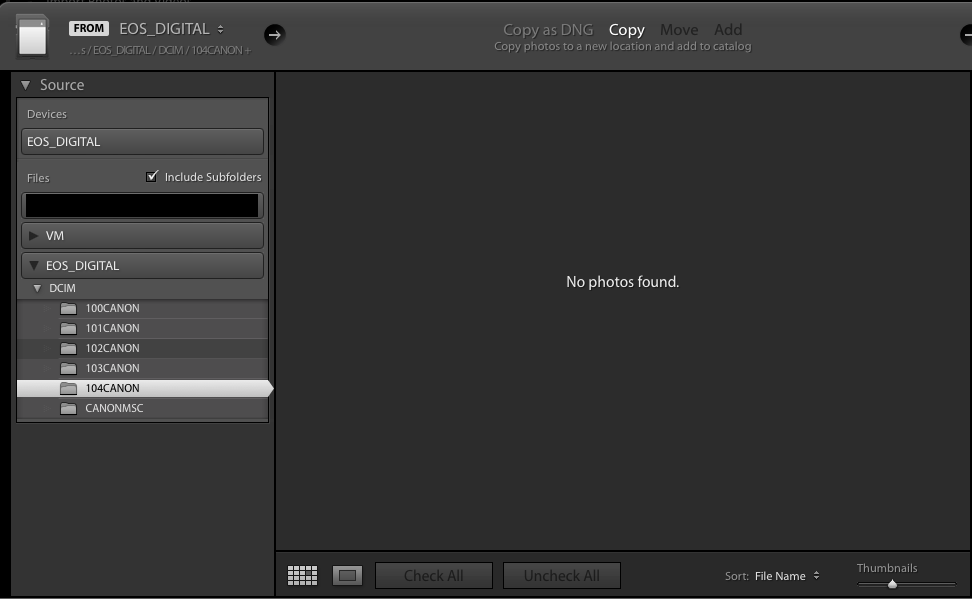
Copy link to clipboard
Copied
did you find a solution? I have exactly the same problem, with a CFExpress card.
Copy link to clipboard
Copied
While I can now import my Canon R5 files, there are no Camera Settings. When will this be available?
Copy link to clipboard
Copied
Nobody but Adobe would know when they'll be available, and Adobe rarely announces features in advance. There's an issue with the CR3 raw format which is apparently being worked on, but it's been like that for over a year now.
Copy link to clipboard
Copied
As a studio photographer who picked up the R5 around launch, I've been waiting patiently for a really long time. We're now in 2021 and still nothing. What I've been doing and I suggest everybody else that reads this does is to call the Adobe customer service number every few weeks and ask about it. The phone support person will say they are passing on the case so if enough of us are constantly calling, it might make it more of a priority. Obviously the excuse that canon hasn't given them information is BS because capture one has had the capability to tether with the r5 for a really long time. I was shocked when 10.1 came out and still nothing.
This is been a huge problem for me and my work flow, and I can't go on like this for much longer. Like many of us on this form, I will need to make the switch to C1 if it's not fixed soon.
Copy link to clipboard
Copied
I just got the R6 and I'm super frustrated with the fact that there are no camera profiles/camera neutral, because now all of my presets that were made with that (that I used with the R), are not working. That's a huge hit to my workflow considering I used the same presets for everything.
If the profiles are updated/released for the R5/R6, do we think that'll solve this issue and presets that were created in "camera neutral" before will work again as they did on former camera models?
Copy link to clipboard
Copied
I would expect so. Canon use mainly the same picture styles in the R5/6 as they do in the R, so there should be no reason why they wouldn't work if ever Adobe creates the camera-matching profiles for those cameras.
Copy link to clipboard
Copied
After 12 years of nikon I switched to canon, I was one of the first owners of Canon R5 to be totally disappointed by the Canon-Adobe tandem lack of camera profiles and the possibility of tethering with my new Canon R5, the worst thing is that Canon blames on Adobe for lack of profiles. and Adobe blames Canon for not providing the codes for development. a meaningless ping-pong.
Copy link to clipboard
Copied
I fully understand your frustration! I am also very frustrated that I cannot import directly from camera in CR3 format.
What is the progress on this please Adobe?
Copy link to clipboard
Copied
I fully understand your frustration! I am also very frustrated that I cannot import directly from camera in CR3 format.
Can you provide some information about the problem that is frustrating you:
1. The version number of Lightroom that you are using
2. The operating system version that you are using
3. What exactly are you trying to do, i.e. are you trying to shoot when tethered, or are you trying to do a normal import?
4. If you are trying to do a normal import, are you importing using a direct camera attachment, or are you importing from the memory card using a card reader? And what specifically happens when you try to import, e.g. is there an error message and if so what exactly does it say?
5. If you are trying to shoot tethered, what happens when you try? Again, if there is an error message please quote it exactly.
As far as I know, the only current issue with R5 imports is the minor annoyance that Lens Corrections and CA removal are enabled by default during import, but all other functions (import and tethered shooting) work correctly. So if there's something that's not working correctly for you we need some details in order to figure out the problem.
Copy link to clipboard
Copied
In answer to question 3, I cannot do either. I am using a cable from the
camera in both cases.
If i want to tether it says " No camera detected".
If I try and import into Lightroom (using a cable) it detects the Camera
but says "No photos found". My camera contains a CF express card and a SD
Card
I have just upgraded my camera to the latest Firmware.
Please see all screenshots attached for other required information.
But here is a thing - Even though I have created all these screenshots now
to give you proof, I decided to switch off the camera and disconnect from
the laptop. I then reconnected the cable and then turned on the camera. I
tried again and both tools worked! So I really think that this has
something to do with the order of connection maybe? I tried again and it
did not work. Disconnected cable. I tried a third time and it worked
again! So it seems to be intermittent. What I also noticed is that it
just takes a long time to detect the camera when tethering and importing.
You will see that the one attachment in the import window brings up the
blocks but did not display the contents of each photo!
Perhaps it is a cable issue.
Well I am happy now. The problem could be on my side with the cable. I am
giving you all this information so that someone may learn from it.
Thank you!
Copy link to clipboard
Copied
Since I bought my R5 back in early 2021, I have seen the same issue raised over and over, with the same pettifoggery from the Adobe folks. I would find it less offensive if the Adobe professionals would just say straight up either that they don't know, or that Adobe will work it out whenever they finally work it out. An apology for whatever is really wrong would be most welcome too.
Copy link to clipboard
Copied
pbon2 wrote:
Since I bought my R5 back in early 2021, I have seen the same issue raised over and over, with the same pettifoggery from the Adobe folks.
The Canon R5 (and R5C) is supported, what's the issue?
https://helpx.adobe.com/camera-raw/kb/camera-raw-plug-supported-cameras.html
Copy link to clipboard
Copied
@pbon2 Love to know what pettifoggery you're referring to.
The answer to Raw file support always boils down to the same parameters:
- If the camera is supported then you need the appropriate version of Camera Raw installed.
- If the camera is supported and you don't have the appropriate version of Camera Raw installed then use the DNG converter
- If the camera is not supported then you'll have to wait for a Camera Raw update
Copy link to clipboard
Copied
If the camera is not supported then you'll have to wait for a Camera Raw update
This is true for all 3rd party raw converters. This 'issue' is totally the fault of the camera manufacturers.






