
Copy link to clipboard
Copied
I've been digging through the forum and I give up.
I have several parts of 1 cptx built separately based on topic. I have 6 topics. I want to keep 6 different files & link them - which you do w/ daisy chain.
Currently, when it gets to the end of topic one, it stops & just sits there.
When publishing, I publish topic 1 & in publish settings, link to topic 2. I publish topic 2 & link to topic 3. I am setting the Start & End to open another project & pointing at the cptx file - correct?
SO - when publishing - I publish topic 1 first and then link to the cptx of topic 2? Then publish topic 2 and link to the cptx of topic 3? I'm publishing them to the same folder - the files are all published together.
I cannot get it to work. What am I doing wrong? I've watched the goofy tutorial on Diasy chaining & it explains the obvious stuff - not the nuances of publishing.
HELP!!!!!
Thank you.
 1 Correct answer
1 Correct answer
Hi there
Have you flagged the folder where you are testing this as safe as described in the link below?
Cheers... Rick ![]()
| Helpful and Handy Links Captivate Wish Form/Bug Reporting Form |
Copy link to clipboard
Copied
Try this:
- Publish all topics into their own subfolders of a master folder. This ensures that you keep all of the files for each topic together but won't risk having conflicts between topics. So each topic will have it's own uniquely named HTML and SWF files within its own folder.
- If you use Open Other Project as your daisy chaining option it's still only going to be looking for an HTML file anyway (yeah I know it doesn't make sense) because your end user will be viewing only content that a web browser can open, and IE/Firefox don't open CPTX files. So I would recommend you use the other option to Open URL or File instead and then make sure that your path is a correct relative path to the HTML file of the second project (not absolute path starting with a drive letter).
So what you'll have is the Start and End settings to link from one published file to the HTML file of the next published topic.
Does this work better for you?

Copy link to clipboard
Copied
RE: second bullet point:
I used "Open URL or FIle" & pointed to the HTML file that I had just published so it would be the file opened at the end of the project I'm publishing. Now, when you're saying to make sure the path is a correct relative path to the HTML file of the 2nd project, I'm assuming that just means:
- In publish settings, link to the HTML file of the project I want to open. (Start & End).
- Change the path of the link by removing the C: & instead use \\computer name? So when I link the file:
- I see C:\\users\desktop\topicone
- I should change this to: \\pc-name\users\desktop\topicone
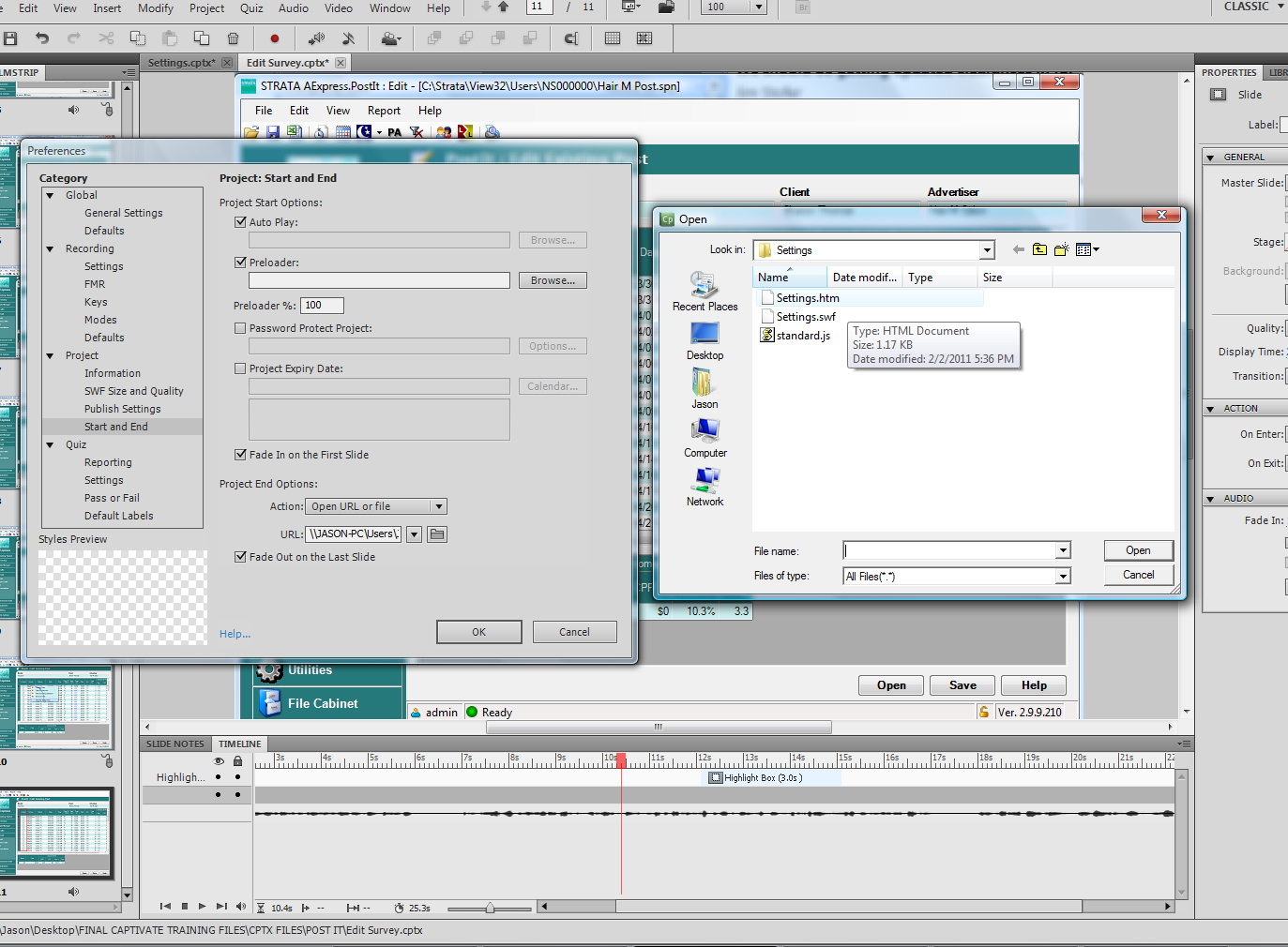
Copy link to clipboard
Copied
You're almost there.
You need to get a better understanding of relative links.
Here's a (cheesy but simple) tutorial about it: http://www.compugoddess.com/relvsabs.htm
Here's another one: http://www.boogiejack.com/server_paths.html
So, if you have two lessons, and each is inside their own folder (lesson1, lesson2) and you want lesson1 to link to lesson2 at the end, then your link needs to look something like this: ../lesson2/lesson2.html
The ../ says "go up one level, then find a folder called lesson2, go inside this folder and find a file called lesson2.html to open.
Does this help?

Copy link to clipboard
Copied
I'm sorry - I need an example. The tutorials refer to coding html on websites & that's not what I'm doing.
- I am saving captivate hmtl files to: C:\captivate\
- Each project is published into a project sub-folder in the captivate folder on C: project1, project2, project2, etc.
- I save project2.htm in: C:\captivate\project2 - making that path - C:\captivate\project2\project2.htm
- I am going to publish project 1 so it opens project 2 at the end. So when I publish, I need to make sure the path points to:
- C:\captivate\project2\project2.htm
What part of the path above is not correct? Is it just the drive letter? Do I just need to change that to the pc name? My pc name is jason-pc - do I change it to:
I'm literally just trying to test this on my local pc - just publishing it locally & running it.
Copy link to clipboard
Copied
Relative paths do not use drive letters. They state the path to the next one "relative" to the current one.
In your example, if project1 is going to open project2.html then the relative link will look like ../project2/project2.htm
Note that I'm using forward slashes / not backslashes \ as you had. The reason for this is that when you are delivering content to web browsers over intranets or internets the file paths always use / . If you are working in Windows Explorer (not Internet Explorer) and displaying file paths on a computer drive or network LAN you use backslashes in paths. If you have your link set to use backslashes, it may work fine on your own PC but then break when you upload it to some web servers that don't like backslashes in links.
I've just tested this link on my own PC and it worked fine.
One extra thing you may need to check carefully is that you quote the filename as HTM not HTML. Captivate generates HTM files. If you set the link to look for HTML it will break and give you an error.

Copy link to clipboard
Copied
Still not working. I don't think the issue has anything to do with relative or absolute paths - forward slashes or backslashes. When I preview the project in my browser, it displays backslashes......I really don't think this is the issue. The links do not work - regardless of whether or not I use a project file or place a link to a URL (which I used forward slashes for since it's a URL).
If this feature to link is built into Captivate, I don't know why I would need to manipulate the path - just to test it on my PC - regardless of it working on a website or anywhere else. I'm absolutely no closer to figuring this out.
Copy link to clipboard
Copied
Do you get an error message appear at all when your first project tries to open the second project?
If so, attach a screenshot of this error.
Copy link to clipboard
Copied
Download this zip file, unzip to your hard drive somewhere:
http://www.infosemantics.com.au/assets/testpit/adobe/DaisyChainTest.zip
Inside the DaisyChainTest folder there are three folders named project1, project2, and project3 and the three almost identical Captivate project files that created them.
Open any one of these folders and launch the HTM file. The three projects should daisy chain from one to another endlessly.
Does this work for you?

Copy link to clipboard
Copied
Thanks for all the quick follow-up & help:
1 - I don't get any type of error whatsoever - either when publishing or viewing the htm file.
I unzipped, & tried this out. It does not work for me. Maybe there is a browser setting preventing the next project from opening? It gets to the end of project 1 & sits there - no error - no attempt to launch the next project.
I'm going to try one of the files i've daisy chained on another pc to see if it will work. Any idea what could be blocking it?
Copy link to clipboard
Copied
Hi there
Have you flagged the folder where you are testing this as safe as described in the link below?
Cheers... Rick ![]()
| Helpful and Handy Links Captivate Wish Form/Bug Reporting Form |

Copy link to clipboard
Copied
FIX: Add folder to Global Security Settings!
That's it!!!! This is the answer I needed! I can't believe it's so simple - yet - am very glad it is! I just needed to add the folder in the security settings & now I can launch from a button or link to other projects when publishing. Thank you!!!!! Problem solved!!!!
Copy link to clipboard
Copied
If there's no error message, your issue is unlikely to be due to a broken link.
Something we haven't checked so far is what browser you're using?
Do you have any popup blockers or special toolbars (e.g. Google or Yahoo) that may also have blocking options?
Rick's suggestion to make sure your Flash security settings allow the folder you're testing from is also good.
One more thing you might try is uploading the sample files I sent you to a web server and seeing if the chaining works from there. That usually gets around the Flash player security issue.
There's definitely something blocking the chaining on your system or SOE because it works fine for me.
Copy link to clipboard
Copied
The same thing happened to me - ends at Project 1. I haven't tried it further, though.
Copy link to clipboard
Copied
Is there anybody else watching this thread that could please try the downloadable project I put up just to confirm that it does work for some?
If we can identify what is different about Jkpetre123 and MarionJD then we might be able to figure out where the issue lies.
I'm leaning now toward some kind of system security permission that is preventing this from working.
Are both of you working off your own PC at home where you have full administrator permissions or on a corporate network SOE controlled by an IT department?

Copy link to clipboard
Copied
Hello Rod.
Your three projects chain successfully on my local machine where I have administrator privaleges, in either Firfox or Internet Explorer.
My challenge is how to create the appropriate scorm package to upload them to the LMS, and get them to work there.
Cheers.
Gerard
Copy link to clipboard
Copied
Well, we have a clue. Each time a new project runs locally for me, the Flash settings ask me to confirm that it's safe to run the swf file. It's under the Global Security Settings in the Flash Settings Manager, and mine are set to "always ask." The project pauses when it gets to Project2 and asks. If jkpetre123 has "never ask" selected, he/she won't get any message - it will just wait. The clue is in the address - if it goes to Project2.htm but never launches the swf, chances are it's the same issue.
Now my problem is that it doesn't seem to want to change it. I've changed it and restarted, but it still asks. I think I may have something in my other security stuff that's overriding the change. I'll add the site as safe.
I'll test it from my web server - I think that will probably work.
Edit: Yes, it worked on the web server. Something odd - I set the "My documents" folder as safe a long time ago, but it's no longer there. I wonder if something happened to the settings? Anyway, I added the Documents folder as safe, and now the three test projects run in sequence. (In fact, they loop - I have to close the window to make them stop! ![]()
Copy link to clipboard
Copied
Hi Rod
I just tested and here is what I see.
Project 1 does not chain to project 2. This is because the end option is quite simply "Stop Project". I somewhat expected that Project 1 should chain automatically to Project 2 and Project 2 automatically to Project 3. But it seems only Project 2 is configured to chain to Project 3.
I did have to flag the folder as being safe. But I totally expected that and also believe I advised it in this thread.
Cheers... Rick ![]()
| Helpful and Handy Links Captivate Wish Form/Bug Reporting Form |
Copy link to clipboard
Copied
@Rick. I just went and checked the Start and End settings in the project1.cptx file and you were correct that it was just set to Close Project. But I think this must have been because I didn't save changes in that file before closing it down. I DID actually publish the project1 file with the setting to Open URL at the end. So on my system all the published files daisy chain perfectly.
Anyway, it looks as though we've found the culprit to be the Flash Security settings as you had suggested before.
Whew!
Can we add this specific fix to that list of issues you keep directing people to?
Copy link to clipboard
Copied
Just a note to thank you for this thread. Your problem may not be solved, but the thread has given me some ideas...
Thanks!
Copy link to clipboard
Copied
Has anyone had success in getting daisy chaining to work when publishing to an executable file? I have successfully created a daisy chain based on the examples posted earlier in this thread but when I try to publish 'project1.cptx' as a Window's .exe file it doesn't work - it just hangs on the end of 'project1'.
I have recently created a daisy chain for a project at work and was able to have the first movie load the second movie but instead of loading it within the fullscreen executable it launched it in a browser window (since I pointed the the .htm file in the Project End Options section, I assume?).
Any advice on how to do this would be much appreciated - thanks!
Copy link to clipboard
Copied
Are you trying to get one Captivate published executable to open another published executable?
Copy link to clipboard
Copied
Well I have tried each option in the 'Project end options' (pointing to.htm file, .swf and an .exe) using both "Open URL or File" and "Open another project" but no luck with any of them. I have also tried linking to different files using buttons but they load in a browser window rather than the executable.
I will have 10 "chapters" of simulation training that I need to package as a full screen executable and I am pretty sure it will be too large to do in one file (it will be over an hour in length).
Is this a known issue or am I trying to do something that Captivate 5 just doesn't handle?
Thanks!
Copy link to clipboard
Copied
Daisy chaining is most often used with HTM/SWF content. Each published chapter calling the next one on exit. However, users report mixed success, and the issues usually seem to relate to browser or file folder security issues, plus Flash player security issues, interfering with the daisy chaining, especially when the content is being run from a network drive or CD ROM.
In my experience, daisy chaining is most likely to be successful when run from a web server as HTM/SWF content, not as EXE.
If you have 10 chapters of simulation it is highly unlikely that the user will want to just sit there and watch all of this in a single sitting. So while daisy chaining might be one option, I think the better approach would be to have a menu or Table of Contents that allowed the user to navigate your lessons.
Have you considered using the Captivate Aggregator to bundle up all lessons with a combined TOC? If you need the content to play full screen, you can try setting the HTM publish option to Fullscreen.
I think you'll find that the EXE output is more designed for single standalone lessons than for multiple lessons intended to be viewed as a daisy-chained set. Plus, EXE files can run into lots of issues due to virus checkers, and other security restrictions.
Copy link to clipboard
Copied
Hi there,
I've been reviewing this posting to see if I might find a solution to a problem I've been having using daisy chaining for a project I've created in training mode. I was able to successfully use daisy chaining for a project I created in demonstration mode, but in training mode (so there's pretty much a text entry or click box on each slide), it looks like on the last slide of the first project, I have to set the click/text entry box to open another project on success... not just select this option from the end settings. This works when I'm completing the interaction in the project, but if I try to advance forward using the playbar, the last slide of the first project freezes and does not load the second project. I would like the user to be able to use the playbar to seemlessly move forward to the next project. Is there a workaround for this? Thanks for any help you might provide. I am using Captivate 5.
-
- 1
- 2
