 Adobe Community
Adobe Community
- Home
- Captivate
- Discussions
- Re: captivate 8 - submit all - keeps answers in SW...
- Re: captivate 8 - submit all - keeps answers in SW...
captivate 8 - submit all - keeps answers in SWF, loses answers in HTML
Copy link to clipboard
Copied
This may be confusing, I'll do my best to describe the issue taking place:
I've created a 10-question quiz of multiple choice questions.
When the questions are answered either correcty or incorrectly, once the Submit All button has been clicked, a dialogue box appears that asks the user to either Submit All Answers or to Return to Quiz.
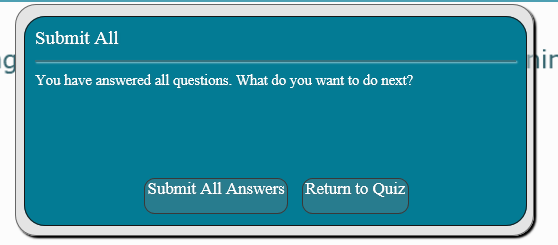
When Submit All Answers is clicked, the answers are correctly scored.
When Return to Quiz is clicked, the user it taken back to the first question.
Whether or not the user changes their answers, once they've reached the first Submit All button and click it, the dialogue box pops up with the message that, "You have not answered a few questions yet. Are you sure you want to proceed without answering those questions?" And then the choice is Yes or No.
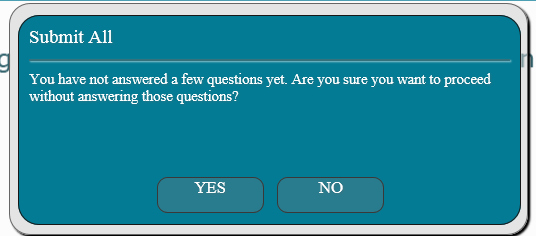
If you choose Yes, the quiz is no longer scored properly, as if questions have not been answered.
I've tried with all correct answers, and I've tried with all wrong answers.
I've mixed up the answers with right and wrong - no matter how they are answered, the dialogue box still says the questions have not been answered and the score is wrong.
This only happens with the index.html, not the SWF. The SWF works correctly. It also works correctly when previewed from the program. BTW, I tested the HTML version in both Internet Explorer and Google Chrome. I don't have any other option for internet.
When I go choose NO and go back and click on all of my answers, then go through the process of submitting my answers again, I get the first box again, indicating the answers have been collected, and the score is correct. So answers have to be clicked again in order for the quiz to collect the answers and score them.
My guess is that this is an HTML5 thing, but as I am clueless when it comes to HTML5 I cannot ascertain what exactly is taking place. Has anyone else encountered this? Has anyone solved it?
Copy link to clipboard
Copied
Please report this to Adobe via their bug base. If the SWF output doesn't have this issue, then it's highly unlikely to be your fault. It's more likely to be a logic issue in the HTML5 code.
Copy link to clipboard
Copied
Hi Kay,
Welcome to Adobe Forums!
I would like to inform you that this issue is already reported as a bug, once I get any update on this I'll share on this post.
Thanks
Copy link to clipboard
Copied
OKAY - found a solution of sorts. Publish settings have to be for SWF but not for HTML5; the 'index.html' file does not work, HOWEVER the 'multiscreen.html' file does work in both Internet Explorer and Chrome. Not sure how I got the 'multiscreen.html' version in the first place, but heck, if it works I'm happy.
Copy link to clipboard
Copied
I think I'm experiencing this issue too. I've published a quiz to hmtl5. At the end if I go back to review at all the quiz thinks I've not selected any answers, even though the radio buttons are selected. Simply clicking the same radio buttons selections makes the LMS think that I've now selected those answers.
Looking forward to a fix. For now I might turn off the "submit all" function.
Copy link to clipboard
Copied
What I ended up doing was publishing in both SWF and HTML5, but I chose v.10 of Flash for publishing. It doesn't work in the newest version. No problems after that.