Captivate Demonstration "This project has expired"

Copy link to clipboard
Copied
I created captivate files to embed into my powerpoint presentation, but now they show up as "This project has expired". Is there any way to update the files with the product key without recreating all of the demonstrations?
Copy link to clipboard
Copied
You only have to republish the files again with a licensed version,
Lilybiri
Copy link to clipboard
Copied
Hi there,
Welcome to Adobe Forums. Please accept my apologies for the inconvenience.
This is a phenomenon which happens with trial versions of Captivate. If you have a project created in a trial then it is set to expire on the expiration date of that trial. However, if you have a licensed version of Captivate then you have to just open the ".CPTX" file created using the trial in the licensed version and then go to Edit > Preferences > Project > Start and End look for Project Expiry, uncheck that, save you project and publish it again.
See below:
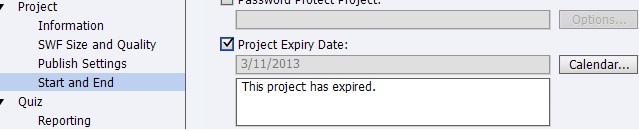
If you do not have a licensed version then you can get a Captivate subscription for a month.
Hope this helps!
Thanks!

Copy link to clipboard
Copied
Thanks for the answers!
In my PowerPoint I have the files saved as .swf and I cannot find the original captivate files. Is there any way to import the .swf files into captivate and then modify the expiration date?
Thanks again!
-Rob
Copy link to clipboard
Copied
Unfortunately no. SWF is the output format, not the editable source.
If you cannot locate the original source files you may have to just recreate them from scratch.
Copy link to clipboard
Copied
Hi again,
Yes as the SWF is the published output so you would not be able to edit it.
You may have to edit the source files and republished them.
Thanks!
Copy link to clipboard
Copied
Hallo !
I also have this issue. It started with the conversion from SWF to HTML5 files due to the flash player removal. The Expiration date is not set and even if I set a date in the future to 2100-12-31 and I get the same issue for several old files. I may have used a trial version of Capitvate 8 to create them but we have updated them in between (as SWF) with a licensed version and I also saved as a new name with a licended version, still this issue appears. Any other ideas ?