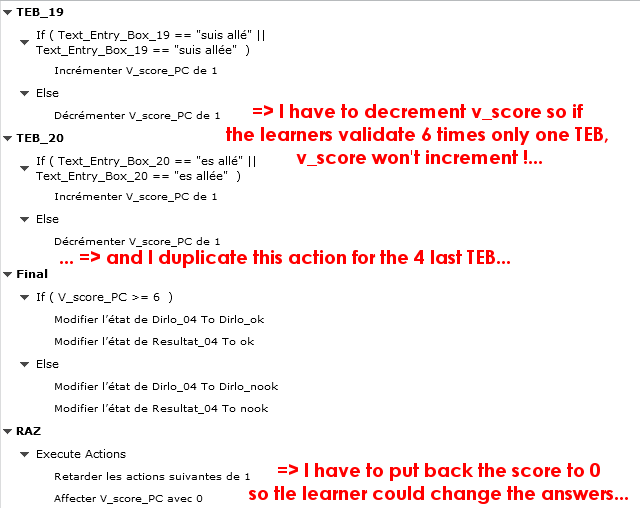- Home
- Captivate
- Discussions
- Re: Multiple TEB with multiple right answers
- Re: Multiple TEB with multiple right answers
Multiple TEB with multiple right answers
Copy link to clipboard
Copied
...
Hello Captivaters !...
I just faced a problem... In one of my project, I have a slide with let's say 2 TEB (TEB1 and TEB2) and only one button to validate both of the answers. But there are 2 possible right answers for each of them (let's say A and B for TEB1 and C and D for TEB2)...
So I try to validate the user entry using a conditional action :
If TEB1 = A AND
If TEB1 = B OR
If TEB2 = C AND
If TEB2 = D OR
=> Then it's correct...
But it doesn't work as expected... even if I try to custom the validation (using OR or AND)...
So I create a variable "v_score" and make 2 conditional actions :
1./ If TEB1 = A OR
If TEB1 = B OR
=> increment v_score by 1
2./ If TEB2= C OR
If TEB2 = D OR
=> increment v_score by 1
And I create a final conditional action :
If v_score = 2
=> Then it's correct !...
But I'm wondering if there is a simpler way to do that ???...
(I will try tomorrow - if I find the time - to explain this clearer with an example in the elearning community...)
😉
...
Copy link to clipboard
Copied
Can this be done with normal advanced actions - yeah.
However, I prefer JavaScript - especially when it comes to these sorts of complex things.
It sounds like you require that both answers be correct.
Here is what I worked up.
I made two text entry boxes and assigned the variables teb1 and teb2 to each of them respectively.
I made a check button for the validation.
I placed a transparent image on the stage with an additional state for yes and an additional state for no.
I made a score variable.
I can change the field data until I am satisfied and the validation will keep up.
Here is the code I placed on the check button to validate the boxes.
if ((teb1==1) || (teb1=="a")) {
++score;
}
if ((teb2==2) || (teb2=="b")) {
++score;
}
if (score==2) {
cp.changeState("response","yes");
score=0;
}
else {
cp.changeState("response","no");
score=0;
}
Copy link to clipboard
Copied
Do you need the score to be transferred to a LMS? In that case I would also go to JS as StagPrime (Greg) explains. He will be asotnished.
Copy link to clipboard
Copied
...
Thanks for your answers !...
(I just posted my project on the elearning community and will add the link to it if it's approved...)
I agree that JavaScript should be a great solution... But I think I managed to do it with Captivate only !...
(In fact I have 6 TEBs )
See this :
It's a bit more complicated than using JavaScript but it finally works as expected...
Big thanks for the code anyway !...
😉
...
Copy link to clipboard
Copied
Copy link to clipboard
Copied
Copy link to clipboard
Copied
Copy link to clipboard
Copied
Copy link to clipboard
Copied
Copy link to clipboard
Copied
I can't connect to this adress !!!... (using Firefox)... Same if I make a google research...
Copy link to clipboard
Copied
Hmmm, ce n'est pas une addresse https, essayez de l'ajouter. J'utilise Chrome, pas de problèmes.
J'écris en français et je vous invite de faire le même pour une raison spécifique. Le nouveau sytème de forum n'a plus des forums par langue. If faut qu'il soit visible qu'on peut poster des questions dans sa langue natale. J'ai vraiment peur que beaucoup d'utilisateurs francophones de Captivate n'oseraient plus poser des questions.... dans un forum qui semble tout à fait amérophone (je ne sais pas si ce mot existe).
Copy link to clipboard
Copied
Rien à faire... Même avec Chrome...
Ce site est inaccessible
Impossible de trouver l'adresse IP du serveur de "infosemantics"
- Essayez d'exécuter les diagnostics réseau de Windows.
Copy link to clipboard
Copied
Copy link to clipboard
Copied
Copy link to clipboard
Copied
Copy link to clipboard
Copied
Copy link to clipboard
Copied
Pffffff... MdR !... Je vais essayer de contacter Rod via ce forum...
Edit : Arggggghhh... Plus moyen de contacter d'autres participants !!... Comment puis-je le joindre ?...
Copy link to clipboard
Copied
En effet, plus de message directes possible. Ce nouveau plateforme est une catastrophe.
Essayez par courriel. Leur domaine est infosemantics dot com dot au. Il y a un email 'info' sur cette domaine ou rod.ward.
Copy link to clipboard
Copied
Copy link to clipboard
Copied
Copy link to clipboard
Copied
Copy link to clipboard
Copied