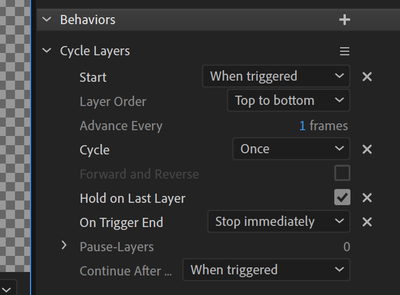Adobe Community
Adobe Community
- Home
- Character Animator
- Discussions
- Re: Good Ol' Disappearing Mouths Problem
- Re: Good Ol' Disappearing Mouths Problem
Good Ol' Disappearing Mouths Problem
Copy link to clipboard
Copied
Hello, I am having the problem of certain mouth shapes disappearing when I am talking into the mic and animating the character. I read the other posts with similar errors and tried to follow the given answers. However, nothing seems to be working. The mouth will still disappear completely on certain visemes. Any help would be appreciated.
Copy link to clipboard
Copied
Which visemes are disappearing? For example if you make a recording, it will show the viseme names in the timeline panel. If you move the head around you should be able to tell which ones are working vs not working.
If you look at the lipsync behavior (or the puppet root) there i think is a handles section. If you expand it, it should show the viseme names and the layers they are bound to. Check the bindings of visemes that work vs do not work. Does anything look different?
You also included the cycle layers properties. Is that for a viseme that does not work? It looks okay on the surface...
Copy link to clipboard
Copied
Okay, I'm still kinda new to Character Animator so I'm not entirely sure of everything you said. If I record a short little clip, the visemes look like this.
I can start to scan through and it will drop quite a few visemes, like at least half. Here it is on an "Aa" and the mouth disappears.
However, here it is on another "Aa" later in the recording and the viseme is there. So the same viseme will be there sometimes and not at other times. What would cause that? Sometimes the L registers and shows the mouth, sometimes in the same clip an L is invisible.
Copy link to clipboard
Copied
Did you ever get help for this issue? I have done and checked and recheck all the suggestions on these forums, I've yet to discover a solution.