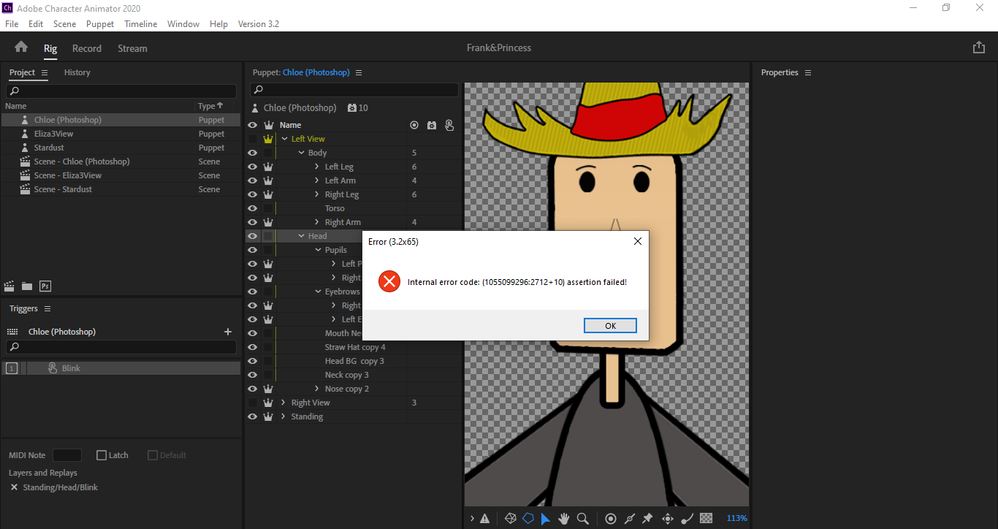Copy link to clipboard
Copied
I need help because when I open a file in character animator which I have already spent hours on, this shows up "Internal Error Code: (1055099296:2712 + 10) assertion failed!" I can't edit my character and I really need someone to help! Thanks in advance!!!
 1 Correct answer
1 Correct answer
Usually this means some step somewhere along the way got corrupted. I'm usually able to fix this by going to the History panel and go back several steps and it usually works. I believe this happens mostly when something doesn't sync right. If you have your CH project or any media on a cloud drive instead of local, try changing it to local and see if it helps.
Copy link to clipboard
Copied
Usually this means some step somewhere along the way got corrupted. I'm usually able to fix this by going to the History panel and go back several steps and it usually works. I believe this happens mostly when something doesn't sync right. If you have your CH project or any media on a cloud drive instead of local, try changing it to local and see if it helps.