 Adobe Community
Adobe Community
- Home
- Creative Cloud Services
- Discussions
- Re: Creative Cloud Desktop App Shows Incorrect Fre...
- Re: Creative Cloud Desktop App Shows Incorrect Fre...
Creative Cloud Desktop App Shows Incorrect Free Space Remaining
Copy link to clipboard
Copied
Hello,
I have a technical issue with my creative cloud account. My CC desktop application (Windows) shows as having 46.7% of the available space used, and at present I have no files stored or in my creative cloud archive. Something is definitely amiss! ![]()
Thanks,
-Jon
Copy link to clipboard
Copied
Thanks for your help. Unfortunately I’m still having the same problem. The files that were restored were only a few MB. I deleted them, and the one other object in the storage folder and everything in the archive, but the Creative Cloud app and the website both report that I’m using 93% of my storage or 18GB of 20GB.
Brent Patterson
Assistant Professor
Digital Media
Design Department
Buffalo State College
Copy link to clipboard
Copied
Ok, We'll do some further investigation from our side. I'll post back when I hear more.
Copy link to clipboard
Copied
Hi Brent,
Is the issue fixed for you now?
Copy link to clipboard
Copied
It’s fixed now. Thanks for your help!
Copy link to clipboard
Copied
Hi Ken!
I just upgraded my sevice but I am still only showing 2.0 GB of storage space instead of the 20.0 GB that comes with the plan.
Will this update eventually or did I do something wrong?
Thanks!
Copy link to clipboard
Copied
NM...All fixed!
Copy link to clipboard
Copied
Hi Ken,
Today was our "maiden voyage" into CC's storage. On my admin console I see 0% of 100GB on all our active accounts. For testing purposes we uploaded a folder of about 25GB of project data. We received the same message as others in this forum thread that we ran out of space. Is the 100GB per license (we have 70 licenses) or 100GB cumulative for the 70 licenses?).
Any advise or input is greatly appreciated.
Chuck Moy
Copy link to clipboard
Copied
Chuck,
Each seat of a Team subscription has 100 GB of storage. So it appears something is wrong if you uploaded 25 GB and are told the storage is "out of space." My email address is kenrice@adobe.com. I will email you directly to get more details such as which Adobe ID is having this problem (or a list if more than one).
Ken
Copy link to clipboard
Copied
An update that the customer had two Adobe IDs, one a free account with 2 GB of storage and another a Seat on a Team subscription with 100 GB. Switching accounts seems to have resolved the issue.
How to see which account you are signed in with in the Creative Cloud app on your computer:
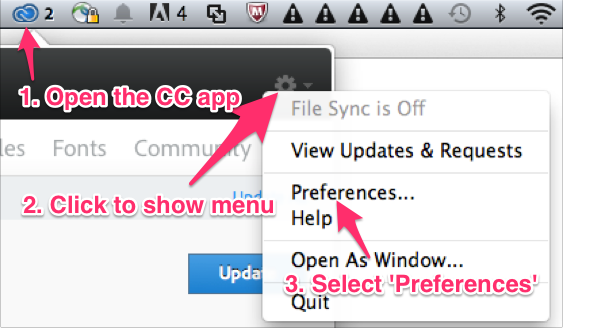
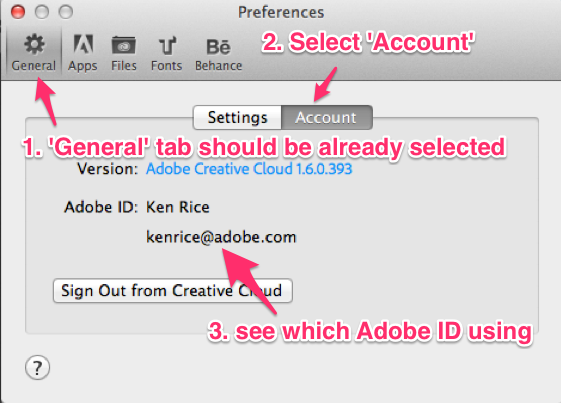

Copy link to clipboard
Copied
Hi Ken! I have the same problem with incorrect free space in CC app, hope you'll help me. Sent you PM with my ID
Copy link to clipboard
Copied
@Iliada - I have replied to your private message. There was a problem with 3 files which should be resolved.
In addition when you delete any files (and folders) from the Creative Cloud Files folder on your computer they go into the Archive at https://creative.adobe.com/archive. The Archive can only be viewed from a browser. From the Archive you can restore or permanently delete the files (and folders).
Copy link to clipboard
Copied
Hello Ken. I am also having a similar problem. I sent you a PM like everyone else.
Copy link to clipboard
Copied
@JimmyKastner - Problem resolved. I have replied to the PM with details.
Copy link to clipboard
Copied
I have also sent you a PM with a storage issue.
Copy link to clipboard
Copied
The local Creative Cloud Files folder on your computer does not show the items in the Archive at https://creative.adobe.com/archive. When you delete or remove items from the Creative Cloud Files folder they go into the Archive (think Recycle Bin on Windows or Trash on Mac OS X). When you view the Archive in the browser you can either Permanently Delete or Restore the items.
Copy link to clipboard
Copied
I am also having a similar problem. Archive is empty. I sent you a PM like everyone else.
Copy link to clipboard
Copied
@vx6000 - The problem has been fixed.
Copy link to clipboard
Copied
most of my files are empty, my archive also empty storage says100% full I want all my files please help me..sent you an email please help ![]()
Copy link to clipboard
Copied
Someone, anyone please help me and respond if its possible still havent had any response as to how to access my files... Sent PM keep trying to connect on chat and is not available...
Copy link to clipboard
Copied
Hi Lynetty25,
My colleague Ken sent you a direct email about this issue offering his help, he didn't get any reply. Could you explain in more detail exactly what your issue is so I can better understand how to help you. The first line of help should be http://helpx.adobe.com if you are having Creative Cloud issues as these forums are not monitored by Customer Care.
Thanks
Warner
Copy link to clipboard
Copied
I still have not received any help. I wrote a post like everyone else, but no one has written to me. I can not throw the files on the cloud. Folder on the hard disk is less than 7 Gb, and the cloud is almost full.
Copy link to clipboard
Copied
I am having the same issue as everyone else...
managed to delete everything... but says I have 8mb of files. But no files are showing.
My limit says I am at full 20GB capacity 100% full
Copy link to clipboard
Copied
enzom60868735 - Just checked your account and it is using 0 bytes. If you are seeing something different than just reply here and I will work to get the issue resolved.
Copy link to clipboard
Copied
I too am having problems with emptying my archive. I shouldnt have tried syncing my LR catalog. Plz advise.
Copy link to clipboard
Copied
@Craig Gundlach - Just checked and your Archive is now empty. Depending on what was permanently deleted from the Archive it may have taken some time to complete.
