 Adobe Community
Adobe Community
- Home
- Creative Cloud Services
- Discussions
- Re: File won't delete in Creative Cloud
- Re: File won't delete in Creative Cloud
Copy link to clipboard
Copied
Has anyone ever had this issue? I have a photo file, I delete, it goes to trash, but then automatically gets added to back to creative cloud. I can not delete it! Help!
 1 Correct answer
1 Correct answer
Are you deleting the file Creative Cloud Files folder on your desktop for in the browser at https://assets.adobe.com/files?
Deletion is a two-stage process (think Trash on Mac OS X or Recycle Bin on Windows). First you delete the file (or move it out of) the Creative Cloud Files folder on your desktop; or in your browser you choose the Archive action.
Once the file is in the Archive you can Restore or Permanently Delete the file only from the browser at https://assets.adobe.com/archive.
Please let
...Copy link to clipboard
Copied
Are you deleting the file Creative Cloud Files folder on your desktop for in the browser at https://assets.adobe.com/files?
Deletion is a two-stage process (think Trash on Mac OS X or Recycle Bin on Windows). First you delete the file (or move it out of) the Creative Cloud Files folder on your desktop; or in your browser you choose the Archive action.
Once the file is in the Archive you can Restore or Permanently Delete the file only from the browser at https://assets.adobe.com/archive.
Please let us know how you are deleting the file (desktop or browser) and where you are seeing it added back (desktop, browser or both).
Copy link to clipboard
Copied
I'm having this same issue. I am attempting to remove two empty folders from my CC, but they constantly reappear. I've attempted the following steps to delete the folders from CC:
- Delete the folders directly from the CC folder and emptied trash
- Dragged the folders from CC to my desktop then deleted and emptied trash
- "Permanently Deleted" folders from CC archive Adobe.com
None of these actions have removed these folders. They always reappear within seconds of deleting in my CC folder on my laptop. Currently, there is nothing in my Archived folder on the CC browser.
Any help would be appreciated.
Copy link to clipboard
Copied
@angryalan - Please share the collection ids of the folders you are unable to delete. See the post above for how to get these.
Copy link to clipboard
Copied
Therein lies the issue. The folders do not exist on my CC browser/URL based Archive. In fact there are no files or folders at all in my CC browser based Archive. The folders still appear on my CC laptop folder structure. See attached screenshot. (File names blurred for security reasons).
Right clicking each folder shows no availability to "View on Website"
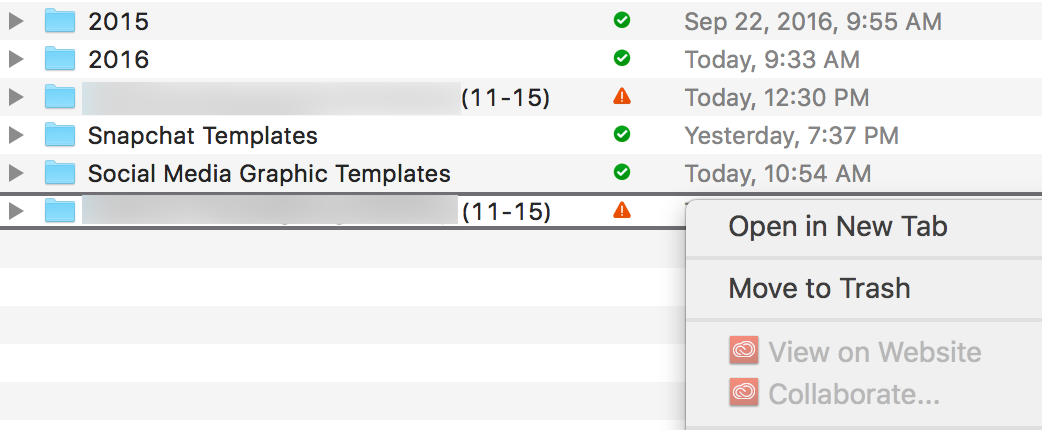
Additional information shows server errors, but viewing on CreativeCloud.com only shows an empty Archive.
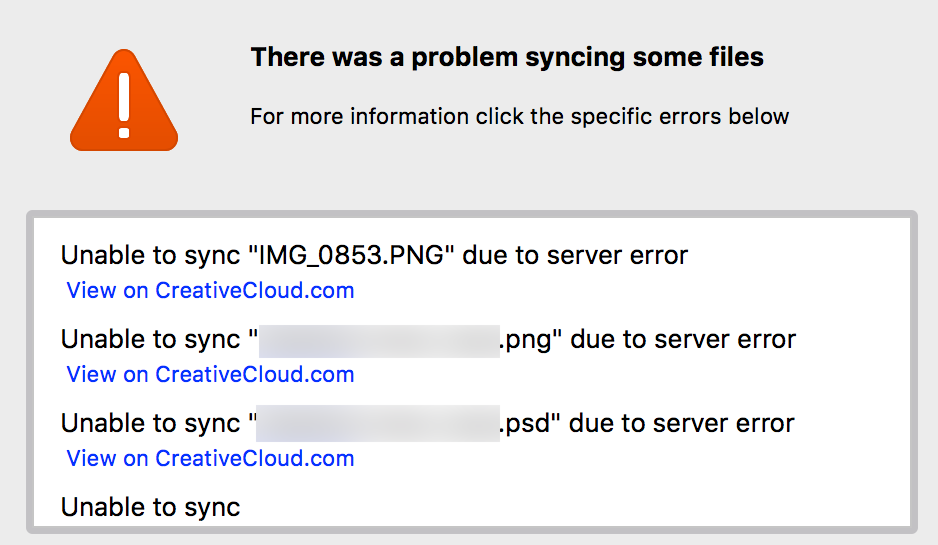
Thoughts?
Copy link to clipboard
Copied
Thank you for the screenshots. File syncing is not completing for some reason for the two folders shown ending in "(11-15)" in the Finder. And there are additional errors for files shown in the error dialog.
Are you able to see these folders from the CC Assets site at https://assets.adobe.com/files? This will allow you to get the collection ids. If the folders are only showing in the Creative Cloud Files folder on your computer, and not on the CC Assets site that would be good to know.
Also please collect your log files using the Log Collector Tool and email them to me at kenrice@adobe.com. I will have the Core Sync team examine the files.
Copy link to clipboard
Copied
The CC Assets folder does not contain the problem folders (screenshot below), these problem folders only appear on my CC Files folder on my computer (previous screenshot).
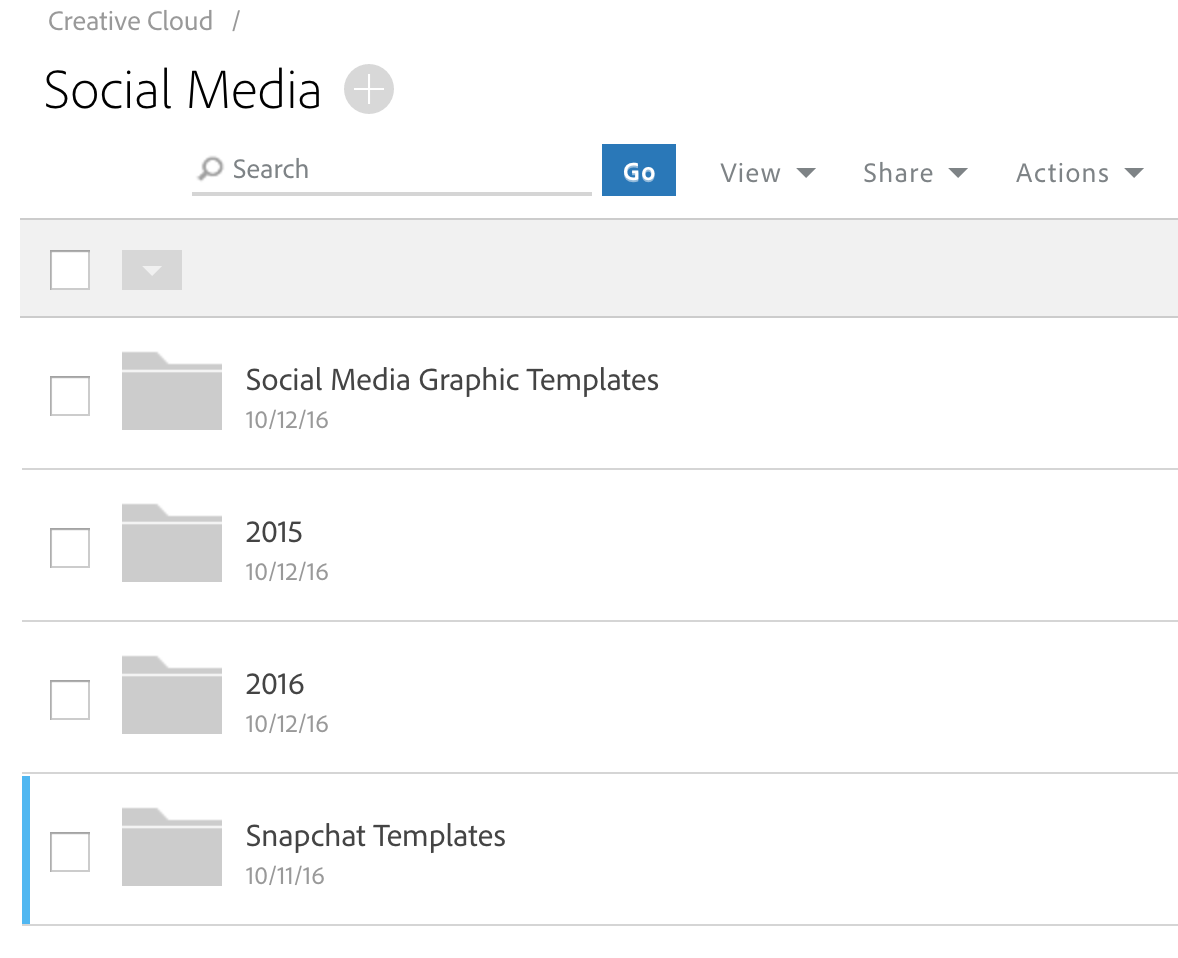
I will collect the logs and send you a direct email. I greatly appreciate the help so far.
Copy link to clipboard
Copied
I'm hoping this can be resolved. After the Adobe server issue, we've been having a lot of issues. Going to remove everything from my creative cloud, that way the folder owner can readd me. But, this one folder will NOT delete no matter what I do.
URL:
Pp9da52ace-6a97-44c3-9beb-d5d021edb85e&mv
Copy link to clipboard
Copied
Copy link to clipboard
Copied
Hi Ken -
I am having the same issues as all of the above people; folders will not delete no matter which way I try to achieve. I have seen your responses to send the collection ID, however the url of my folders does not contain a collection ID. See example: Adobe Creative Cloud
Any advice on how to remove/delete these folders would be appreciated.
Thank you.
Melissa
Copy link to clipboard
Copied
Hey I have photos under my mobile creative work folder on the adobe cloud web site, I want to delete them but every time I try it just says some items could not be deleted. These photos are not shown elsewhere, not in my Mac's creative folder, not in my phone. How can I delete them? BTW, I can not even get the URL for these photos.
Copy link to clipboard
Copied
I'm experiencing the same issue. No matter where I delete the folder, browser or desktop, it reappears in the same location a few seconds later. I even tried renaming it but a new folder with the old name appears after a few seconds in the same location. I also can't move it. I tried deleting it and emptying the archive folder before it could reappear but it still does.
Copy link to clipboard
Copied
@Sean-King-Jeppesen - Please post the collection id for the folder you are not able to delete. You can get it from the browser url. For example my private folder (collection) link is https://assets.adobe.com/files?location=https%3A%2F%2Fcc-us1-prod.adobesc.com%2Fapi%2Fv1%2Fcollectio.... So the collection id is the part after collections%2F which is 4a600e23-0379-477a-b20a-ddab9a4c5dc1. With that information we can investigate and resolve the problem.
Copy link to clipboard
Copied
Here's that part of the URL: 8f0d2e78-5b71-4886-b426-d3298cdf1f1a
—
Sean King
Graphic Designer/Web Developer
Creative Services
Copy link to clipboard
Copied
@Sean-King-Jeppesen - The folder has been deleted. If you have any further issues or questions just let us know.
Copy link to clipboard
Copied
Hey Ken G. Rice, looks like another folder is doing this now. The collection ID of the new problem is: b88c395a-df34-4f8c-bf53-357e9da1befd
Copy link to clipboard
Copied
Hey Ken G. Rice I'm having trouble with more folders not deleting. Is there something I can do to resolve this issue or do I keep having to provide you guys the ID? It's a bit frustrating.
Copy link to clipboard
Copied
I'm having a similar problem with a number of folders... collection ID of one problem folder is:
0c9feb59-2749-473f-add0-ac1d776aefef
thanks in advance for any help...
Copy link to clipboard
Copied
so I've left multiples messages and Adobe is ignoring the issue. I can't believe it's been going on for 5 years!!
Cannot delete files from CC nor the iPad app .