 Adobe Community
Adobe Community
- Home
- Dimension
- Discussions
- Re: Renders are significantly more pixelated in 2....
- Re: Renders are significantly more pixelated in 2....
Copy link to clipboard
Copied
Hi team,
I downloaded 2.0 yesterday and I'm LOVING so much of the update, especially the ability to put multiple decals! Thanks for all the hard work you do.
Unfortunately, I'm running into an issue where my decals are now even more dramatically pixelated than they were previously. Before, I could get around this more or less by rendering at double the size I needed, doing a bit of smoothing in Photoshop, and then shrinking it to half size. Now the jaggies are so bad that even once smoothed out by shrinking, text is still totally unreadable.
I've read through the previous threads on the subject and I've tried everything I could find, such as making my decals square etc. Is there any workaround for this in the new version? Or is the only option manually layering the original art over the render in Photoshop with a smart object?

 1 Correct answer
1 Correct answer
Dimension 2.0 ships with an entirely different rendering engine, the Adobe Rendering Engine. It is new and has bugs in it. You can revert to using the V-Ray rendering engine in the preferences which should restore it. However, in order to improve the Adobe Rendering Engine, please do report any bugs you find while rendering with the new engine.
If you have the scene for the file above and are able to share it, please e-mail it to tickets@adobedimension.com with a note or link to this forum for
...Copy link to clipboard
Copied
Adding an additional comment because I noticed that it isn't just the decals. My models, which rendered perfectly before, are now showing weird artifacts and the texturing doesn't look as good. I haven't changed any settings.
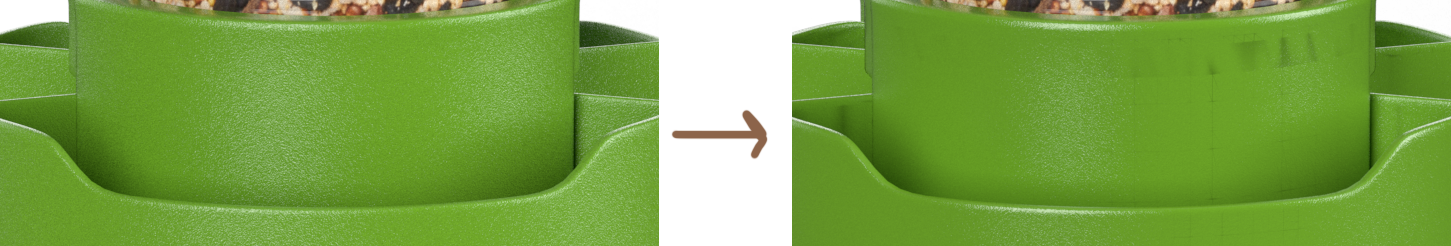
Copy link to clipboard
Copied
Dimension 2.0 ships with an entirely different rendering engine, the Adobe Rendering Engine. It is new and has bugs in it. You can revert to using the V-Ray rendering engine in the preferences which should restore it. However, in order to improve the Adobe Rendering Engine, please do report any bugs you find while rendering with the new engine.
If you have the scene for the file above and are able to share it, please e-mail it to tickets@adobedimension.com with a note or link to this forum for context. Having sample files of the errors will allow us to improve the quality and the new renderer is significantly faster.
