 Adobe Community
Adobe Community
- Home
- Download & Install
- Discussions
- Re: Adobe CC stuck in Repair Loop
- Re: Adobe CC stuck in Repair Loop
Adobe CC stuck in Repair Loop
Copy link to clipboard
Copied
Hi! I recently downloaded Adobe CC and the latest InDesign as a trial, but the my first installation had no problems.
I signed in and got to download a trial, but after I restarted my computer; CC is stuck on a repair loop and InDesign freezes.
I have tried to uninstall, and used Adobe CC Cleaner Tool and reinstalled, but the problem persists.
What should I do? Below images are the problem and my specs. Please let me know if I can provide anything else.
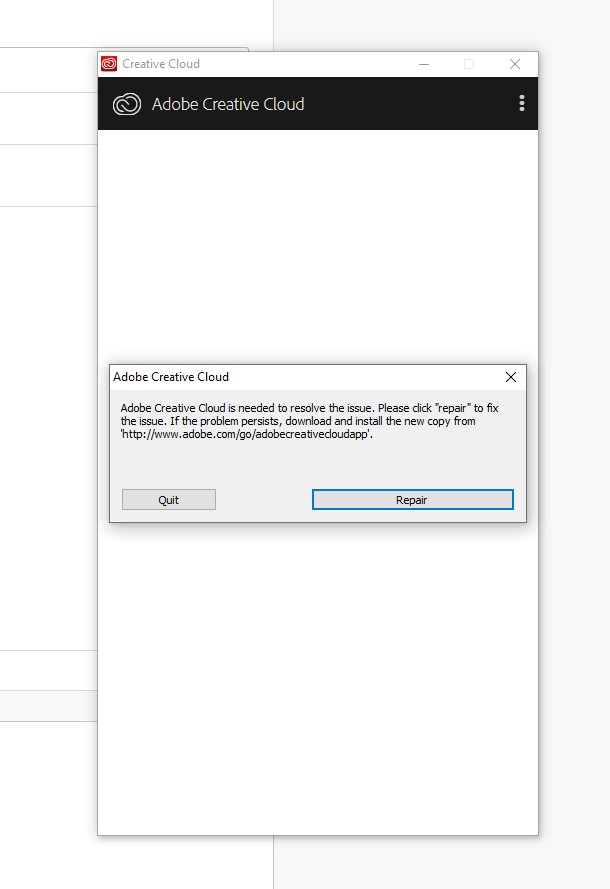
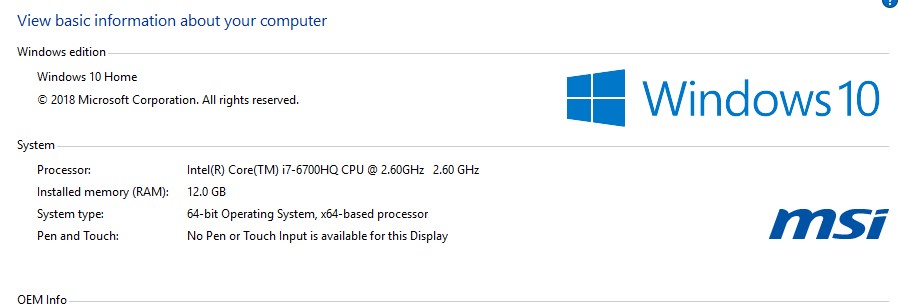
Copy link to clipboard
Copied
Hi Rokec70749246,
We're really sorry for the poor experience.
As you have mentioned that the desktop app crashes with an error message 'Creative Cloud is needed to resolve the issue' every time you try to launch it, could you please let us know if you have any anti-virus, internet security software or system optimizer software installed on your machine?
These apps can cause the Creative Cloud desktop app to stop working, specially a system optimizer software.
Since you have tried all the basic troubleshooting steps already, I would request you to turn off these apps for the time being and then follow the steps given in the below thread to manually remove Creative Cloud desktop app from your machine: Photoshop Installation Failed
After this install, the CC desktop app again from direct download links given here: Download Creative Cloud desktop app
Let us know if this helps.
Copy link to clipboard
Copied
I don't think I have any anti-virus software except for windows defender. As for Internet security, my current browser uses "uBlock" which is an advert blocker and because my computer is a Gaming Laptop from MSI, it comes with all kinds of system optimizing software such as Dragon Center, SCM, SteelSeries Keyboard, MSI Afterburner, and Power Settings.
Although I haven't received any notifications from any of these software stating that it's outright blocking Adobe Cloud on my end.
I'll try to turn off as many of these as possible and follow your steps. Thank you!
Copy link to clipboard
Copied
Unfortunately, I disabled and turned off my firewall, ad blocker and deleted the files the thread you linked mentioned and ran CC cleaner just in case. I installed the direct download package but I am still suffering this weird quit/repair loop.
Is there anything else I can do?
I can send a list of programs I have installed, would that help?
Copy link to clipboard
Copied
Is there perhaps a permissions issue? I've been scrolling up and down the forums looking for some semblance of an answer.
Copy link to clipboard
Copied
I have a similar problem. Endless loop - can't start application. Worked a few days ago without problems - added two factor authentifcation to adobe - since then I can't start applications. Removed 2 factor but no result.