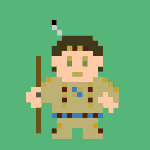Copy link to clipboard
Copied
Hi,
I would like to install the 7-day trial version of Adobe InDesign using the Creative Cloud app. I am signed in to the app with my personal adobe account NOT a business or enterprise account, yet I have been unable to access the Manage Apps tab; I am only getting a message along the lines of 'You don't have permission. Contact your IT administrator.' - I don't HAVE an IT admin. Just me.
Any idea how I can rectify this?
 1 Correct answer
1 Correct answer
Hi,
Have you tried the correct answer solution in this discussion thread? https://community.adobe.com/t5/Enterprise-Teams/dont-t-have-access-to-manage-apps/td-p/10549326. Let us know if that helps or if you continue to experience the same issue.
Copy link to clipboard
Copied
Hi,
Have you tried the correct answer solution in this discussion thread? https://community.adobe.com/t5/Enterprise-Teams/dont-t-have-access-to-manage-apps/td-p/10549326. Let us know if that helps or if you continue to experience the same issue.
Copy link to clipboard
Copied
Hello!
Thank you for your quick response. The instructions in the linked video solved my issue.
Many thanks!
Copy link to clipboard
Copied
Thank you so much! You have solved me weeks of absolute frustration! #thankyou #relaxed

Copy link to clipboard
Copied
This video was recently created by a friend of mine and explains how to fix the issue also !
Copy link to clipboard
Copied
I don´t have the config folder inside OOBE, helpp!!
Copy link to clipboard
Copied
Same problem :((
Copy link to clipboard
Copied
When i click on this it bring in an old version of the program and tells me i am missing required plug ins
Copy link to clipboard
Copied