Locked


0
How do I get the Creative Cloud Desktop app?
Adobe Employee
,
/t5/download-install-discussions/how-do-i-get-the-creative-cloud-desktop-app/td-p/5214428
Jun 18, 2013
Jun 18, 2013
Copy link to clipboard
Copied
For NEW users the Creative Cloud desktop app can be installed
From the Download Center like shown
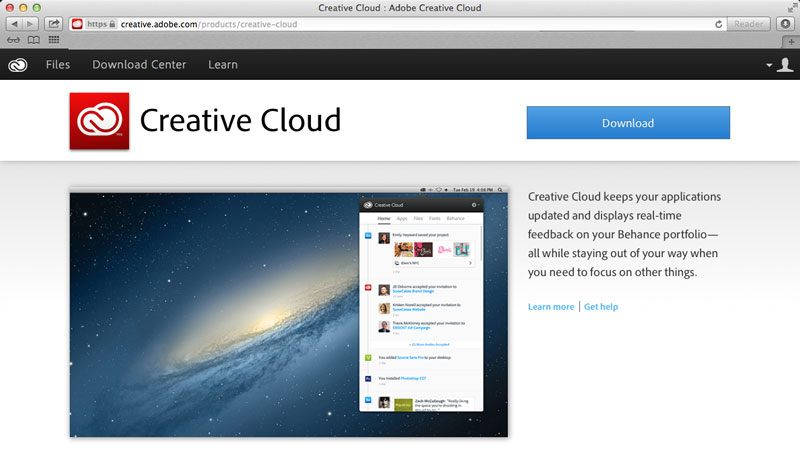
or Creative Cloud desktop app will automatically install when a user installs an app from Download Center on creative.adobe.com.
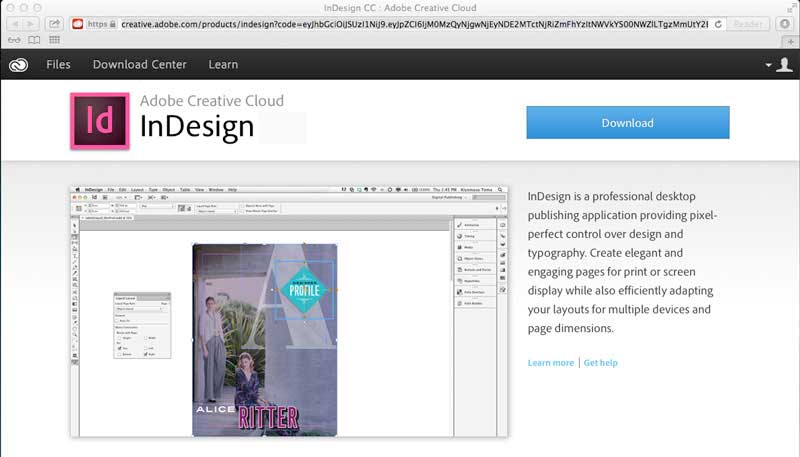
CC Desktop will install automatically when you install any CC app.
Note: If system requirements are not met, some users will continue to use the Adobe Application Manager to download and update apps.
For EXISTING users the Creative Cloud desktop app can be installed by
launching Adobe Application Manager from either the Start Menu (Windows) or Applications folder (Mac). If system requirements are met, AAM will update automatically to Creative Cloud Desktop.
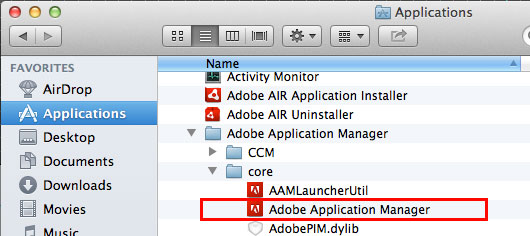
TOPICS
Creative Cloud
Community guidelines
Be kind and respectful, give credit to the original source of content, and search for duplicates before posting.
Learn more