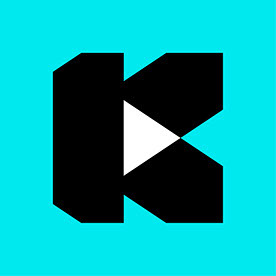- Home
- Download & Install
- Discussions
- Moving PS and LR Classic from internal HD to an ex...
- Moving PS and LR Classic from internal HD to an ex...
Copy link to clipboard
Copied
Can I move Photoshop and LR Classic from my internal C drive to an external G drive? The internal drive is almost at capacity and I constantly get "low disk space" warnings. If moving them will work do I uninstall then reinstall specifying the external drive? My technical IQ is very low but I will greatly appreciate any plain English suggestions. Thank you!
 1 Correct answer
1 Correct answer
To do what you want you first have to unistall all Adobe programs except the Creative Cloud Desktop App (but it is better to uninstall that too and use the CC Cleaner Tool to remove all Adobe programs and files).
If you chose to remove everything then reinstall the CC desktop app only. Open that once it installed and click the Gear Icon in the upper right tool bar.
Go to the Apps tab as shown above and then click the Pencil/Pen icon and select the Drive you want all other Adobe programs to b
...Copy link to clipboard
Copied
Install on non-boot drive https://community.adobe.com/t5/Get-Started/How-Do-You-Install-Adobe-on-Another-Drive/td-p/10203833
Copy link to clipboard
Copied
To do what you want you first have to unistall all Adobe programs except the Creative Cloud Desktop App (but it is better to uninstall that too and use the CC Cleaner Tool to remove all Adobe programs and files).
If you chose to remove everything then reinstall the CC desktop app only. Open that once it installed and click the Gear Icon in the upper right tool bar.
Go to the Apps tab as shown above and then click the Pencil/Pen icon and select the Drive you want all other Adobe programs to be installed to and make a Folder for them. I chose my D:\ drive and made a folder called Program Files and then a Subfolder named Adobe. once you have done that close all that and Restart your system. Then the main program files will be installed to the drive you have selected BUT parts of the Adobe will still be installed on the C , OS system, drives. Nothing you can do about that. it is Just the Way It Is.
The link provided above is instructions for the older CC DTA.
Copy link to clipboard
Copied
Thank you! I was hoping to avoid an uninstall, but decided that I coudn't so ended up taking similar actions as you described. So far so good!
Copy link to clipboard
Copied
Please note that even installing to some other drive than the system drive, C on Windows, Adobe still places many folder and files on the System (C:\) drive. There is no way to stop that.
Copy link to clipboard
Copied
Ok, thanks for that advice. But I have another problem.
Besides to install in another directory, my system is not compatible with the recent versions.
How could I install previous versions from CC app?
Copy link to clipboard
Copied
I recommend you have the latest MacOS and app updates and also this way below it worked for me:
1. Delete/uninstall all the Adobe apps except the Creative Cloud app.
2. Connect your drive and format your disk to APFS.
3. Go to Creative Cloud app settings › Preferences › "Installing" section › Install location › pick your drive or folder in your drive.
4. Go back to the Creative Cloud app › Install your apps
Done!