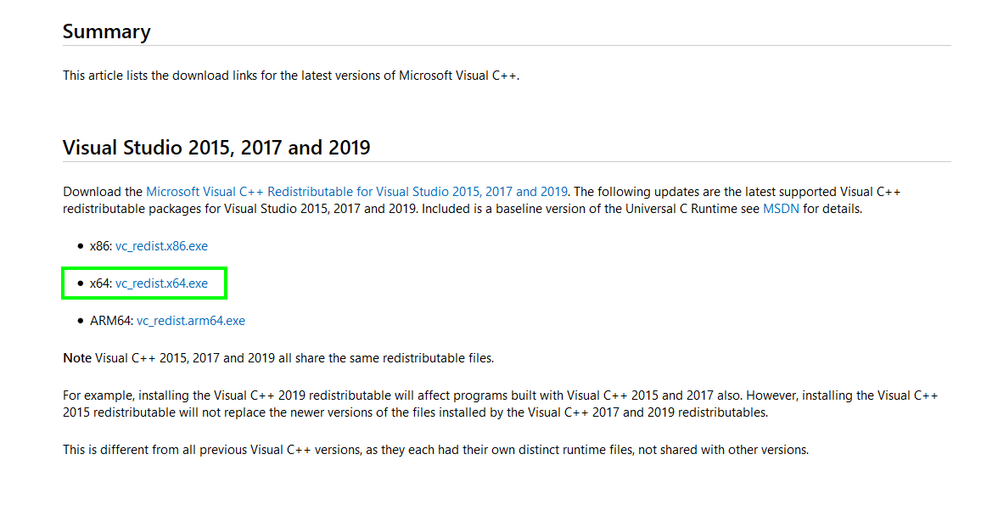Copy link to clipboard
Copied
Hi I'm getting the MSVCP140.dll missing and the advice seemes to be -
Reinstall the files by running the vcredist_x64.exe files from the following locations. Use Windows Explorer to navigate to the following locations on your computer.
Run the vcredist_x64.exe at the following locations resolve this issue:
\Program Files (x86)\Adobe\Adobe Creative Cloud\CoreSync\customhook\vcredist_x64.exe
\Program Files (x86)\Adobe\Adobe Creative Cloud\CoreSyncV1\customhook\vcredist_x64.exe
I'm really sorry but I have no idea what this means, can someone tell me what to do, I've just subscribed to PS & LB but I'm thinking of cancelling.
 1 Correct answer
1 Correct answer
Hi
Go to this page and download and install vc_redist.x64.exe
https://support.microsoft.com/en-us/help/2977003/the-latest-supported-visual-c-downloads

Copy link to clipboard
Copied
Hi
Go to this page and download and install vc_redist.x64.exe
https://support.microsoft.com/en-us/help/2977003/the-latest-supported-visual-c-downloads
Copy link to clipboard
Copied
Thanks Ged - That's fixed it 🙂

Copy link to clipboard
Copied
You're welcome 👍
Copy link to clipboard
Copied
- Install the MSVCP140.dll file.
- Reinstall the Microsoft Visual C ++ Redistributable package.
- Do a clean installation of the program.
Copy link to clipboard
Copied
Thanks for replying Ruskin, I tried the first reply from Ged and I seem to be up and running 🙂