Copy link to clipboard
Copied
Hi, I got a subscription for creative cloud a few months ago but I didn't download it at the time. My subscription is still up to date. I have tried to download creative cloud and photoshop. I get a message telling me photoshop is downloading but doesn't download at all. How can I fix this?
 1 Correct answer
1 Correct answer
Root User account is Super user account with superior privileges. You can try launching CC app once.
You cannot create Root account , It is an built in user account , you can enable it and disable it as per your choice.
Step for enabling Root user account :
OS X Mavericks: Enable and disable the root user
(Applies for Yosemite as well)
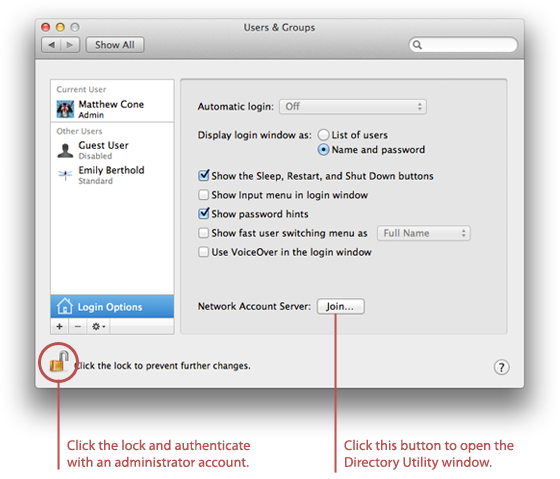
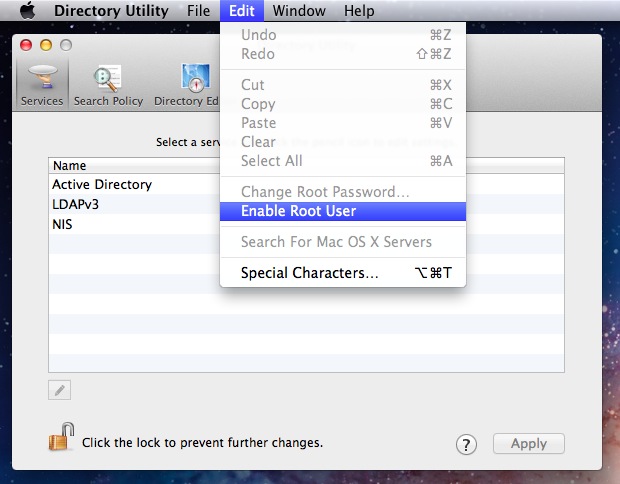
How to log in as root
- If you are logged in, choose Log Out from the Apple menu.
- If you are logging in from a list of usernames with pictures, click Other.
- In the Name fi
Copy link to clipboard
Copied
Are you trying to download from Adobe website??
If yes , please install Adobe Creative Cloud application and then you can install Photoshop cc using same,
https://creative.adobe.com/products/creative-cloud
Reference :
https://helpx.adobe.com/creative-cloud/help/download-install-app.html
Copy link to clipboard
Copied
That's what I have bee trying unsuccessfully to do. I have spent hours installing and uninstalling bits and pieces but all I can get to is the app trying to install and initialise then failing. Not cool.
Copy link to clipboard
Copied
In fact I'm so frustrated that I will probably cancel my subscription.
Copy link to clipboard
Copied
Can you post screenshot of error message?
Or please mention exact error message you are getting ,
Copy link to clipboard
Copied
It doesn't give me an error message. The .dmg downloads and I can start the installation, which either just stops, or slows right down then almost completes. When it appears to almost complete there is an adobe creative cloud icon alias in Applications and what seems to be the full program in Utilities, but double clicking any of it won't make CC run. I've tried clean uninstall and install, I've updated adobe applications manager to version 9, and i've tried installing in safe mode. Nothing works. I'm over it. I've wasted 2 days trying to install it. It does work on my iPad.
Copy link to clipboard
Copied
So sorry to hear that .
We can try our level best to fix the issue .
As you said , clean uninstall , did you remove Adobe folders from both Library and All Adobe apps and folders from Applications and Utilities? ?
Did you tried providing full permissions to Adobe folder or did you tried with Root use account .
Let me know so that we can proceed further.
Also mention the version of Mac OS ![]()
Copy link to clipboard
Copied
Hi
Thanks for replying.
OS 10.10.3.
I used an app called Creative Cloud uninstaller and I uninstalled all CC folders in Utilities and Library,
I didn't remove CS4 or old versions of Adobe programs, only those related to Creative Cloud.
I verified my hard drive and repaired permissions.
I am not sure what giving full permissions to Adobe folder means or how to use the Root account.
Regards
Elizabeth
Copy link to clipboard
Copied
First we will try with providing full permissions , if that does not work, then we will enable root account and check.
Follow below steps :
Quit Adobe Creative Cloud application .
Step 1)
1) Right click on Finder icon and select "Go-To" Folder option.
2) You will get a text box, please type-in exactly below command and then hit return.
/tmp
3)It will open tmp folder.
4)Delete all contents present inside tmp folder.
Step 2 :
1) Right click on Finder icon and select "Go-To" Folder option.
2) You will get a text box, type-in below command and then hit 'Return' key.( Do not miss ~ symbol)
~/library
3)Then navigate to Application Support>Adobe
.
Right click on Adobe folder and select "GetInfo" option.
Expand the Sharing & Permissions section.
Click the lock icon in the lower-right corner. Enter your administrator user name and password when prompted, and then click OK.
Please click on '+' symbol , it will open list of user accounts. Add Currently logged in user name and Administrator option,
Then provide "Read & Write" permission to Currently logged in user name and Administrator option,.
Click the Gear icon, and select Apply to Enclosed Item. Close the Get Info dialog box.
Step 3:
1) Right click on Finder icon and select "Go-To" Folder option.
2) You will get a text box, type-in below command and then hit 'Return' key.
/library
3)Then navigate to Application Support>Adobe
.
Right click on Adobe folder and select "GetInfo" option.
Expand the Sharing & Permissions section.
Click the lock icon in the lower-right corner. Enter your administrator user name and password when prompted, and then click OK.
Please click on '+' symbol , it will open list of user accounts. Add Currently logged in user name and Administrator option,
Then provide "Read & Write" permission to Currently logged in user name and Administrator option,.
Click the Gear icon, and select Apply to Enclosed Item. Close the Get Info dialog box.
Then launch Adobe Creative Cloud application and try to install Photoshop app again .
Copy link to clipboard
Copied
Hi
Thank you for the advice.
Unfortunately Creative Cloud still won't launch.
Regards
Elizabeth
Copy link to clipboard
Copied
Does the Creative Cloud icon appears on the menu bar and then disappears ?
Copy link to clipboard
Copied
it appeared transiently then vanished. Except how I am getting this error message: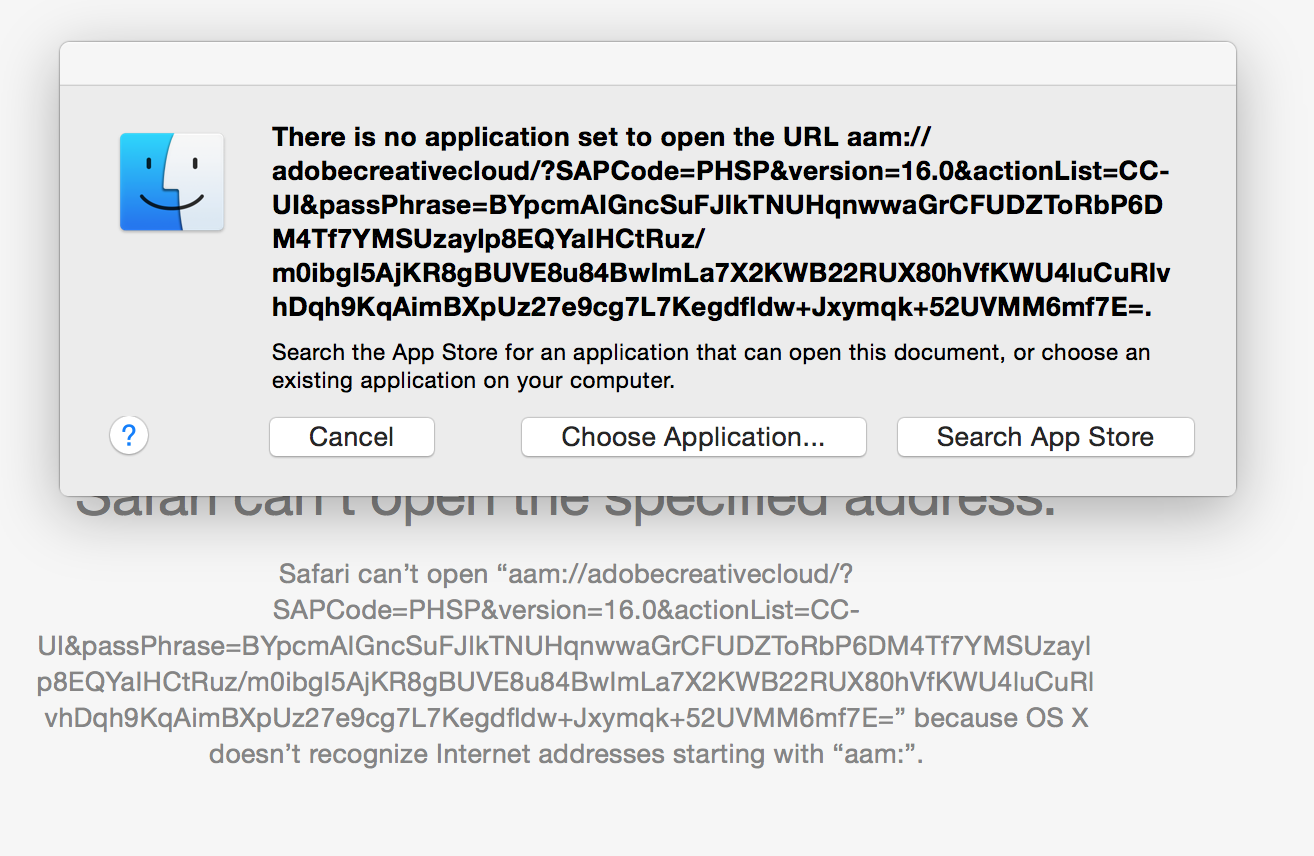
Copy link to clipboard
Copied
Copy link to clipboard
Copied
Hi
That got rid of the error message, but the creative cloud icon still only appears transiently in the menu bar then disappears. CC won't open, and I can't download any apps.
Elizabeth
Copy link to clipboard
Copied
Copy link to clipboard
Copied
I have done all that, but it hasn't altered the problem. CC won't open on my laptop. It's fine on my iPad.
Copy link to clipboard
Copied
Did you tried launching from Root user account??
If yes,
In this case , you need to contact Adobe Support , they can even remote access your computer and check with the issue.
If all steps failed, it will be necessary to check with log files .
Click on Still Need Help button and select Chat option.
Copy link to clipboard
Copied
Hi
Thank you for your advice. I'll contact Adobe in a couple of days.
Is the root user account different from the admin account? I've altered the permissions in both libraries (hidden and overt) and played around with everything else using the admin account. I also used a VPN to access Adobe through San Franscisco (I live in Australia) but that didn't work either.
I won't have time to play with the computer in the next couple of days because of work.
Elizabeth
Copy link to clipboard
Copied
Root User account is Super user account with superior privileges. You can try launching CC app once.
You cannot create Root account , It is an built in user account , you can enable it and disable it as per your choice.
Step for enabling Root user account :
OS X Mavericks: Enable and disable the root user
(Applies for Yosemite as well)
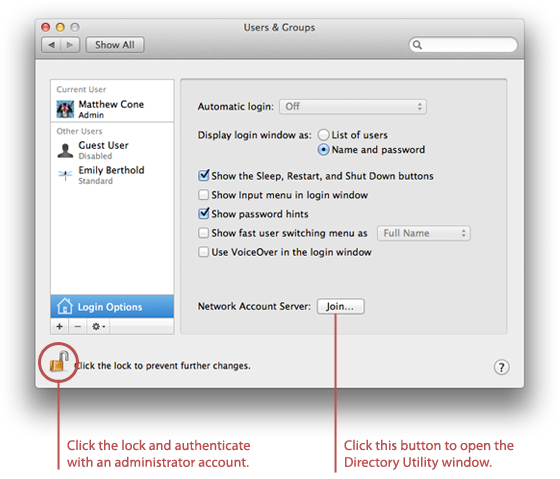
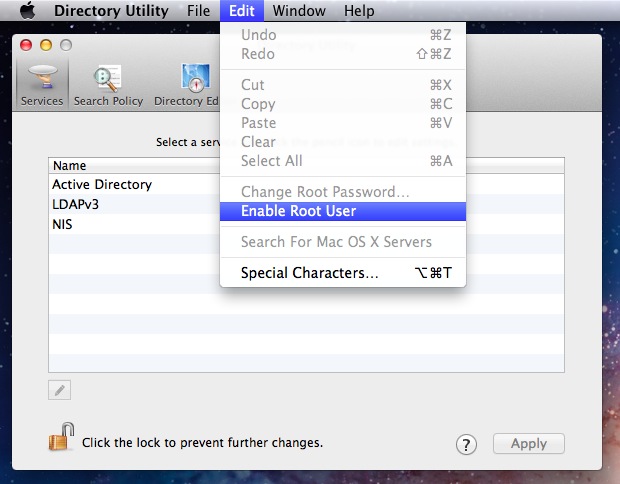
How to log in as root
- If you are logged in, choose Log Out from the Apple menu.
- If you are logging in from a list of usernames with pictures, click Other.
- In the Name field, type: root
- In the Password field, type the password you defined when setting up the root user account.
.jpg)
Once you logged in to Root Account try to launch Creative Cloud app and check.
Copy link to clipboard
Copied
Hi
I logged in as the root user and changed both the library permissions and now it is working perfectly! Thank you so much for your assistance and patience!
Elizabeth
Copy link to clipboard
Copied
I am very happy to hear that , Elizabeth ![]()
You are always most welcome .
Copy link to clipboard
Copied
You can follow same steps again , in the Directory Utility's Edit menu , you will find Disable Root option .
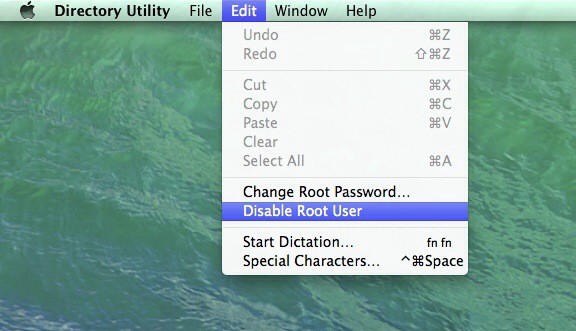
Elizabeth ,
If you wish you can also try to launch Creative Cloud app via Safeboot mode , it is very simple process:
https://support.apple.com/kb/PH18760?locale=en_US
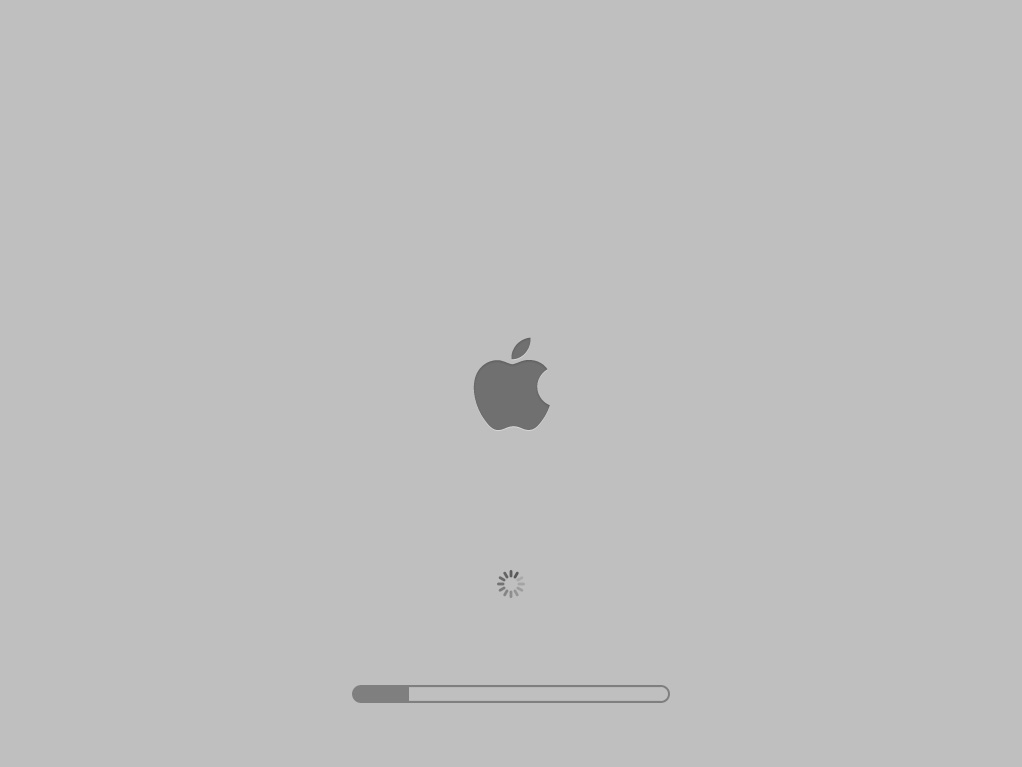
Copy link to clipboard
Copied
Hi
I haven't had a chance to try out the latest suggestions but I should get a chance this evening
Regards
Elizabeth
Copy link to clipboard
Copied
this information is 5 years old. I'm having the same exact issues loading photoshopped from my CC account. Do you still recommend these instructions? I don't want to go through all of this only to find out it doesn't work any longer. I can't believe in 5 years you haven't made this easier to work with. I miss my legacy software. HELP!!!