 Adobe Community
Adobe Community
- Home
- Dreamweaver
- Discussions
- Re: Remove Adobe Updater from OS X menu bar?
- Re: Remove Adobe Updater from OS X menu bar?
Copy link to clipboard
Copied
I have Mac OS X 10.7.4 on a MacBook Pro. The menu bar is getting cluttered. I have Adobe Dreamweaver and Photoshop (and Reader). Is it necessary to have the Adobe Updater icon on the menu bar? If it is not necessary (if its function can be otherwise accomplished), I would like to remove it. How is that done? Thank you.
 1 Correct answer
1 Correct answer
Just tested on another machine. CC 2015, Yosemite 10.10.4.
Confirming my steps as well:
- Navigate to: Applications/Utilities/Adobe Creative Cloud/ACC/
- Rename Creative Cloud app to Creative Cloudx -requires password
- Go to menubar and click the AAM icon and select updater
- Click preferences
- uncheck notify me of new updates, icon should disappear from menubar
- rename Creative Cloud app to original name -requires password
Copy link to clipboard
Copied
@tifholmes' solution worked like a charm! Thanks!
Copy link to clipboard
Copied
I can get into Adobe Application Manager from Photoshop and Illustrator CC 2014, but I don't see a Preferences button anywhere. All I get is an "Updates Failed" window with a "Close" button and no Preferences menu item anywhere. I am going crazy with this!
Copy link to clipboard
Copied
It worked just fine. Thank you for the updated information.
Copy link to clipboard
Copied
Fantastic. Thanks.
Copy link to clipboard
Copied
Thank you @tifholmes
The fact that I still have to do this in 2015 is ridiculous Adobe.
Copy link to clipboard
Copied
Thanks this worked for me. Annoying that there are 2 icons for the same thing.
"Rename Creative Cloud in Utilities>Adobe Creative Cloud>ACC>Creative Cloud . I simply added a letter after it so that it read "Creative CloudX" -- this is temporary. Then open the old Application Manager and it should actually open the old one and not the new CC one; deselect the "show updates in menu bar" option and you're good. Revert new CC name back to "Creative Cloud." Done. "
Copy link to clipboard
Copied
Did this work for you on the CC (2015) version? When I that approach, the Application Manager gives me the error: "Adobe Creative Cloud is needed to resolve this problem. However, it is missing or damaged. ..."
Copy link to clipboard
Copied
Yes, working on CC 2015. You could try opening the App Manager directly after renaming "Creative Cloud".
Applications/Utilities/Adobe Application Manager/core/Adobe Application Manager
Copy link to clipboard
Copied
That's what I've done... if you feel comfortable doing so, would you open Terminal and run this command: "defaults read com.adobe.PDApp" and posting the results here? It should look something like this:
errol:~ errol$ defaults read com.adobe.PDApp { NSNavLastRootDirectory = "/Applications"; } Hopefully, however, yours will include some key that indicates the menu icon is disabled...
Copy link to clipboard
Copied
Unfortunately it does not work for me 😞
Puffff, everyday I am little bit closer to use only Sketch. Adobe is like a virus for my Mac.
Copy link to clipboard
Copied
Thank you! This worked great and solved my issue... I cannot believe Adobe would not address this issue with a simple fix!
Copy link to clipboard
Copied
It worked for me too. Thank you.
Copy link to clipboard
Copied
thanks!!!!!!
Copy link to clipboard
Copied
it worked - thanks!!)
Copy link to clipboard
Copied
Your help is still useful 2 years later...thanks!
Copy link to clipboard
Copied
Why adobe... Why are these stupid annoying things still holding up our workflow...
Click on open updater does not work for me... It just opens the creative cloud app... No place to remove prefs... Ugh... How do I get this stupid Adobe updater thing off... I only need the creative cloud....
Copy link to clipboard
Copied
Bump -same situation
Copy link to clipboard
Copied
Indeed... why they go out of their way to remove the functionality to turn it off, yet don't recognize the icon is already redundant is beyond me...
If someone who has this turned off could help: I think the app stores it's prefs in the com.adobe.PDApp.plist file... if you have disabled the icon (under the previous version), would you run this command in Terminal and post the results?
defaults read com.adobe.PDApp
This will hopefully reveal the key stored in the prefs...
Copy link to clipboard
Copied
7/17/15 - This issue is still around for CC15
I was able to bypass the CC app from launching by default by using the suggestion of renaming the app to Creative CloudX, however, this now just alerts you that you need Creative Cloud and should download it. It does not actually launch AAM so that you can turn off the notification.
Why hasn't Adobe addressed this issue? I've tried to look this up several times over the last few years and have never found a solution that works for me.
Copy link to clipboard
Copied
I agree, with 113,000 post views you would think this would get resolved.
Copy link to clipboard
Copied
I guess you have to quit CC first.
So this method DOES work.
- Quit Creative Cloud
- Rename the Creative Cloud app to something else temporarily (Applications/Utilities/Adobe Creative Cloud/ACC/Creative CloudX)
- Open AAM or click on the icon in the Taskbar and Open Updater
- Preferences, Turn off Notifications
- Rename Creative CloudX to the original Creative Cloud... then launch CC
P.S. you will need to be an admin or have the admin password
Copy link to clipboard
Copied
I've tried quitting CC before renaming it to now avail...
Whenever I open the AAM app (by any means) I'm presented with the "ACC is needed" error as stated above and there's no preferences option to be found. Clicking either cancel or ok closes AAM immediately (with OK taking you to the CC installer page).
What else did you do differently?
This terminal command will help us know what the actual preference written looks like: defaults read com.adobe.PDApp. Would you run that and let us know? defaults is an Apple provided utility to read and write preference values. Post the results of that and hopefully there will be a value that mine doesn't have that I can use defaults to write on my system (bypassing the need to use the app's preference window).
Copy link to clipboard
Copied
Which system are you running? Since my work computer is dependent on a few proprietary pieces of software, I'm not running 10.10, not sure if this makes a difference or not. I am currently on 10.9.5 and running CC2015
I did originally try the terminal command because at that point I was willing to try anything. However I didn't get any results when running this command. My result is:
Domain com.adobe.PDApp does not exist
I'm not sure why it wouldn't work on your system, I just fixed the issue on 3 computers here at work (2 of which were 10.9.5 and one was 10.8.5)
I don't think the step of quiting CC first matters, because some of the time I changed the name first in Applications/Utilities/Adobe Creative Cloud/ACC/ then quit CC in the taskbar before attempting to open AAM all from the taskbar.
Copy link to clipboard
Copied
I'm running 10.10.4 with CC 2.1.3.121
I'm having the same symptom you reported earlier, just getting the warning about CC being broken.
It's also disappointing that the prefs read didn't give anything...
Copy link to clipboard
Copied
There must be a step you're missing. I just logged in remotely to my home iMac and tried it there as well because it also had CC and AAM in the taskbar and i'm running 10.10.4
It worked doing the steps I provided, except I didn't quite CC first, but I really don't think that matters, for the order.
- Navigate to Applications/Utilities/Adobe Creative Cloud/ACC/ and rename the Creative Cloud app to something else... ex. Creative CloudX or Creative Cloud old whatever you want, just so long as it can't be found.
- go to the taskbar and click on CC icon and select quit
- THEN, go to the AAM icon in the taskbar and select open updater
- click preferences then turn off notifications (Notify me of new updates on the menu bar)
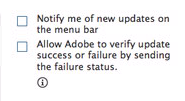
- The AAM icon will disappear from the taskbar
- Navigate back to (or if you still have it open) Applications/Utilities/Adobe Creative Cloud/ACC/ and rename your CC (ex. Creative CloudX) back to just Creative Cloud - note each renaming should prompt you for the admin password.
- Launch Creative Cloud
If these steps do not work, I don't know what to tell you. I just did this on 4 different systems running 10.8/10.9/10.10 and it worked exactly the same on all of them.