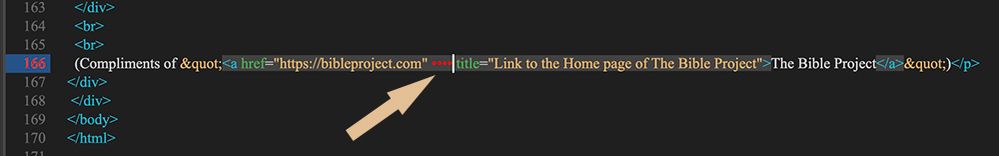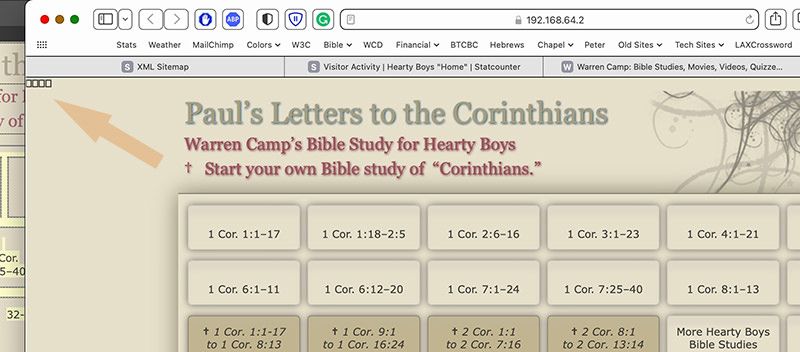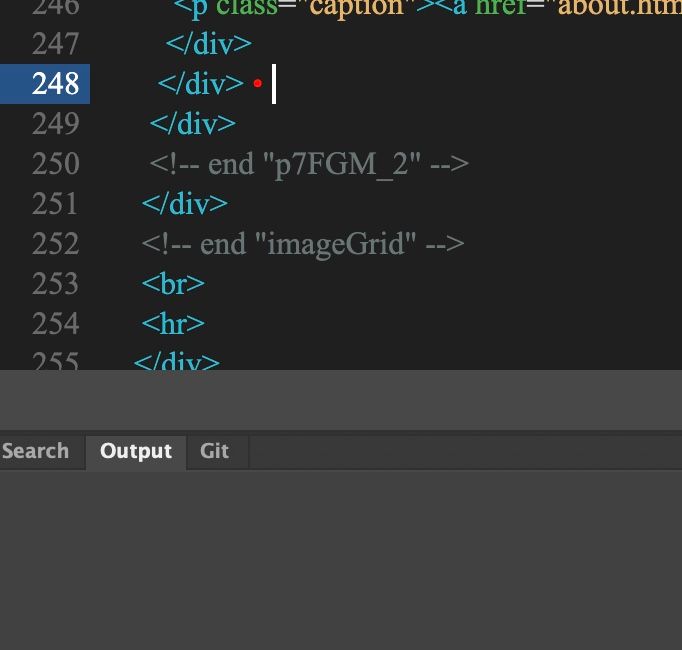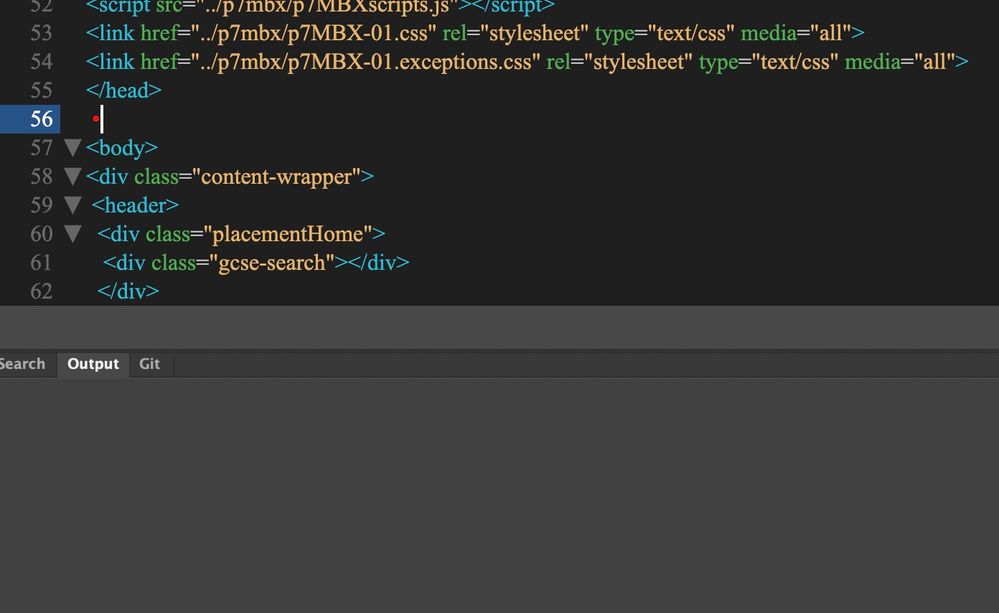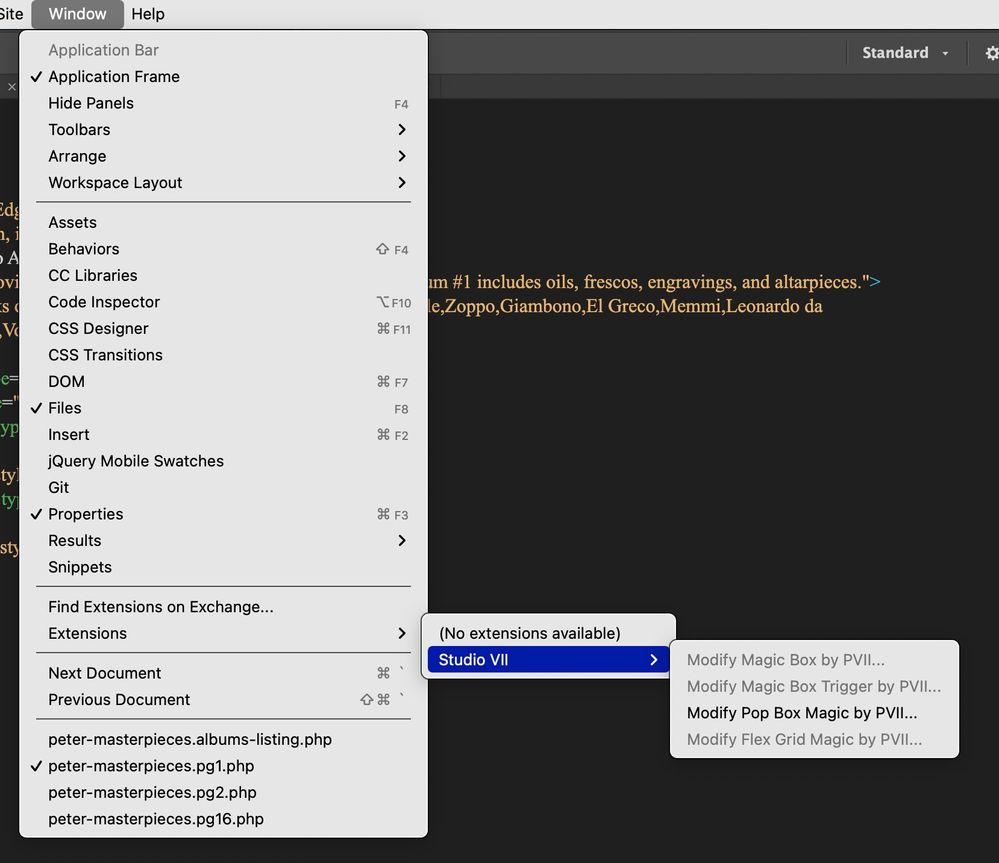Adobe Community
Adobe Community
- Home
- Dreamweaver
- Discussions
- Re: What causes this new colored dot to appear in ...
- Re: What causes this new colored dot to appear in ...
Copy link to clipboard
Copied
Hi, all:
I see a new thing happening lately (running DW 21.2 on Mac OS Monterey).
While a page is open in DW, I find that sometimes, when I delete a related file in the list of local files, a strange colorful dot appears on the page's source code. (See my first attachment that shows what appeared when I made four repetitive deletions for testing purposes.)
The effect it causes can be seen in the next attachment.
I want to prevent DW from creating these colorful dots in the source code that aren't easy to spot. They may be on saved pages without me realizing that they're there.
I tried copying/pasting on in the "Find field but DW doesn't recognize them as a character.
Have you seen these occurrences? Is there a way to prevent them? How can I find them on saved pages?
Wondering Warren
 1 Correct answer
1 Correct answer
Do not talk to the Chat Bot. In the Chat box type AGENT follwed by ENTER key.
Wait for a human.
Copy link to clipboard
Copied
I've personally never seen this happen on my DW mac version. How are you deleting the related file? What exact steps are you taking? Ie: Are you looking at the file explorer and deleting it? Are you deleting it via the Mac finder? Was the file in any way related to the code it is being inserted into?
Copy link to clipboard
Copied
Hi, Ben:
After reading your e-reply, I did a TEST delete, as follows.
1. A page was already open in Code view. The blinking white cursor line was present at the last active location. It doesn't matter where.
2. I selected a sample file from the Local list: my 404 page.
3. With it selected, I deleted that file. When I deleted it, a colored dot appeared next to the blinking cursor character.
It's that easy to create! Try it and let me/us know if it happens to you on your Mac.
I seldom notice that I created those colored dots during my workflow. I hope to learn how to prevent such occurrences in the future, Ben. What do you suggest?
Copy link to clipboard
Copied
Never seen this either.
Are you copying & pasting content from other apps without stripping out unwanted junk code?
When pasting from other apps, use Edit > Paste Special > Text Only or Text with Structure.
Hope that helps.
Alt-Web Design & Publishing ~ Web : Print : Graphics : Media
Copy link to clipboard
Copied
Hi, Nancy:
I'm careful with pasting text. These instances occur when I'm cleaning house or deleting unwanted files.
Have you tried the TEST delete that I described?
Just wondering. . .
Copy link to clipboard
Copied
No thanks.
I don't delete files until I'm certain I have no links to them. Ctrl/Cmd + Shift + F > Find All.
Good site management requires careful planning. 😉
Alt-Web Design & Publishing ~ Web : Print : Graphics : Media
Copy link to clipboard
Copied
I picked a stand-alone file to delete as a test, Nancy.
After completing the test, I downloaded that deleted file from the server and it returned to my files list. No problem. Plus, I keep multiple backups of my local files.
Good site management requires us all to plan carefully. ( ; - )
Might you have a suggestion for me to try?
Copy link to clipboard
Copied
Suggestion for what?
Alt-Web Design & Publishing ~ Web : Print : Graphics : Media
Copy link to clipboard
Copied
. . . I'm eager to find out what causes this colored dot to appear in the source code of an open page when I delete an unrelated file from DW's files list.
I've shut down DW and reopened it and the issue continues to occur. What do I do next?
Copy link to clipboard
Copied
Window > Results > Output panel.
What's reported for "red dots?"
Site > Advanced > Recreate Site Cache.
Alt-Web Design & Publishing ~ Web : Print : Graphics : Media
Copy link to clipboard
Copied
In answer to your question, nothing is reported in the Output panel.
See my attachment, please.
I selected the newly created colored dot, then went to Window > Results > Output. The Outpane remained blank. Am I to do something to activate the Output function? If so, please advise. Thanks, Nancy. I've never performed that action.
Copy link to clipboard
Copied
OK. Output doesn't see it as an error.
Did you Recreate Site Cache?
Alt-Web Design & Publishing ~ Web : Print : Graphics : Media
Copy link to clipboard
Copied
I've now recreated the site cache; it took less than a minute.
I then retested by deleting that unrelated 404 page. The colored dot appeared on the open page where I had set the cursor. See the latest screenshot.
I selected the new dot and activated Window > Results > Output. Nothing appears in the Output pane.
Have I done what you suggested, Nancy? Have I missed something?
Copy link to clipboard
Copied
It's a mystery red dot then. I've no idea where it comes from.
Can you backspace to delete it from Code?
Alt-Web Design & Publishing ~ Web : Print : Graphics : Media
Copy link to clipboard
Copied
Yes. I can backspace and delete it. I can also drag and drop, copy/paste it, and format it into a <p> or a heading.
Does that help?
Copy link to clipboard
Copied
Yes. I can backspace and delete it.
By @wcamp
===========
Fine. I guess we're done here. Problem solved.
Alt-Web Design & Publishing ~ Web : Print : Graphics : Media
Copy link to clipboard
Copied
No, Nancy. The problem continues to exist. Colored dots pop up on open pages in DW when I delete an unrelated file in my list of DW files.
I want to prevent this anomaly, mainly because I don't see every instance of these unwanted pop-ups.
If no one in the support community experiences this problem, who do I contact next to seek a resolution?
Please help me with this. Thank you, Nancy.
Copy link to clipboard
Copied
Are you certain it's an unrelated file that you are deleting?
CONTACT ADOBE SUPPORT:
================
Online Chat: https://helpx.adobe.com/contact.html?rghtup=autoOpen
Twitter: https://twitter.com/adobecare
Phone M-F, during normal business hours: https://helpx.adobe.com/contact/phone.html
Alt-Web Design & Publishing ~ Web : Print : Graphics : Media
Copy link to clipboard
Copied
Yes. The 404 page that a deleted as a test has no relationship to that open page.
I've now done a new test. With a new page open, I deleted an image file from a different folder/directory. As soon as I deleted it, that colored dot appeared on my open page in my newest test.
Copy link to clipboard
Copied
It is a character coding issue. The invisible squares can be various different chatacter values not able to be translated based on the current character version being used.
From an app to app basis it will be settings that differ between them as well as the OS and if your pasting from a website for example of code and it's encoding vs the encoding you have in your code. In the latter cases things like " will also render differently as another example.
The most common would be <meta charset="UTF-8" /> but if a site is set to run differently you will see things like you are.
Copy link to clipboard
Copied
Thanks for weighing in, Liam.
I'm afraid that I don't understand what you're describing or suggesting. Would you please clarify this for me?
Thanks, in advance.
And is there something I need to do to prevent these dots from popping up? No matter which page (of my site's 450 pages) I have open, Liam, I can cause a colored dot to appear when I attempt to delete an unrelated file (whether it's an .HTML, .php, .jpg, .pdf, .webp, etc.).
How do I prevent upcoming file deletions from causing these unwanted colored dots to appear?
Copy link to clipboard
Copied
@wcamp do you have any extension installed ?
Copy link to clipboard
Copied
Hello, Birnou:
Yes, I have extensions installed on DW. Please see my attached screenshot and tell me more. Thanks.
Copy link to clipboard
Copied
Can @B i r n o u please e-reply? Much appreciated!
I'm eager to learn how to stop these colored dots from appearing on my open DW pages. Please help. Thanks.
Copy link to clipboard
Copied
What did Adobe technical support tell you?
Alt-Web Design & Publishing ~ Web : Print : Graphics : Media
-
- 1
- 2