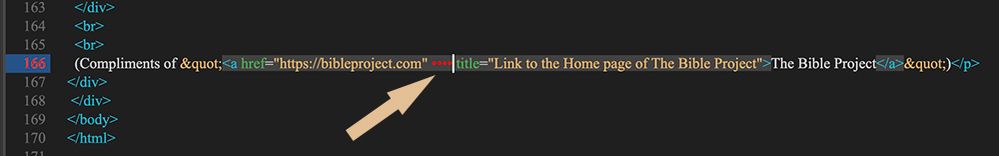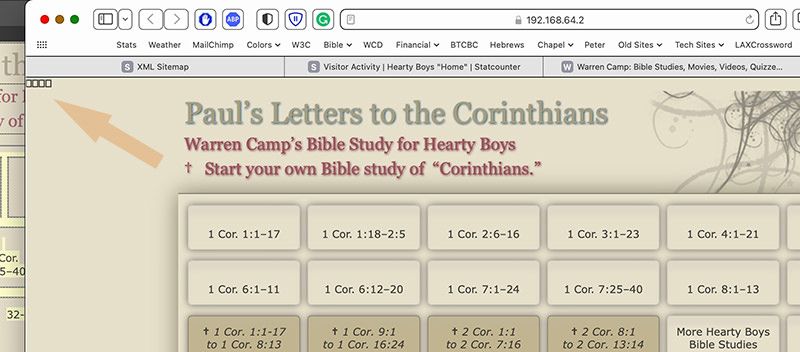Adobe Community
Adobe Community
- Home
- Dreamweaver
- Discussions
- Re: What causes this new colored dot to appear in ...
- Re: What causes this new colored dot to appear in ...
Copy link to clipboard
Copied
Hi, all:
I see a new thing happening lately (running DW 21.2 on Mac OS Monterey).
While a page is open in DW, I find that sometimes, when I delete a related file in the list of local files, a strange colorful dot appears on the page's source code. (See my first attachment that shows what appeared when I made four repetitive deletions for testing purposes.)
The effect it causes can be seen in the next attachment.
I want to prevent DW from creating these colorful dots in the source code that aren't easy to spot. They may be on saved pages without me realizing that they're there.
I tried copying/pasting on in the "Find field but DW doesn't recognize them as a character.
Have you seen these occurrences? Is there a way to prevent them? How can I find them on saved pages?
Wondering Warren
 1 Correct answer
1 Correct answer
Do not talk to the Chat Bot. In the Chat box type AGENT follwed by ENTER key.
Wait for a human.
Copy link to clipboard
Copied
Hello, again, Nancy.
I've not yet been contacted by an Adobe technician.
How can I make contact with one? I don't know the process. Thanks for your help doing this.
Copy link to clipboard
Copied
Adobe doesn't contact you. You must contact Adobe.
Posted on February 28:
Alt-Web Design & Publishing ~ Web : Print : Graphics : Media
Copy link to clipboard
Copied
As a test, I deleted several files from my Files Panel and could not reproduce your red dot. DW 2021, Win10 (ver 22H2).
The open file contains:
<meta charset="utf-8">, Bootstrap 5 and valid HTML5 & CSS code denoted by ✓
See screen capture.
Closing and reopening the file produces no red dots either.
Incidentally, the LINE BREAK TYPE in Preferences > Code Format is CR LF (Windows) to match my Win OS.
Alt-Web Design & Publishing ~ Web : Print : Graphics : Media
Copy link to clipboard
Copied
Thanks for providing the link to the Live Chat feature, Nancy. The tech I connected with suggested that I chat again on Monday when DW techs are present. I'll do that.
Thanks, too, for testing the file deletions approach. I'm glad that you don't have the problem. It's probably unique to my DW app and/or OS and I trust that I can get this corrected next week.
Thanks, also, for showing me your (Windows) line-break preference setting. I checked mine and found this:
Because I'm a Mac OS 12 user, should I change the preference to "CR (Macintosh)" or leave it at "LF (Unix)"? I can't recall ever making that preference setting. I'm eager to hear your recommendation on this setting. Thanks, again.
Copy link to clipboard
Copied
You could try CR (Mac) to see if it makes the dots go away.
Alt-Web Design & Publishing ~ Web : Print : Graphics : Media
Copy link to clipboard
Copied
Hi:
I tried it twice on a new blank page. Both attempts created that red dot.
I'll now try chatting with a technician using virtual assistant. . . Stay tuned.
Copy link to clipboard
Copied
Do not talk to the Chat Bot. In the Chat box type AGENT follwed by ENTER key.
Wait for a human.
Alt-Web Design & Publishing ~ Web : Print : Graphics : Media
Copy link to clipboard
Copied
Hello, again:
A knowledgeable technician, Puru, had me use the Cleaner Tool and then reinstall the preferred DW version. Once done, I tried to create the red dot by deleting a random file. No dot appeared. Hoooooooray!
He said that the problem was preference corruption.
Incidentally, he told me that Adobe recommends using the "LF (Unix)" line break type for Macintosh users. So I reset my preference to that type.
Thanks, Nancy, for your help dousing this latest fire. Much appreciated.
Copy link to clipboard
Copied
Glad you finally got it sorted. 🙂
Alt-Web Design & Publishing ~ Web : Print : Graphics : Media
-
- 1
- 2