 Adobe Community
Adobe Community
- Home
- Exchange
- Discussions
- Re: Extendscript debugger stopped working after a ...
- Re: Extendscript debugger stopped working after a ...
Extendscript debugger stopped working after a vscode update
Copy link to clipboard
Copied
Vscode has just been updated to v1.36.0 (on Windows 10) and the debugger has stopped working. I can not select a target engine in the debug bar and if I start a debug session, I don't see the alert to select a target engine. It seems that the debug session runs for a couple of seconds and stops without any apparent problem. I have rebooted Vscode, the hosts and the pc, but it's still the same. Is there any way to solve this?
Copy link to clipboard
Copied
Hi Miguel,
That's not great... It'd be helpful if anyone reading this who is having the same trouble could confirm the issue.
VSCode 1.33 also broke things a bit, too, but fortunately we got a fast turnaround from the engineering team in India (less than 48 hours, if I remember correctly).
Everyone on my team is on a week-long North American Adobe shutdown, so I didn't read your message until Friday night. Hopefully we can get a new build or a patch early next week. When we do, I'll update you here.
Best,
Erin
Copy link to clipboard
Copied
Hi Erin, hi Miguel,
i encountered the exact same issue as Miguel after updating VS Code to 1.36 (June 2019) on two Windows 10 machines (running win 10 version 1903 (Build 18362.175).
On macOS Mojave 10.14.4 with VS Code 1.36 there seem to be no problems with the ExtendScript Debugger.
Cheers
Thomas
Copy link to clipboard
Copied
As a workaround, i downgraded to VS Code 1.35.1 and everything worked again.
You can download the older version at May 2019 (version 1.35) (I chose the "Windows" "User" version) and simply install it after you uninstalled 1.36.
Be sure to un-check option "Enable Windows Background Updates" in VS Code right after installing 1.35.1 (to do so, click "File" -> "Preferences" -> "Settings", then go to "User" -> "Application -> "Update"
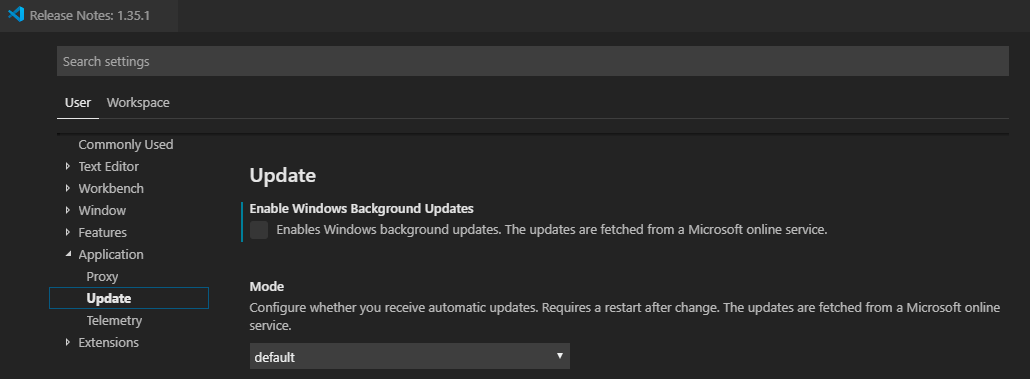
Copy link to clipboard
Copied
I can confirm the issue. Downgrading helps.
Copy link to clipboard
Copied
Hi All,
I had same issue and I downgrading VSCode as 1.35.1
-yajiv
Copy link to clipboard
Copied
Hi yajiv,
That's not great. Downgrading worked for other users. Have you rebooted the machine? Or tried uninstalling and reinstalling the plugin? Which OS are you on?
Best,
Erin
Copy link to clipboard
Copied
Hey Erin,
Currently I downgrading VSCode into 1.35.1. Now the Extendscript debugger is working as earlier.
Thank you for the update.
-yajiv
Copy link to clipboard
Copied
Hi Miguel, and everyone in the thread!
The engineering team released ExtendScript Debugger 1.1.2 this morning, and it's now available in the VSCode Marketplace. It ought to now run on Windows and VSCode 1.36. Please let us know if it doesn't!
Here's the Changelog for this version:
Fixed:
- The extension breaks on Windows OS because of major electron and node version changes in Visual Studio Code Release 1.36.0.
- Can't run debugger with Adobe Bridge.
Changed:
- Minimum Visual Studio Code version required to run the extension is now 1.36.0.
Best,
Erin
Copy link to clipboard
Copied
Great! Now it works on V1.36
Thanks for the job
Copy link to clipboard
Copied
Hey Erin,
Thank you for the update. The Issue has been fixed and working well in VS version 1.36.0
-yajiv

