Flash Player 20.0.0.267 - ActiveX Embedding Issue
Copy link to clipboard
Copied
We've received reports from customers that indicate problems embedding the Flash Player ActiveX control into non-browser applications with our 12/28 release (version 20.0.0.267). This can be manifested by either white or black screens where the Flash content should be displayed or COM errors and exceptions.
We're investigating these reports with the highest priority. We apologize to those effected by this inadvertent change in behavior and we hope to make a solution available as soon as possible. I'll be keeping this thread updated with the latest findings and will continue to provide updates on a regular basis.
For those impacted, please see the bug reports below if you'd like to add your comments to our investigation.
Bug#4103235 - Black Screen on launch of pc desktop flash programs
Bug#4103282 - Flash Player Update broke my Screensavers
Updates
January 2, 2016 -
Adobe made available Flash Player ActiveX 20.0.0.270 for Windows XP through Windows 7. This update was pushed out automatically via our auto update system and most customers should have received the update by January 3rd. The update was also made available for manual install from https://get.adobe.com/flashplayer
January 5, 2016 -
Microsoft has updated Flash Player 20.0.0.272 ActiveX for Windows 10. This update, KB3133431, has been made available to Windows 10 users via the Windows Update mechanism.
January 5, 2016 (#2)
I've heard from Microsoft that Flash Player 20.0.0.272 for Windows 8.x systems will be updated on January 12th. This coincides with Microsoft's scheduled "patch Tuesday" updates.
January 12, 2016
Microsoft has made Flash Player 20.0.0.272 available for Windows 8.x systems. This update, KB3133431, has been made available to Windows 8.x users via the Windows Update mechanism.
January 19, 2016
Flash Player has been updated to address three remaining issues impacting our customers. This update, details found in our release announcement, is available for all platforms except Windows 8.x and Windows 10 ActiveX. We expect Windows 8.x and Windows 10 to be updated in our scheduled release in February (2/9/16).
Thanks,
Chris
Copy link to clipboard
Copied
We now have a test build available (link below) for those that would like to test it out. We're still investigating two unrelated issues (sound bug and a Windows 10 ActiveX issue with Skype and other applications) but we believe this release will address the embedding issue that customers have reported. Please feel free to leave a comment letting us know how this change impacts your workflow.
Flash Player ActiveX for Windows XP - Windows 7 (will not work with Windows 8 or Windows 10)
Edit: Removed link. Please download Flash Player 20.0.0.270 from https://get.adobe.com/flashplayer
Copy link to clipboard
Copied
When running the File the result is:
The installation encountered errors:
Your Microsoft Internet Explorer browser includes the latest version of the Adobe Flash Player built-in. Etc, etc....
No option to install the new Beta
Copy link to clipboard
Copied
I'm sorry, I should have been more specific. This installation is for Windows 7 and below. Windows 8 and 10 customers will require updates from Microsoft directly.
Copy link to clipboard
Copied
When will that be available as we have thousands of customers seriously upset at us.

Copy link to clipboard
Copied
Our testing showed the your test build fixed our problem - bug #4103282 submitted by Ron Floyd.
Please let us know as soon as possible when this update will be available publicly so we can alert our customers.
Thank you!
-David Buxton
Director of Development
Copy link to clipboard
Copied
Hi Chris Campbell,
The latest test build of flash version 20.0.0.268 solved our issue. Can you please confirm if this build can be released to production by today 1st Jan 2016.
Copy link to clipboard
Copied
20.0.0.268 solve the white screen issue of our application.
would you please release it to Windows Update ASAP?

Copy link to clipboard
Copied
Thank you for this.
When will it be released as an automatic update?

Copy link to clipboard
Copied
I installed ActiveX version 20_0_0_268 on Windows 7. Works fine now (no white screen anymore!).
Thanks.
Copy link to clipboard
Copied
Need this fix for Windows 10 ASAP. Customers are threatening to ask for refunds. Needless to say that would cripple our business if not bankrupt us. Since all the products we use are Adobe (Captivate, Edge Animate, Flash Professional, Etc.) we do hold Adobe responsible for our company's troubles.
Please fix the mess you made and next time before releasing an update do some cross platform checks (at least between your own products) like any serious software company would.....
Copy link to clipboard
Copied
Hi.
KB3132372 is the one who talked to mentions about the error.
When you run the swf was created in ActionScript 3.0, the sound is repeated infinitely in your browser(IE, chrome...).
Flash Player has been installed the resolve KB3133431 on Windows10 with respect to failure.
But the problem has not been solved.
And Windows7 does not have KB3132372. Windows7, there will be still the same error.
Flash Player20.0.0.270 and Air20 was installed. But...
Because of this error is a big complaint has been filed to the company.
If you want a swf with an error, you can send by e-mail.
wait answers.
Copy link to clipboard
Copied
Unfortunately the sound issue is different than what we've fixed in the current release on Windows.
I'm hopeful I'll have a test build that I'll be able to make available on this thread (and the sound related threads) that will allow you to test our current fix for the sound specific problem. If everything cooperates, I should have something available to test by the end of day tomorrow (1/8).
Copy link to clipboard
Copied
Questions to the MS community, but did not get an answer yet.
Can I tell you a mail in MS partners to resolve the error?
I want to give you, or send an swf with errors by email.
Copy link to clipboard
Copied
We've released a new beta of Flash Player that we believe fixes the following two bugs:
- Bug 4101067 - “Unable to play local swf files in Flash Player 20 using 'file' protocol”
- Bug 4098809 - “VB6 Fusion Charts not loading in Flash Player”
If you've been impacted by one of these bugs, please try the beta out and let us know if it helps or you see other issues.
We still have one critical sound bug (Bug 4103304 - “Timelines with multiple layers are unable to stop playing sound”) that we are currently working to resolve. We had hoped to get a test build out today but our internal testing found that we hadn't fully solved the problem. We're actively working on a new fix and I'm hopeful I'll have something to try in a few days.
Thanks,
Chris
Copy link to clipboard
Copied
The Beta works now, i can start movies and other flash stuff...
BUT the fu*ing RAM issues when it starts playing a flash in the browser...
flash runs up to 2GB and more and then crashes firefox whit overload -.-
my system:
Win7 Ultimate 64bit
32GB Ram
bla bla bla ![]()
Copy link to clipboard
Copied
It works fine now, it starts local activex based applications. I Apologize for messages, I've been rude but you know, three days spending time trying to fix this problem, it is not so pleasant.
Flash64_20_0_0_279
windows 7 64bit
Copy link to clipboard
Copied
We have a new test build that we believe fixes the following three bugs:
- Bug 4101067 - “Unable to play local swf files in Flash Player 20 using 'file' protocol”
- Bug 4098809 - “VB6 Fusion Charts not loading in Flash Player”
- Bug 4103304 - “Timelines with multiple layers are unable to stop playing sound”
If you've been impacted by one of these bugs, please try the this build out and let us know if it helps or if you see other issues. The link below contains installers for both Mac and Windows, ActiveX, NPAPI, and PPAPI.
Flash Player Build 20.0.0.286
Thanks,
Chris
Copy link to clipboard
Copied
After the Win7 install Flash player 20.0.0.286 has been resolved in a Flash error.
There are not dead yet, but win10 IE errors.
Win7, Win10 both have all the updates. I would like to know the reason for the error in the living Win 10.
Can I distribute the full version 20.0.0.286 and when?
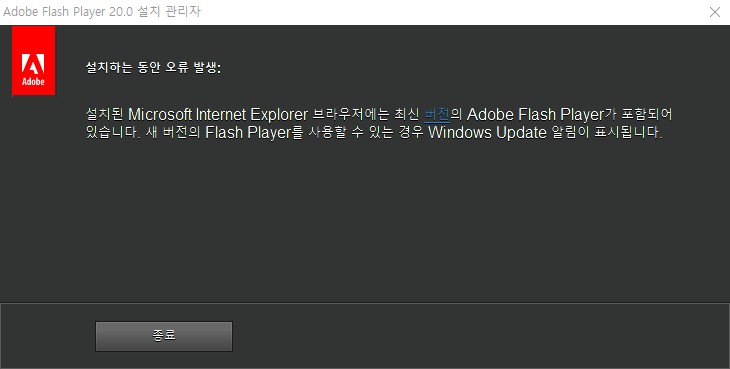
flash player activex errors Win10 .
"The installed IE browser contains the latest version of flash player. If a new version of the flash player can be used to display the window update notifications."
Copy link to clipboard
Copied
For Windows 8.x and Windows 10 users, you will receive all Flash Player ActiveX updates directly from Microsoft (through KB installers or from the Windows Update service.) ActiveX installers downloaded from Adobe will not work on these operating systems.
We've verified that the Windows 8.x installs can now be downloaded from Windows Update.
Copy link to clipboard
Copied
Please note that the update to Windows 8.x that chris.campbell mentions in post 58 is for 20.0.0.272, and not 20.0.0.286. Microsoft released 20.0.0.272 for Windows 10 on 05-Jan but did not release it for Windows 8.x at that time. They released 20.0.0.272 for Windows 8.x on 12-Jan, patch Tuesday.
As chris.campbell mentions in post 53, build 20.0.0.286 was released as a test build for our users to verify the 3 bugs he mentions in that post.
Unfortunately, this discussion thread, which was originally about one topic, has been conflated with multiple topics and it is now difficult, at best, to keep track of issues.
--
Maria
Copy link to clipboard
Copied
Build 20.0.0.268 solves the white screen issue in our application on Windows versions below Win8/Win10.
Please advise when will this 268 be pushed (clients are fuming) and also when will MS push a Windows Update to include this to fix Win8/Win10.
This potentially solves today's issue (or will soon) but, more importantly, how can we as vendors trusting in Adobe and Flash become comfortable that we won't be surprised again, and again, and again...

Copy link to clipboard
Copied
Thanks Adobe, for taking so much time and effort for others to be creative and put love in their products, while some using their skills to decay and steal from someone else.
These days even Microsoft is violating peoples privacy with Windows 10.
Have a good day!
Copy link to clipboard
Copied
Hi all,
We are working on getting the new build deployed very soon. I'll update this thread when the build has been released.
--
Maria
Copy link to clipboard
Copied
Version 20.0.0.268 does not fix the Bug#4101067 - Unable to play local swf files in Flash Player 20 using 'file' protocol