Link in Zwischenablage kopieren
Kopiert
I have hundreds of Windows 7 machines that I want to uninstall Adobe Flash Player silently, without the user intervention. I read several forums , saying use the -silent switch with uninstall_flash_player.exe in a command prompt, but it doesn't work. If I go to C:\Windows\System32\Macromed\Flash and run the file FlashUtil64_18_0_0_194_ActiveX, it comes with the following message:
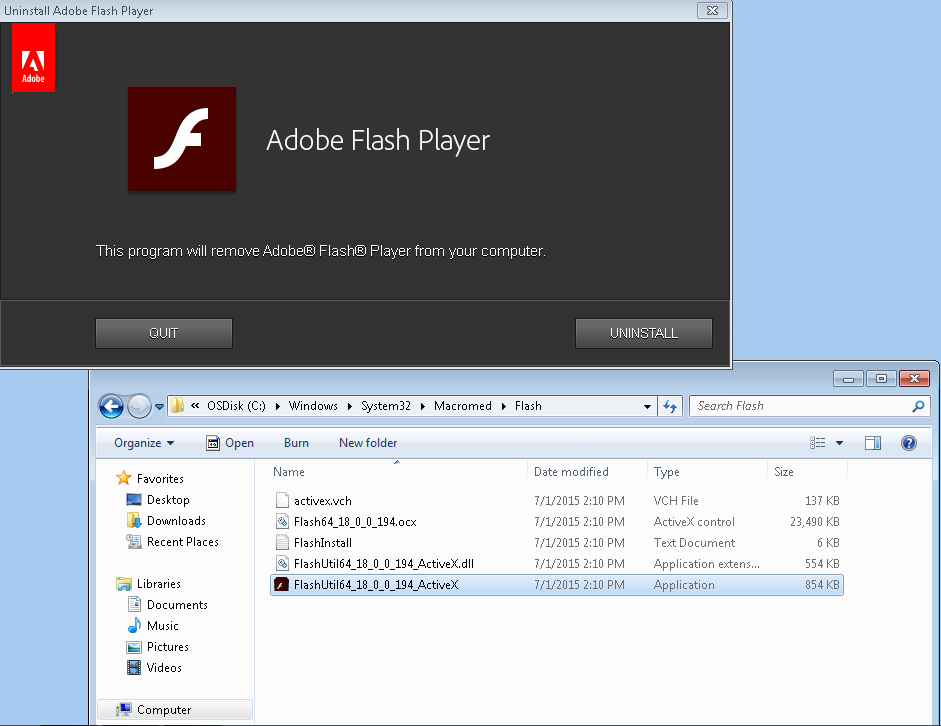
If anyone had done the silent uninstall before and ready to pass that knowledge, it is greatly appreciated!
 1 richtige Antwort
1 richtige Antwort
The way i do it is grab this file:
http://download.macromedia.com/get/flashplayer/current/support/uninstall_flash_player.exe
then open a cmd window in the location of the file and do the following:
uninstall_flash_player.exe -uninstall
That works 100% of the time for me. The uninstaller Adobe offers is really nice, unlike java where you have to run a complicated wmic cmd to remove it.
Hope it helps ya?
by the way that will remove ANY flash player from your machine.
also specifically for that one it is
...Link in Zwischenablage kopieren
Kopiert
The way i do it is grab this file:
http://download.macromedia.com/get/flashplayer/current/support/uninstall_flash_player.exe
then open a cmd window in the location of the file and do the following:
uninstall_flash_player.exe -uninstall
That works 100% of the time for me. The uninstaller Adobe offers is really nice, unlike java where you have to run a complicated wmic cmd to remove it.
Hope it helps ya?
by the way that will remove ANY flash player from your machine.
also specifically for that one it is FlashUtil64_18_0_0_194_ActiveX.exe -uninstall
Link in Zwischenablage kopieren
Kopiert
Carm01,
First of all, my apologies for responding to your comment. Thank you so much, this worked like a charm. I couldn't figure that -uninstall command except for the fact that I was using it with different uninstallers for each versions with additional switches like -activex etc. I tested it and verified it and got my task executed perfectly over 800 machines. Thanks again.
Link in Zwischenablage kopieren
Kopiert
I have tried this but it doesn't work anymore and I really need a way to silently uninstall this software. Did they remove the silent option?
Link in Zwischenablage kopieren
Kopiert
The silent option has not been removed. Download the uninstaller posted at Uninstall Flash Player for Windows and then run it from the command line with -uninstall:
uninstall_flash_player.exe -uninstall
To uninstall a specific player type (ActiveX, NPAPI, or PPAPI), use the following:
- uninstall_flash_player.exe -uninstall activex
- uninstall_flash_player.exe -uninstall plugin
- uninstall_flash_player.exe -uninstall pepperplugin
This information is posted in Chapter 3 of the Flash Player Admin Guide. Reminder that the uninstaller does not remove any browser embedded version of Flash Player (e.g. Activex in Edge/IE, or PPAPI plugin in Chrome).
Which file are you using, and how, exactly, are you attempting to uninstall?
Link in Zwischenablage kopieren
Kopiert
Hi,
Thank you, it is now working:
uninstall_flash_player.exe -uninstall
I tried that command again and realized it was working and was able to find the logs now.
C:\Windows\System32\Macromed\Flash
It was because my computer didn't have any NPAPI plugins installed.
Thanks again.
Link in Zwischenablage kopieren
Kopiert
Thanks for confirming it's working.
Given the age of this thread, the fact everyone on it is auto-notified when a new comment is added, and the solution is still the same, I'm going to lock it.