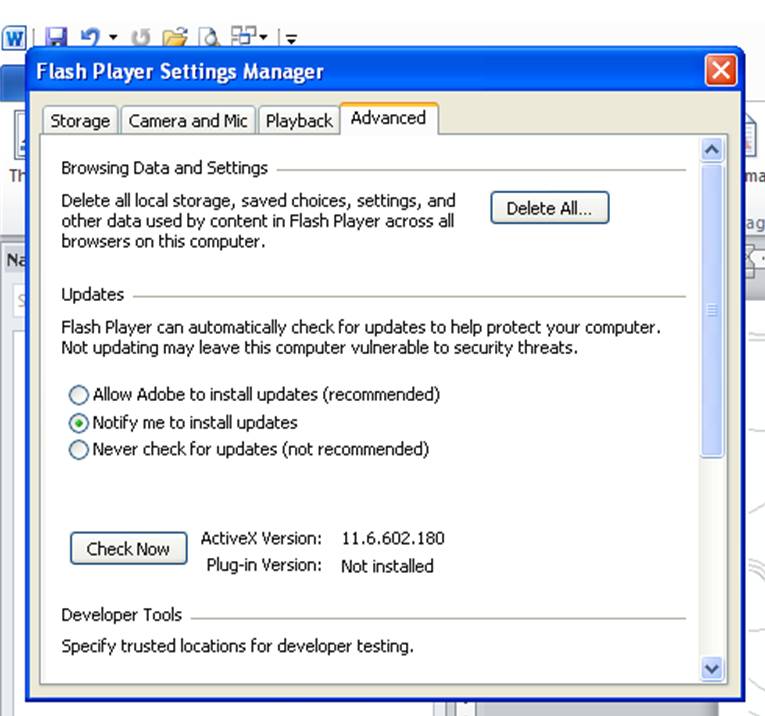Copy link to clipboard
Copied
... and Google Toolbar. Never asked for permission. Almost positive this is illegal. Defend thyself.
 1 Correct answer
1 Correct answer
The latest Flashplayer update gives no options to opt out of Google Chrome or the Google IE Toolbar. I have verified the process myself and there are zero checkboxes at any point in the update install. So yes you can prevent someone from unchecking a box if you remove it completely. I have had several hundred users report this. This is a problem since Google Chrome is not allowed on our corporate devices.

Copy link to clipboard
Copied
Oh wait--I see there IS a checkbox--big f-ing deal. Why even shove this down our throats, check box or not. I'd rather pay ten bucks for the software and be done with it, then have to worry about what other 'downloads' and 'freeware' are being sureptisiuosly installed by Adobe without telling us all the facts. But the link up with gooogle is about money--they prob make a few bucks every timne one of us idiots out here uploads google chrome through their website--and Adobe could give two shites about the dameage they do to our computers, the aggravation, time lost etc. As long as they get that filthy green we can all go f*ck out selves as far as they are concerned.

Copy link to clipboard
Copied
bu-bye adobe--uninstalled and gone.
Copy link to clipboard
Copied
Don’t beat around the bush John, tell us how you really feel about it?
Can’t we just all get along?

Copy link to clipboard
Copied
I unchecked the boxes that authorize downloading Google Chrome and the Google Toolbar.
Just as I checked "install" I noticed that the Google Chrome box was checked again. I definitely did not check the Google Chrome box.
I agree with other users. There should be a box to check "Do not offer Chrome to me again." It is a minor irritant that grows each time I see it. Adobe should consider the cumulative effect on Adobe users. I may have no choice but to use Adobe Reader and Flash, but I can use competitor's products instead of other Adobe products.
Copy link to clipboard
Copied
pwillener wrote:
I didn't install anything on your computer; you did!
And I cannot prevent you from not unchecking the clearly visible checkbox.
Nor from not using the offline installers, which links are posted at least a dozen times here every day.
I guess some of us were just raised to have more morals to not support used car salesman tactics like hiding the checkbox outside the actual installation program.

Copy link to clipboard
Copied
I'm not sure if you meant your reply sarcastically but it came across that way. I'm not sure why adobe is doing business with Google at this level, Google play has removed Flash Player, at least 3 years ago, in favor of HTML5.
With Windows users being the main users of Adobe Flash I don't understand why Adobe would pull something that in my opinion is no better than sites that actively allow "companies" to download large malware packages by tricking users into clicking the wrong button. It's an underhanded and deceiving practice to force users to opt out of large downloads of software when their only intent was to download a security fix or package upgrade. At the very worst, the boxes could be presented unchecked as a means to "opt in" to the software. To say you didn't "force anyone to NOT uncheck buttons, imho, is disingenuous.
I can only imagine Google's intent here is another "Annoy Microsoft" maneuver.
I thought Adobe was doing well with CC, do they really need to do deals like this?
Copy link to clipboard
Copied
Not only does Adobe force Google Chrome, and Google Toolbar on you. But Adobe also hijacks your system and makes Chrome your default browser (all this without asking... doesn't even give the option)
Yes, this is illegal. This kind of hijacking/bullying should be stopped! Adobe doesn't respect the rights of its users.
P.S. Not only does Adobe Flash Player do this, but also if you install Adobe Reader it also does this. Obviously Adobe is using this illegal tactic in more than one of its downloadable applications.
Copy link to clipboard
Copied
If you'll note upthread, it's only some people who are getting hijacked like that, and apparently that's not how it's supposed to work. As I said before, when I tried it a second time, I got the correct download page that let me actually opt out of the Google installs. Also, Chrome being set as your default browser is part of the Chrome install itself, and you should bring up that gripe with Google. That's something you should be able to opt out of as well. While it's not my default browser, I do have Chrome on my computer as a secondary browser and I do recall having to tell it not to be my default browser back when I installed it.
Thing is, bundled toolbars and the like are nothing new. Lots of installs nowadays have toolbars and such bundled in. The complaint upthread is that some people's Flash Player installs were skipping the page that lets us opt out, which subsequently installs the extras by default.
As for Adobe not respecting the rights of its users, I think the very fact that Adobe staffers are participating in this discussion trying to help figure out what went wrong is showing a lot of respect.
Copy link to clipboard
Copied
After booting I got the information that there was a new version of flash so I chose to install, the URL it loaded in my browser was
https://get3.adobe.com/flashplayer/download/
?installer=Flash_Player_11_for_Internet_Explorer
&os=Windows 7
&browser_type=MSIE
&browser_dist=OEM
&dualoffer=true
&chromedefault=true
&type=au
&browser_vers=9
&a=Google_Toolbar_7.0
&a=Google_Chrome_20.0_IE_Browser
Could that explain why it tried to install the Google stuff?
I editted the URL, removing everything after browser_dist=OEM, and it installed fine with no unwanted Google bits.
Copy link to clipboard
Copied
Had exactly the same thing happen to me 20 minutes ago! Windows updated when I restarted my laptop, and there was the red dialogue box offering to update Flash. There were no boxes to uncheck. I clicked to update, my browser opened, and took me to a page that, again, had no boxes to uncheck. I was dumbfounded when the installation was underway, and I saw that Chrome was being installed. It was the first mention I had seen of Chrome!
Copy link to clipboard
Copied
This is bad enough on a single person basis, but becomes a major issue for company IT support. I am constantly getting calls from people unable to open links in Outlook. This is happening because Adobe Flash updates are installing Google Chrome. and once Chrome is installed and uninstalled links in Outlook no longer work. To repair it you have to go into the registry and make several changes to fix it.
I have had at least 50 people tell me that they were not given an option to not install Chrome. Whether this is correct ot not I am not sure. Perhaps they are just not noticing the check box, but regardless it is costing a lot of time and company money.
Google has been informed of this issue long ago and has not fixed the problem with Chrome. Therefore Adobe needs to stop this shady practice of sneaking (hardly noticable check marks or not) Chrome onto peoples computers during software updates. I realize Adobe needs to make money to continue to support their software, but this is causing a lot of headaches for IT staff like myself.
Copy link to clipboard
Copied
I have 2 (IT) machines. One came preinstalled with Flash and in that case after reboot it 100% did not go to a web site. I'm 100% sure about that.
After it installed silently Chrome I noticed it also changed default .HTML registry key. See my earlier reply how to fix that again (in my case it broke also Visual Studio environment).
Maybe it's related to version or some other condition but regardless I think it's ridiculous to keep asking for Chrome for any bigger updates. How often do you have to say no?
Copy link to clipboard
Copied
Please see this post for a video that describes the expected process when updating and it also includes screenshots to our Flash Player update dialog UI.
http://forums.adobe.com/message/4699783#4699783
We'd like to know how you are being notified to update. We've been unsuccessful in reproducing this problem and are curious if some other mechanism is causing an improper update to occur.
@andy bri - Check out the following post for details on how you can bypass these notifications in an enterprise environment. http://forums.adobe.com/message/4643470#4643470
Copy link to clipboard
Copied
After booting up my PC, flash asked for update. Clicking 'Download' takes me to following link
There are NO checkboxes nor confirmation dialogs anywhere!
Fortunatly, flash has been installed before chrome has, so i just stopped installation of chrome.
Outrageous! I don't want freaking chrome on my PC. I use Opera.
Because of what happened here, I'm starting to appreciate Apple for not allowing Flash on it's devices. I'm thinking of doing the same with my PC's, considering HTML5 is here... Outrageous!

Copy link to clipboard
Copied
This is still happening.
No options given just installs Google Toolbar and Chrome without asking.
Most of the posters on this forum are tech savvy (they noticed the underhand install) and therefore know how to disable or uninstall these things.
However the vast majority of people will just get another add-on, taking up screen real estate and confusing them - believe me I've worked in IT Support.
Adobe protest that the install of Google Toolbar without any option is a software issue which they are unable to recreate.
Well it's been four months now. More than long enough to identify and rectify the issue.
Flash Player should just quietly update itself without installing other sofware.
This sort of stealthy installation annoys those that understand, confuses those that don't and damages the reputation of both Adobe and Google.
Copy link to clipboard
Copied
Our IT Department has identified this problem too. Another user installed the flash update and it automatically installed Chrome and changed a lot of settings that our IT Department wasn't happy about that conflict with Outlook. I thought that user left the checkbox checked. A few days later, I encountered the same problem. I have my update preferences set to notify me when updates are available. I rebooted my computer and had the adobe update dialogue box with the notification and an 'update now?' option. I selected yes, and I don't think it directed me to a webpage. It just began the install, and when I saw it started to install Chrome, I hit the cancel install button to prevent the installation. Today, I rebooted and got the notification screen and selected 'notify me later' to avoid the installation update. I tried rebooting a couple additional times to see if I could get the update screen back, but I didn't. (I don't know what triggers it again once I checked 'remind me later'. Maybe its a set number of days, but doesn't seem to be based on a reboot). If I can get a screenshot next time I will. I am guessing that's what many people on here experienced - or maybe if they have their update settings to automatic, it may have just done the install. If I go to 'check for updates' from the adobe icon in control panel, it directs me to the website with the 'install google chrome' checkbox.
I think to troubleshoot the issue, you have to see what happens with those options selected when the 'update is available' screen appears.
Copy link to clipboard
Copied
It's still happening, because it just happened to me. Well, it would have done, if I hadn't clicked on 'Cancel' in the nick of time. No option was given.
Windows Vista
IE 8
Copy link to clipboard
Copied
I am confused as to why this question has been marked as "answered". (green icon).
It may have many replies, but no one has to date solved the problem, so, to my mind, it has not been answered.
Copy link to clipboard
Copied
I just want to mention that I've been paying very close attention with every update since my original post early in this thread, and it hasn't happened to me since. After that initial snafu, further Flash updates have first been taking me to the page where I can uncheck the Google Toolbar/Chrome box before continuing to the actual install page. It seems to be on a case-by-case basis, which I assume makes it even harder to troubleshoot.
Copy link to clipboard
Copied
Unfortunately, I've never been able to reproduce this issue (and I've tried literally thousands of times.) When this does occur, check your browser history to make sure you don't have multiple adobe.com entries. The FAQ below describes what pages should be shown when you update:
Copy link to clipboard
Copied
“and I've tried literally thousands of times” – you need to remember when conversing with computer geekish type people, that we are all anal and OCD, and we filter everything literally. You sir just set off my bullshit detector. I’ve told you fifty thousand times to never exaggerate!
Copy link to clipboard
Copied
No exaggeration. I've "automated" this update process and had the computer do constant updates for hours at a time, each time verifying that the checkbox was present.
Copy link to clipboard
Copied
I may not have explained very clearly in my earlier post last December, but the problem I seemed to encounter wasn't with the webpage or the checkbox on the webpage, but with an automatic update option that didn't direct to the webpage at all, so there wasn't an opportunity to uncheck the checkbox if that is the default installation option. I wish I had a screenshot, but this is my best recollection: the icon in the tray provides a notification that an update is available and asks if you want to install. If you select yes, it starts installing without directing to the webpage. The installation includes flash and chrome.
If you go to "check for updates" from some other location such is in a dropdown menu or control panel, you are directed to the webpage and have the opportunity to uncheck the checkbox. I hope this helps.
Copy link to clipboard
Copied
Flash Player doesn't display an icon in the tray when updates are available. This FAQ shows how this is supposed to work:
Flash Player installation and update questions and answers
In particular, see the section labeled "What should I expect when I receive notification that Flash Player has an update available?"
Copy link to clipboard
Copied
I haven't had the issue since December, so I don't remember. I saw this at the bottom of the page you linked:
For network Administrators we offer additional update options, including the ability to host your own internal Flash Player update server. Please see our Flash Player distribution page and Flash Player Administrator guide for details.
Maybe it had something to do with the way that was setup. I don't know. Again, my best recollection at the time was that I wasn't directed to the webpage, and that the install just begin after I asked it to update. I'm on XP for this computer if that makes a difference. To be honest, I can't even remember now if the update for was flash or a different Adobe product such as acrobat or reader. I'm pretty sure it was flash.
Just trying to help troubleshoot. If the issue is whether or not you are directed to the webpage, rather than the webpage itself, the issue may not be evident. Also, maybe it is within the local network administrator settings.
Here are my update settings from Control Panel.