Copy link to clipboard
Copied
Hi my sound just started to not work on youtube. ive tried to reset my computer and nothing is working
 1 Correct answer
1 Correct answer
I've see this identical issue posted on other help forums. Seems that YouTube, itself, is having some issues.
I just tried a video, and there was no sound. Then, I noticed that there was an "X" next to the speaker icon. I hovered the cursor over the speaker, clicked on the slider, and moved the slider all the way to the right, and BAM, normal volume again.
From what I can tell, YouTube has set Muted Volume as the default.
Hope this helps.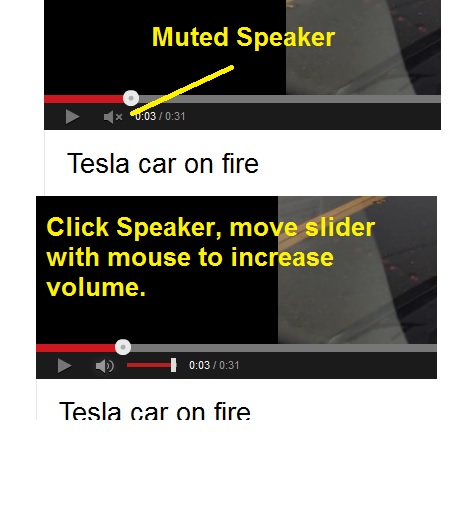

Copy link to clipboard
Copied
I've see this identical issue posted on other help forums. Seems that YouTube, itself, is having some issues.
I just tried a video, and there was no sound. Then, I noticed that there was an "X" next to the speaker icon. I hovered the cursor over the speaker, clicked on the slider, and moved the slider all the way to the right, and BAM, normal volume again.
From what I can tell, YouTube has set Muted Volume as the default.
Hope this helps.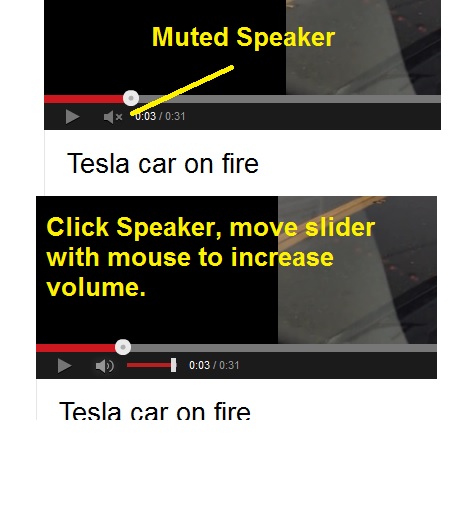
Copy link to clipboard
Copied
Thank you so much. I tried everything on Youtube and Adobe. They did say "increase your volume", which I did, but did not know you have to do it on the video itself now. That was not true a few weeks ago when I last watched it. By the way, one of their suggestions was to go to an ealier resotre point and it crashed my lap top. I had to reload everything.
Copy link to clipboard
Copied
I have tried to click on the speaker but it doesn't change anything.
Any other suggestions. PLEASE

Copy link to clipboard
Copied
Hi JJJJ...
Instead of clicking directly on the speaker icon, try moving your cursor over the icon to see if the volume slider bar next to the speaker appears.
If it does, then click on the slider -- which appears in the second image, and drag it to the right.
Please report back if ths works.
OF
Copy link to clipboard
Copied
Thank you!
Sent from my LG phone
Copy link to clipboard
Copied
I refreshed page and did it several times and it finally worked!!
I got music!
thanks ![]()
[private data removed]
Copy link to clipboard
Copied
This is a public forum; please do not post your email address or other private data (by sending the entire forum notification message with all its headers back to the forum).
Copy link to clipboard
Copied
Same problem here. Oct 3 2013 10.30pm EST
Charles
Copy link to clipboard
Copied
Google has acknowledged a "glitch in their code" with YouTube, which I'll go out on a limb and assume is where this is occurring. There is NOTHING you can do in Flash Player to change this. You can use the volume slider (it appears when you mouse over the speaker icon) to adjust sound in the meantime.
Copy link to clipboard
Copied
Thanks I am doing that and it's working!!
[ really excessive quoting removed by admin ]