Copy link to clipboard
Copied
Windows Update kb3087916 [August] is installing the DEBUG version of Flash ActiveX into IE11 on (32-bit) Windows 8.1 systems. This version is generating ActionScript Errors.
It may (or may not) be doing so under other configurations (e.g. 64 bit ? Windows 10??) --- I don't know.
Uninstalling the update is NOT the solution: The Windows Update itself needs to be fixed!
 1 Correct answer
1 Correct answer
The issue has been resolved by the release of kb3089023
https://support.microsoft.com/en-us/kb/3089023
If you run Windows Updates, it should find it now.
Copy link to clipboard
Copied
Please see additional discussion/confirmation here: http://myonlinesecurity.co.uk/flash-player-alerts-or-warnings-when-using-internet-explorer-11-on-win...
(Link c/o Corrine at Landzdown)
Copy link to clipboard
Copied
Microsoft has officially acknowledged the problem, revising Security Advisory 3087916 on 13 Aug. to version 2.0, noting:
Known issues with this security update
•After you install this security update on a computer that is running Windows 8.1 or Windows Server 2012 R2, you may receive an error message that resembles any of the following:
Adobe Flash Player
An ActionScript error has occurred.
Note This error does not affect the functionality of the security update. The security update still provides the protection that is described in Microsoft security advisory 2755801
Microsoft is researching this problem and will post more information in this article when the information becomes available.
----------------------------
Still "researching" the problem? We've already determined the solution! --- They inadvertently distributed the DEBUG version of Flash Player!
Copy link to clipboard
Copied
Is this what you guys are talking about? I'm not real computer savvy, but I know how to search for a possible fix for a problem. Anything that I've found hasn't worked, so I've concluded that it's connected to Windows 10 (since this and all my other problems started just around July 29th), especially since the Adobe site says I have the latest version:
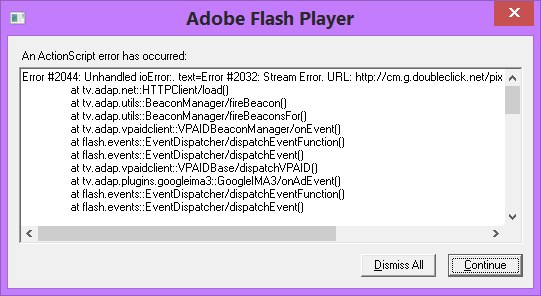
I get this anytime I'm on a website that uses flashplayer. This error listing continues on (as you can see by the thumb on the right) but it may as well say "blah blah blah", PS, I'm not sure it's always these same errors, I've been using the "Dismiss All" button and moving on. Thanks for any help you can give--
Copy link to clipboard
Copied
Yes, that kind of thing. All you can do for now is click the dismiss all button, and hopefully you'll be ok until you next reload the page.
Although that report claims it happens on Windows 10, it doesn't seem to. I updated from 18.0.0.228 to 18.0.0.232 (the problem version), and neither IE 11 or Edge has the debug player. But that was only yesterday, maybe Microsoft already fixed the update before I installed it.
Copy link to clipboard
Copied
I said at least some of this elsewhere, but I want to re-emphasize the point:
The reason why Adobe has to keep updating Flash so often --- already 12 times this year (fixing 164 bugs) --- is because vulnerabilities are discovered, which are often publicly announced, and then become actively attacked. Many of these bugs allow a computer to get infected with malicious software simply by viewing an infected web page, even if you don't click on anything there! That's why it's so important to keep Flash up-to-date.
Stop the Flash madness - 5 bugs a week | Computerworld
So for anyone who suggests that uninstalling update kb3087916 "solves" the issue of getting ActionScript errors, be sure to keep in mind that:
1) Doing so reverts to an older (= vulnerable/exploitable) version of Flash... you're opening-up your system to attack.
2) If you have Windows Updates set to automatic, it will "realize" you have (reverted to) an older version of Flash, and so, will automatically update it back to the newest version again. Yes, you can "bypass" this by setting updates to ("notify me" or) "manual", but then, YOU become responsible for checking for updates in the future... if you don't check for (or authorize) them, you won't get them.
So yes, these ActionScript popup warnings we're getting are very annoying. But please give careful thought to the security of your system before you uninstall the Windows Update kb3087916 that's "causing" it. A preferable approach --- from the security perspective --- is to temporarily switch to an alternative browser (e.g., Firefox, PaleMoon, Opera) until Microsoft issues the Flash fix for IE11. If you opt for an alternative browser, be sure the Flash PLUG-IN for it is current as well (18.0.0.232, as of this writing).
Finally, since Flash is embedded directly into IE in Windows 8 (and newer), we have to wait for Microsoft to issue the fix through its update process... we can NOT simply use an Adobe uninstaller / installer to make the changes. (Adobe installers work on Windows 7 and older.)
Copy link to clipboard
Copied
Thank you for your reply. I wanted to check because these problems don't usually last this long. ![]()
Copy link to clipboard
Copied
Assuming the matter is "simply" as I described it --- that Microsoft accidentally pushed the "debug" version of Flash rather than the "standard" version of Flash --- then there's no excuse for why it's taking them so long to "research" the problem and issue the appropriate fix. Unless they're gonna say something else was also happening...
Copy link to clipboard
Copied
I didn't uninstall anything--and I read the article. I already had automatic start blocked on Firefox, and now have flash disabled on IE. Thanks for the link.
Copy link to clipboard
Copied
Hello,
Microsoft released the fix this afternoon, please see https://support.microsoft.com/en-us/kb/3089023.
--
Maria
Copy link to clipboard
Copied
The issue has been resolved by the release of kb3089023
https://support.microsoft.com/en-us/kb/3089023
If you run Windows Updates, it should find it now.
Copy link to clipboard
Copied
Unfortunately, this issue has not been resolved by Microsoft or Adobe. The version of Windows 8.1 that I have, came with the debug version of Adobe Flash Player embedded. Therefore there is no KB3087916 in the list of updates installed.
Copy link to clipboard
Copied
Unable to find the link that is listed, and may not be valid or may have been removed.

Copy link to clipboard
Copied
It is nice to know that this was just a simple (but somewhat annoying) mistake and that Microsoft is working to fix it.
Funny enough I just signed in here just to ask if anyone knew what was going on and if anyone knew how to turn the pop up messages off. But now I know it’s just a case of playing the waiting game.
Makes you wonder how long it took for them to notice they sent out the wrong thing.
Thanks for posting on this thread, explaining things and for posting those links it really helped. ![]()