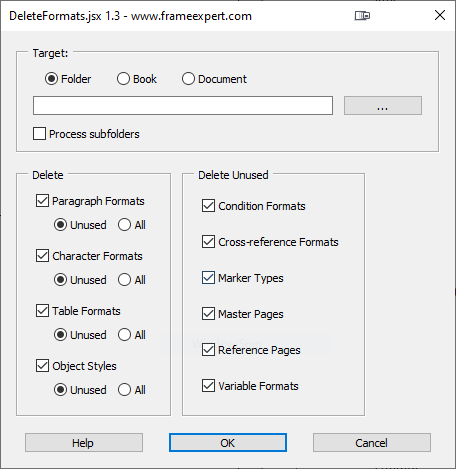Adobe Community
Adobe Community
Bulk Master Page delete
Copy link to clipboard
Copied
I have inherated book files that have as many as 72 master pages. Some of these pages have similar names. An example is there are 6 TOC master pages. I want to remove all Masters not ebing used. Then Import only the page formates I'm using.
Question, is there a way to delet all these from each Doc file at one time?
Copy link to clipboard
Copied
See my DeleteFormats script at frameexpert.com/store.
DeleteFormats
DeleteFormats is an ExtendScript script that allows you to quickly delete the following formats from your FrameMaker documents and books: Paragraph, Character, Table, Condition, Cross-reference, Variable, Marker types, Master pages, and Reference pages. The interface can be localized to any language supported by FrameMaker.
Copy link to clipboard
Copied
So I guess FrameMaker doesn't have a way to do this.
Copy link to clipboard
Copied
No, that's why I wrote the script. You could save the document as MIF (Maker Interchange Format), which is a text representation of the FrameMaker document. You could go through and find the master page section and delete them there. When you reopen the MIF with FrameMaker, they should be gone. You do have to be careful editing MIF files as you could cause some damage. But this is a way to go if you don't want to purchase third-party software.
Copy link to clipboard
Copied
Here is a screenshot of DeleteFormats:
Copy link to clipboard
Copied
Looks nice but my company will not purchase third party software. I just have to click and remove,
Copy link to clipboard
Copied
Contact me offlist and I will provide you an alternative way to get it. Thanks.