Copy link to clipboard
Copied
Since a major update to Windows 10, installed April 6 2018, I cannot generate a PDF. Nothing happens. When trying to output to PS of send to a printer, I get the error dialog - Cannot print because the selected default printer is not compatible with FrameMaker. (Cannot query escape 768.) I have Creative Cloud tools as well, in particular Acrobat DC. Running Windows 10, Version 1803, OS Build 17133.1
 1 Correct answer
1 Correct answer
Hi Mark,
It was nice to chat with you in our screen session.
Glad we could solve your problem with Save as PDF by choosing the CMYK option instead of RGB in the PDF Setup options.
I wish I could give you a solid reason why this option makes a difference, I just know from experience that it's the more reliable choice for producing PDF from FrameMaker, and why it's part of the post I referred to earlier.

Copy link to clipboard
Copied
Can you print to the Adobe PDF printer instance using any other programs?
Copy link to clipboard
Copied
Jeff,
Yes I can. I just sent an Excel spreadsheet to my desktop using the PDF printer. FYI, when using FrameMaker I almost always use the File Menu to Save as PDF. This is what I just noticed as being broken. Frame flickers for a moment after I save to PDF, but nothing happens. I moved on to trying to print and tried setting other printers as the default, in addition to Adobe PDF, and I get the same error dialog box as mentioned in my original post.
Copy link to clipboard
Copied
See http://techcommtools.com/framemaker-pdf-tips-and-tricks/
for a list of things you can do to troubleshoot PDF output.
-Matt
FrameMaker Course Creator, Author, Trainer, Consultant
Copy link to clipboard
Copied
Matt,
Nice ideas, but this is what I have already done. There is indeed something mysterious happening. Over many many years of using FrameMaker I have always set the printer to Adobe PDF. I think the key is when I try to set any printer, say a network printer, I always get the error dialog:

When printing to PDF and setting the Adobe PDF as the printer I just get nothing, but sense behind the scenes something is not right, as FrameMaker flickers very quickly, as opposed to a longer pause when it used to successfully create a PDF.
Copy link to clipboard
Copied
Since I never print anything to a physical printer in FM, I use the freebie SetPrint plugin to keep my Adobe PDF printer instance as the default inside FM and a physical one as my default Windows printer outside of FM.
Copy link to clipboard
Copied
Jeff,
I too never print to a printer from FrameMaker. I always create a PDF and then print from Acrobat or move the doc to a Web Site. My reason for trying to print directly to a printer has been to troubleshoot, since the print to PDF directly has not helped me identify a cause.
Copy link to clipboard
Copied
I've not seen that one before, but should be easy enough to solve.
If you'd like to do a short screenshare, send me a DM by hovering over my name and selecting Message.
FrameMaker Course Creator, Author, Trainer, Consultant
Copy link to clipboard
Copied
You'll need to use the Adobe PDF driver in your Print Setup.
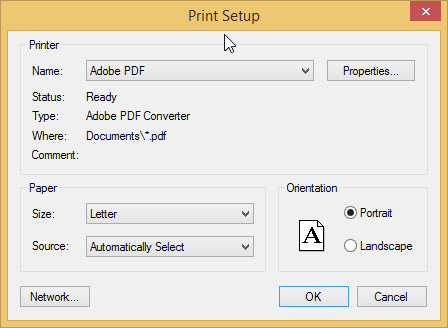
If you don't have the Adobe PDF driver available in Fm, you may want to check out this post
Manually installing PDF Printer
FrameMaker Course Creator, Author, Trainer, Consultant
Copy link to clipboard
Copied
Hi Mark,
It was nice to chat with you in our screen session.
Glad we could solve your problem with Save as PDF by choosing the CMYK option instead of RGB in the PDF Setup options.
I wish I could give you a solid reason why this option makes a difference, I just know from experience that it's the more reliable choice for producing PDF from FrameMaker, and why it's part of the post I referred to earlier.

FrameMaker Course Creator, Author, Trainer, Consultant
Copy link to clipboard
Copied
Matt and Others,
In the end changing to CMYK does not work as equation clipping (see newer topic thread) becomes a serious issue. Under CMYK rendering to PDF the clipping can only be fixed with manually tweaking the bounding box on each equation that has a problem. This is a real pain!
Granted on this version 1803 of Windows only CMYK allows a PDF to be produced, on an older version of Windows, version 1709 in this case, I can print to PDF in RGB with no issues and no clipping issues. When using CMYK on 1709 the clipping comes back.
Copy link to clipboard
Copied
While using the CMYK version does produce a PDF for me the color is horrible if you have specific colors set.
I am also facing this issued since my system automatically updated my Windows 10. Generating PDFs from Framemaker 2015 is pooched.
Mary
Copy link to clipboard
Copied
Mary, your only solution right now is to roll back that Win10 upgrade to 1803 (and maybe 1709 - there have been some reports of a 1709 system being messed up too, but that may only be some extra KB updates that did them in).
Copy link to clipboard
Copied
I rolled back late last night and now everything is working properly. Thank you.
Copy link to clipboard
Copied
Have you tried rolling back Windows Update 1803? Seems that there are a lot of issues with it and Microsoft has stopped public deployment. Today's Google is giving a lot of reports regarding this:
Copy link to clipboard
Copied
Stefan,
Not yet, but early this morning I started reading some of the blogs on WIN10 1803, and now realize I should have not jumped at this update. It does look like it was a bad choice on my part.
I don't think I have ever had to do a rollback, but will look into it.
Copy link to clipboard
Copied
Hello Matt and others,
Last saterday (5-5-2018) my computer was update to Windows 1803. Everything seams to be ok as far as I know, but printing to PDF printer from FrameMaker (2017) doesn't work any more. I get the same error: Cannot print because the selected default printer is not compatible with FrameMaker. (Cannot query escape 768.). Your advise to change CMYK in stead of RGB doesn't make any different.
Printing with PDF printer in MS-Word works ok. Also other software has no problem so it must be a problem between FrameMaker and that PDF printer. By the way: save as PDF does work good, but takes a lot of more time to create a pdf.Any suggestions?
Gert Zwart
Copy link to clipboard
Copied
You're going to have to roll your Win10 version back - that seems to fix up the damage that MS has done to the PDF engine.
Copy link to clipboard
Copied
TCZwart,
I agree with your comment about FrameMaker and the Adobe PDF printer. Other Adobe CC apps like Illustrator work fine for me.
I am surprised you can PDF print from RGB as I was not. I can PDF print from CMYK, but math equations get clipped.
What I can do is use the Microsoft Print to PDF printer and I also tried another freeware PDF printer. With these printers I can print to PDF. If use RGB my math equations do not get clipped, but if I use CMYK they get clipped. The downside is embedded graphics come out looking terrible. I tried high resolution PNG and PDFs, and in both cases it appears the graphics are converted to jpg, which is bad for line art. In the case of PDF I am not sure if the Microsoft PDF printer is just grabbing the preview image and ignoring the vector art in the actual PDF.
I hope a fix is on the way soon.
Mark Wickert
Copy link to clipboard
Copied
Hi Mark and Jeff,
Thanks for the respons.
When printing with the MS pdf printer, generating Acrobat Data is not possible.
Turning the update back? Lot of work.
We will see.
Copy link to clipboard
Copied
Gert,
Good point on the Acrobat data. I have become fixated on just getting a quality document to view, that I forgot about the other aspects.
I have one machine still running Win10 1709 and just this morning I changed update setting to keep 1803 from installing for 365 days. I hope this works. I did not rollback my other machine as I did not want to face potential issues. I just hope resolution is not too far off.
Mark
Copy link to clipboard
Copied
One note at the end of my PDF tips post...Generate Acrobat Data prevents me from creating a compatible PDF/X file.
FrameMaker Course Creator, Author, Trainer, Consultant
Copy link to clipboard
Copied
I'm having the same problem with FM10, not being able to print at all in RGB, because of the Windows 1803 update.
Switching to CMYK partially solves the problem (i.e. I can generate PDFs, File > Save Book As...), but all the docs are now pale and washed out (obviously...).
Other suggestions for those needing the RGB profile?
Copy link to clipboard
Copied
Hi All
Just to update you on the issue with Win 10, version 1803.
With Win 10 (1803)
1. File -> Save as PDF , RGB option selected is not working
2. File -> Save as PDF, CMYK option selected is working
3. File -> Print option is not working.
We have isolated the cause of problem and it is related to "Printer Escape Function" which seems broken with version 1803. We have reported on this issue to Microsoft and working with our Partners team to get this resolved as soon as possible. In the interim, only workaround would be to move back to 1709 version of Windows 10.
We will keep everyone updated as we hear back from Microsoft Team
Regards
Amitoj Singh
Product Manager , Adobe Technical Communication Tools
Copy link to clipboard
Copied
Hi All
Just to update you on the issue with Win 10, version 1803.
With Win 10 (1803)
1. File -> Save as PDF , RGB option selected is not working
2. File -> Save as PDF, CMYK option selected is working
3. File -> Print option is not working.
We have isolated the cause of problem and it is related to "Printer Escape Function" which seems broken with version 1803. We have reported on this issue to Microsoft and working with our Partners team to get this resolved as soon as possible. In the interim, only workaround would be to move back to 1709 version of Windows 10.
We will keep everyone updated as we hear back from Microsoft Team
Regards
Amitoj Singh
Product Manager , Adobe Technical Communication Tools



