 Adobe Community
Adobe Community
- Home
- FrameMaker
- Discussions
- Re: Help! Framemaker 10 gives fatal error when pri...
- Re: Help! Framemaker 10 gives fatal error when pri...
Copy link to clipboard
Copied
Hello:
Framemaker 10 gives the
following fatal error when trying to Print as PDF or when tyring to Save as PDF. I have uninstalled and reloaded the Technical Suite software. My system is running XP with SP3 on a Duo Core 3.33 GB with 3.25 GB RAM. I need help! Artwitch
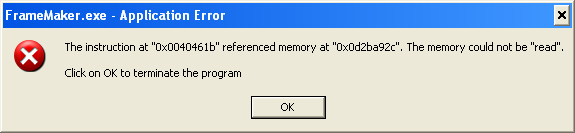
 1 Correct answer
1 Correct answer
As Error7103 says, the error msg you just posted indicates a Distiller error. In particular, it looks like you're using a Distiller joboption setting that could possibly be causing the Distiller error.
Here's an older forum posting about the "PDFX" options:
http://forums.adobe.com/message/1235968
added link: http://forums.adobe.com/message/3795545
Because this forum's search capability is broken, to do a forum search you have to use a "site" search engine like google, this is what you could paste in
...Copy link to clipboard
Copied
What specific version of FM, as shown in Help > About.
If you haven't yet done so, please check for updates here:
Updates - Adobe - FrameMaker : For Windows
Have you ever been able to create PDFs, or did this just start happening?
Have you installed any other s/w recently?
Have you rebooted your system?
Copy link to clipboard
Copied
Hi: It is Version 10.0.1.402
Copy link to clipboard
Copied
Sheila: Updated to 10.0.1.402 and also updated Acrobat Pro X to the latest and greatest. Installation is part of Technical Communications Suite. Have loaded, reloaded, and updated software this morning. A coworker can open and print PDF using the same files but I get the fatal error. L
Copy link to clipboard
Copied
In answer to the other questions, I have had this problem since installing Frame 10 as part of TCS. Yes, I have rebooted. No other s/w loaded recently.
Copy link to clipboard
Copied
I also reloaded and updated Acroba X
Pro.
Copy link to clipboard
Copied
No new software has been loaded,
Yes, cold booted after reinstallation this AM.
Copy link to clipboard
Copied
I also get this Application Error message:
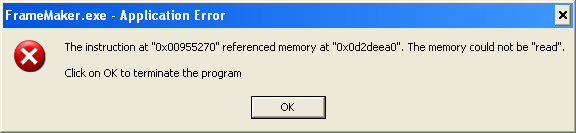
Copy link to clipboard
Copied
As a temporary solution, you might be able to print to a Postscript file and then distill the PS file.
With the Adobe PDF printer set as your system default printer, when you do Ctl-p to print, there's a checkbox for "Print to file". When that's checked note whether there's a directory suggested (I personally like to put print files somewhere "rational" instead of in the Users or Documents and settings directory, but that's just me ...). Anyhow, note where it is going to save the file, and the name of the file. It will add the .ps, so you should only put in a different filename if you want.
Then open a file explorer window, navigate to the directory. Try to double-click the .ps file, that should send it to Distiller. If it doesn't, then open Distiller and drag the file into the distiller window.
Copy link to clipboard
Copied
Not a solution...it still won't print. This is the error I get:
Started: Friday, September 09, 2011 at 12:13:39
Adobe PostScript software version: 3018.101
CID support library initialization completed.
Adobe PDF Settings file read error in PDFX4 2008.joboptions:
/CheckCompliance out of range
Start Time: Friday, September 09, 2011 at 12:13:39
Source: 1065_K-1_Print_Package.ps
Destination: C:\Documentation\2011\Guides\2011_1065_k1_print\1065_K-1_Print_Package.pdf
Adobe PDF Settings: C:\Documents and Settings\All Users\Application Data\Adobe\Adobe PDF\Settings\Standard.joboptions
%%[ Error: syntaxerror; OffendingCommand: ) ]%%
%%[ Flushing: rest of job (to end-of-file) will be ignored ]%%
%%[ Warning: PostScript error. No PDF file produced. ] %%
Distill Time: 00 Hour(s) : 00 Minute(s) : 00.188 Second(s)
End of Job ****
Copy link to clipboard
Copied
Not a solution...it still won't print. This is the error I get:
Error from Frame or from Distiller?
That looks like a Distiller log.
Can any other users distiller that same ps file?
Copy link to clipboard
Copied
Yes. My coworker with the same TCS v10 installation can print the file to PDF or distill using PS file. File is OK, which is why I did a reload this AM. But getting the same error message. Outta' ideas about what to do to fix this. L
Copy link to clipboard
Copied
Try creating a new, blank, FM document, just type in a few words, nothing else, and then do the Save As, Print to, and create a PS file and manually distill.
If that works, then the finger would seem to be pointing at a problem in your current file(s), but at least you would know where to start troubleshooting.
Copy link to clipboard
Copied
Interesting. That worked with the Print as PDF Document selected but coworker can print original book file in Frame10 with no problem, too. L
Copy link to clipboard
Copied
Besides the PDF/X joboptions issue, whenever you get a memory could not be read error, it suggests a possible hardware issue on your machine. Either you have a flakey RAM chip or there are errors in writing/reading to your paging file on the hard drive (i.e. HD errors; bad sectors, etc.).
Copy link to clipboard
Copied
Yeah. I was leaning in that direction myself but before I disturb IT, I wanted to remove the other possibilities. L
Copy link to clipboard
Copied
As Error7103 says, the error msg you just posted indicates a Distiller error. In particular, it looks like you're using a Distiller joboption setting that could possibly be causing the Distiller error.
Here's an older forum posting about the "PDFX" options:
http://forums.adobe.com/message/1235968
added link: http://forums.adobe.com/message/3795545
Because this forum's search capability is broken, to do a forum search you have to use a "site" search engine like google, this is what you could paste in the search box:
site:forums.adobe.com "framemaker" "pdfx4"
Here's a similar example showing other search terms:
Copy link to clipboard
Copied
I created a new "standard" file with all defaults and it seemed to work. L
Copy link to clipboard
Copied
Artwitch,
Was your version of FrameMaker 10 or TCS installed from DVD?
If so, please repeat the installation after copying the files to a hard disk or stick. There have been reports of »incomplete« installs resulting in lots of crashes that could be healed this way.
Apparently the Adobe installer uses the Microsft installer but they do not communicate very well with each other.
- Michael
Copy link to clipboard
Copied
Hi Michael: Frame10 was part of the Tech Comm. Suite installation that also included Acrobat Pro X. Installed and updated both this AM but still the same error. L
Copy link to clipboard
Copied
Thanks for the info. I willing to try anything. L
Copy link to clipboard
Copied
Thank you for your responses.
Creating a new "Standard" setting with all defaults fixed the problem.
